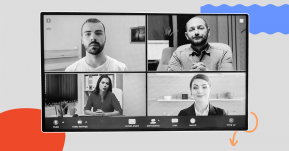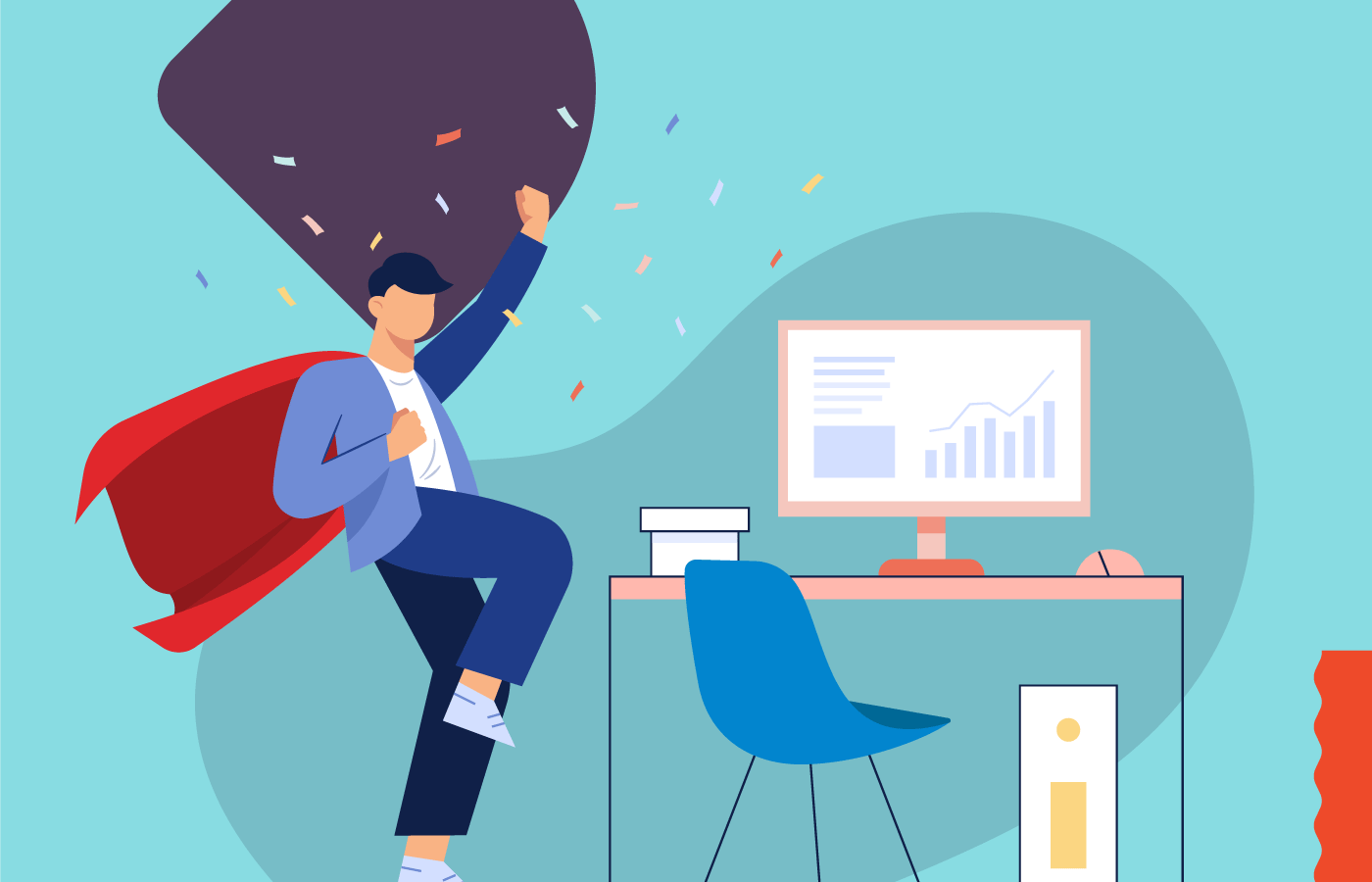Remote working is the new normal. As much as it has changed how companies work and manage tasks, it has created concerns over the misuse of company time.
In the absence of physical supervision, we tend to give in to the temptation to scroll through our social media or play mobile games longer. And such personal distractions not only draw us away from work but also cause us to lose track of time.
Are you wondering how to monitor employees working from home?
So, if you need evidence that you can trust your remote employees to stay productive, then here is the list of top 10 employee monitoring software.
Remote employee monitoring software is a platform for managers to keep track of work hours, breaks, online activities, and progress on tasks.
This post will dive deep into a few popular remote team tracking software that provides transparency in two ways; for employees to know what is being tracked and for employers to keep their remote team accountable during business hours. First things first,
"To explore various kinds of remote employee software that can serve as catalysts to boost organizational efficiency at the workplace, read our informative article that covers it all here."
1. What is remote employee monitoring?
Remote employee monitoring is a set of activities that an employer takes to ensure that productivity and performance are optimal in a work-from-anywhere arrangement. It helps to improve transparency by giving context to interactions.
According to Buffer's 2020 State of Remote Work report, 80% of remote employees work from home, which means increased distractions that risk going unchecked. This naturally affects motivation no matter how self-disciplined you are. The objective of monitoring remote employees is to prevent mismanagement of work time while helping workers balance accountability and breaks. When employees are informed of how they are being tracked, they are more likely to remain self-aware of priorities and would not need constant reminding. More importantly, work is easier to track and reconcile against what is fed back to you verbally. With the right remote work monitoring software, you can detect idle time and enhance billable work based on productivity hours.
2. Overview of The Best Employee Monitoring Software
Best Employee monitoring software for time tracking | |
Best Employee monitoring software for activity monitoring | |
Best Employee monitoring software for project management | |
Best Employee Monitoring Software for Improving Productivity | |
Best Employee monitoring software for time tracking and project management | |
Best Employee monitoring software for insider threat detection | |
Best Employee monitoring software for remote monitoring | |
Best Employee monitoring software for real-time monitoring | |
Best Employee monitoring software for time and expense tracking | |
Best Employee monitoring software for data loss prevention | |
Best Employee monitoring software for distraction management | |
Best Employee monitoring software for small and mid-sized businesses |
3. Comparison Criteria Of Employee Monitoring Software
- Features
An Employee Monitoring Software should have features necessary to meet your monitoring and reporting needs. This includes activity monitoring, time tracking, screen recording, productivity analytics, remote access, privacy controls, integration with other tools, alerts and notifications, and data security.
- Ease of use
Ease of use refers to whether the software is easy to install, configure, and use, with an intuitive interface that allows you to quickly access the features you need. The software should also be easy to integrate with other tools and systems.
- Customization
The Employee Monitoring Software you pick should allow you to customize the monitoring settings to meet the specific needs of your organization and employees, including the ability to set different monitoring thresholds for different employees or departments.
- Scalability
The software should be scalable to accommodate the needs of your organization as it grows and evolves over time, with the ability to add or remove users, features, or modules as needed.
4. Key Features of An Employee Monitoring Software
- Activity Monitoring
The employee monitoring software should be able to monitor the employee's activity on their computer in real-time, or by generating daily, weekly, or monthly reports. This can include websites visited, applications used, keystrokes, mouse movements, file transfers, and more. Some employee monitoring software can even detect when an employee is away from their computer or has left their desk.
- Time Tracking
The software should provide you with the ability to track the amount of time an employee spends on different tasks, projects, and applications. This can help you identify where employees are spending too much or too little time, and how you can better allocate resources. Time tracking features can also help you calculate payroll, billing, and project costs.
- Productivity Analytics
Detailed reports and analytics on the employee's productivity are essential features of employee monitoring software. This can include metrics such as time spent on different tasks, applications, and websites, as well as idle time, breaks, and distractions. Productivity analytics can help you identify bottlenecks in your workflow, improve resource allocation, and optimize your team's performance.
- Remote Access
Remote access allows you to access the employee's computer from anywhere, which can be useful for troubleshooting issues, providing support, or monitoring their activity when you are not physically present. However, remote access can also raise privacy and security concerns, and it is important to ensure that the employee's consent is obtained before enabling this feature.
5. Top 11 Employee Monitoring Software
5.1 Time Doctor - Best Employee Monitoring Software for Time Tracking

Best for: Small to medium-sized businesses
Time Doctor was founded in 2012 by Rob Rawson and Liam Martin. Both of them developed Time Doctor’s features around the belief that the future of work is remote, enabling their customers to set up distributed teams. A few such customers include SEOZEO, Ericsson and Verizon.Time doctor lets employers track virtual logins and logouts, client billable hours and the sites their remote staff visit during work hours.
What Makes Time Doctor Special?
The core Time Doctor features are attendance, project management and budgeting, payroll, timesheets, website monitoring and time tracking. But what we really like are the distraction alerts. It detects excess social media time and reminds the user to get back on track through pop-ups. This way, you’re getting a breather, but are also reminded of when it's time to refocus, which is great!
Key Features:
- Time tracking
- Project management
- Productivity monitoring
- Payroll management
Pricing:
While the standard plan, priced at USD 10 per month, is the most popular package, there are basic and Premium plans for USD 7 and 20, respectively. If you’re looking for a tool with many integrations and more activity and time-tracking components, the standard plan sounds like the one you should consider.
Pros:
- Time Doctor is easy to use and intuitive, with a simple interface and user-friendly design.
- It offers a range of features beyond basic time tracking, such as project management, productivity monitoring, and payroll management.
- The software provides detailed insights into employee activity, allowing managers to identify areas where productivity can be improved.
- It offers integration with a wide range of other tools and platforms, such as Trello, Asana, and Slack.
Cons:
- The software can have glitches, especially when trying to track time accurately
- It is expensive software, and small businesses or those with a large number of employees might not find the pricing feasible
- The mobile app can be slow
5.2 ActivTrak - Best Employee Monitoring Software for Activity Monitoring

Best for: Small to large-sized businesses
ActivTrak has been in the market for eight years and was founded in Texas by Birch Grove Software. It is a user activity tracking application that picks up the most productive workflows to analyze employee engagement. A few such customers include Mancosa, Hive360, and Nobu.
What Makes ActivTrak Unique?
ActivTrak is a productivity-tracking cloud-based app. It gives businesses visibility into user activity and lets employers configure and enforce remote work monitoring software policies.We liked that ActivTrak has use cases for insider threat detection features, data compliance, and privacy, which aren’t commonplace in many remote employee monitoring tools. Also, the key insights are accessible on one dashboard and are bite-sized, making it easier to understand.
Key Features:
- Employee monitoring
- Productivity analysis
- Real-time activity tracking
- Remote workforce management
Pricing
ActivTrak’s Freemium plan is free (and great!)for 3 users, while the advanced plan starts at USD 7 per user per month.
Pros
- ActivTrak provides a comprehensive view of employee activity, allowing managers to monitor productivity, track time spent on tasks, and identify areas where improvements can be made.
- ActivTrak provides real-time activity tracking, allowing managers to respond quickly to any issues that arise.
- The platform is easy to use and user-friendly, with an intuitive interface that doesn't require extensive technical knowledge.
Cons:
- The platform does not offer advanced data visualization or analytics features, which may be limiting for some businesses.
- The software can slow down when tracking activity on certain applications or websites.
5.3 Hubstaff - Best Employee Monitoring Software for Project Management

Best for: Small to medium-sized businesses
Hubstaff is an employee time tracking software that was launched in 2012. Like Time Doctor, Hubstaff is powered by a 100% remote team. Other platforms in addition to time tracking, include agile project management and talent management for job finding and remote hiring. Hubstaff’s clientele includes Kurve, Groupon, and Instacart.
What Makes Hubstaff Unique?
Hubstaff brings up shifts, time off requests, and team availability so that employers can plan and assign to-dos to remote teams. The first thing I noticed about Hubstaff was how User-experience oriented its tracking dashboards are. My personal favorite was the geofencing feature that automatically starts and stops time tracking according to when members log in and log out. I also liked the option to add budget limits to new projects. It alerts you of clock-bound activities and lets you know how and where time is being spent.
Key Features:
- Time tracking
- Project management
- Employee scheduling
- Payroll management
Pricing:
If you intend to be the sole user, you can go for a free plan. The basic, premium, and enterprise plans are priced at USD 7, 10, and 20 and let you add more than 2 users.
Pros:
- Provides detailed time tracking and productivity monitoring, allowing managers to identify areas for improvement.
- Offers a range of features beyond basic time tracking, such as project management and payroll management.
- Can be customized to suit the specific needs of different businesses.
Cons:
- Some employees may find the monitoring intrusive
- Some users have reported that the platform can be slow or buggy
- The screenshot feature can be seen as a potential invasion of privacy, particularly if employees are not informed of its use.
5.4 Kickidler - Best Employee Monitoring Software for Improving Productivity

Best for: All types of companies
Kickidler has been one of the top employee monitoring software for almost a decade. This software helps to improve the productivity of employees, raise their discipline and impact the increase of business outcomes by around 15%. Business owners, CEOs, department heads or any decision maker can receive the user activity results for any period of time and make relevant decisions. Live monitoring is very easy to use and can be turned off at any time.
What makes Kickidler unique?
Its most unique feature is the real-time monitoring which records every second and can be downloaded at any time. Kickidler also offers detailed reports on employee productivity based on the time used to work with websites and apps. Other user activity monitoring features include violation reports, URL reports, working time reports, and employee ratings. The latter is effective in boosting employee competition.
Key Features:
- Detailed reports on employee productivity
- Real-time monitoring
- Violation reports
- URL reports
- Working time reports
- Employee rating
Pricing
Kickidler’s free plan is for 1 user, Kickidler Time Tracking and Kickidler Employee Monitoring (full control) is starting from 2.75$ and 5.5$, respectively.
Pros:
- Kickidler offers advanced visual monitoring tools, including real-time online monitoring of employees, video playback, and history.
- Kickidler suggests a wide range of employee productivity reports that can be considered one of the most sophisticated functionalities among its competitors. Moreover, it shows employee ratings according to their productive activity.
- By granting access to its functionalities for information security professionals, it prevents private information from being leaked or accessed by unauthorized personnel: sending automated reports, notifying the most hazardous websites and programs, and creating email notifications on certain activities defined by the employer.
Cons:
- Kickidler is still optimizing its mobile version of the following employees and soon will be available.
- The Cloud version of this monitoring system is currently available only for Time Tracking Version of the software but soon will also be available for Employee Monitoring (EM) variant.
5.5 Toggl - Best Employee Monitoring Software for Time Tracking and Project Management

Best for: Small to medium-sized businesses
Toggl is an Estonian-based time tracking app that has been in business since 2006. Like Hubstaff and TimeDoctor, Toggl transitioned to a fully remote team in 2014 and has registered over 1 million users since 2016. A few of them include PerceptionEngineering, Mediacurrent, and Mooveit.
What Makes Toggl Unique?
Toggl helps managers keep remote teams productive with its inbuilt idle-time detection and time-tracking facility. It breaks down hours by projects, tasks, and clients to help you ascertain which projects make you money, and which are holding teams back. We liked the Toggl button that sends out tracking reminders. It also has time-sensitive idle detection that activates if you forget to stop the timer manually. You can then return and review time reports. I also like team members in a remote network can assign billable rates to their work to ensure they’re paid fairly for the time they spend on tasks.
Key Features:
- Time tracking
- Project management
- Time analysis
- Team management
Pricing:
Compact time tracking comes with a Starter plan of USD 9. But if you’re a larger remote team, the USD 18 premium or enterprise custom pricing might be more your speed.
Pros:
- Provides simple and intuitive time tracking functionality.
- Offers integrations with a wide range of other tools and platforms.
- Can be used across multiple devices, including mobile devices.
Cons:
- Offers limited employee monitoring capabilities beyond basic time tracking.
- May not be suitable for larger organizations with complex payroll management needs.
- Some users may find the software too simplistic for their needs.
5.6 Teramind - Best Employee Monitoring Software for Insider Threat Detection

Best for: Medium to large-sized businesses
Launched in 2014,Teramind is based in the US and is a robust user behavior analytics tracking platform. It keeps track of expense and time entries and is used by companies like Globonics.
What Makes Teramind Unique?
Teramind features Data Loss Protection(DLP) and User Activity Monitoring(UAM), which initially sounded like Greek and Latin to me. However, the reports caught my attention with comparative metrics like active vs. idle time and productive and unproductive time. I particularly liked Teramind policy and rules engine,which focuses on protecting businesses from data theft. Teramind is intended for businesses that want to monitor user actions when online. It maintains access logs across all devices to help track and control activity.
Key Features:
- Employee monitoring
- User behavior analytics
- Productivity analysis
- Insider threat detection
Pricing:
The minimum number of users are 5. There are both on-premise and cloud based plans,which are priced at USD 25, USD 50, USD 60 and USD 90, respectively. The packs are Teramind Starter, UAM, DLP and Teramind DLP (with content-based exfiltration rules)
Pros
- Provides advanced employee monitoring and insider threat detection capabilities.
- Offers real-time activity tracking and alerts for potential security threats.
- Can be customized to suit the specific needs of different businesses.
Cons
- Teramind can be expensive for smaller organizations or those with a limited budget.
- The software requires a certain level of technical expertise to set up and manage effectively.
5.7 SentryPC - Best Employee Monitoring Software for Remote Monitoring

Best for: Small to medium-sized businesses
SentryPC started as Access Control Software in 2001, which makes it one of the oldest monitoring tools in the space. The product offerings are for businesses, families, and schools.SentryPC monitors, filters, and controls user activities remotely. It lets managers specify hours for which attempts to access non-work-related sites should be blocked, thereby preventing virtual distractions.
What Makes SentryPC Unique?
We like the real-time viewing and time management capabilities within SentryPC. It lets you view keystrokes, conversations and even websites that are frequented. This can seem a tad too invasive, but this is because the product caters to schools and homes and is intended to secure your system against cybercrime targeting the vulnerable.
Key Features:
- Employee monitoring
- Website Filtering
- Application monitoring
- Time tracking
Pricing:
SentryPC’s pricing options are divided according to the number of PCs supported. You can purchase a single system license for USD 59.95 or manage upto 50 (USD 995)and 100 PCs (USD 1595) with the business 50 and business 100 plans.
Pros
- Provides a simple and cost-effective employee monitoring and website filtering solution.
- Offers real-time activity tracking and remote monitoring capabilities.
Cons
- SentryPC may not be suitable for businesses that value employee autonomy and trust.
- The software can be expensive, particularly for larger organizations.
5.8 Controlio - Best Employee Monitoring Software for Real-Time Monitoring

Best for: Small to medium-sized businesses
Controlio is a remote monitoring tool launched in 2017 by EfficientLabs. Unlike Work examiner which is an on-premise solution, Controlio is web-based. It operates in the background under stealth mode and is free for upto 3 computers.
What Makes Controlio Unique?
Signing up for the Controlio dashboard is hassle-free. After you install the client program, you’ll get to monitor screens live, and record user activities. Since it's hosted on the cloud, there’s no limit to screenshots and time-stamped video recordings that can be uploaded. Controlio lets employers monitor PC activity from anywhere around the world. It automatically tracks productive and distracting activities, allowing employers to set productivity scores.
Key Features:
- Employee monitoring
- Screen recording
- Keylogging
- Activity tracking
Pricing
USD 7.99 for Cloud, which lasts for 6 months. Ideal for small and medium-sized businesses. The prices for on-premise and AWS are custom.
Pros:
- Users and departments can receive productivity scores.
- The software captures video snapshots from multiple displays.
- Keylogging is synced with video recordings.
Cons:
- The video capture feature does not have AI or OCR functionality.
- Universal search functionality is not available.
5.9 ClickTime - Best Employee Monitoring Software for Time and Expense Tracking

Best for: Small to medium-sized businesses
ClickTime is the oldest find in this post,going back all the way to 1997. A division of Mann consulting, Clicktime was initially a web-based timesheet that gradually expanded its capabilities to include reporting, expense and time-tracking, employee hour and performance tracking. Users include Vodafone,BlackRock and American Express.
What Makes ClickTime Unique?
Three things I like about ClickTime are their multi-device time-tracking, workforce planning and in-depth productivity report filtering based on employee, team or project. Also, there are templates for you to start on, such as resource planning,project cost estimation and capacity utilization, which I have not come across in the other remote employee tracking software discussed so far. Clicktime contains timesheeting facilities that even work offline. It helps managers look in on project performance and resource availability and optimizes a remote workforce’s hours.
Key Features:
- Time tracking
- Resource planning
- Project management
- Expense tracking
Pricing:
The names and pricing packages are Starter (USD 9), team (USD 12), premier(USD 24) and enterprise (custom).
Pros:
- Provides comprehensive time tracking and resource planning capabilities.
- Offers integrations with a range of other tools and platforms.
Cons:
- Users may find the software too complex for their needs.
- Fairly expensive software in comparison to others
5.10 Veriato - Best Employee Monitoring Software for Data Loss Prevention

Best for: Large businesses
Veriato started out in 1998 and was one of the earliest-known entrants into internet monitoring. The different products are cerebral, investigator,vision, and ransom safe. Sony, Northrop Grumman and Amway are some notable names in their client base.
What Makes Veriato Unique?
Veriato’s work-from-home friendly platform lets remote managers create daily activity logs and weekly vision reports (like a vision board). It gives visibility into what a remote resource is working on at any given time. Veriato is robust and protects your data from threats. The Vision platform, in particular, monitors employee productivity and records online activities,keystrokes typed, messages,online searches, website footfall,social media sites, and even the usage of USB sticks!
Key Features:
- Employee monitoring
- Insider threat detection
- User behavior analytics
- Web filtering
Pricing: Vision is priced by the type of device (PC or Mac) and costs $150.00 per License for 3 - 9, $135.00 for 10 - 19 Licenses and $121.50 per License for 20 - 49 Licenses.
Pros
- Veriato provides AI and psycholinguistic analysis.
- Business owners have complete control over the system's functions.
Cons
- The lower-tier plans do not include the most useful features.
- The software requires a certain level of technical expertise to use.
5.11 RescueTime - Best Employee Monitoring Software for Distraction Management

Best for: Small to medium-sized businesses
Developed in 2008, Rescuetime has been in business for 12 years and automates time tracking. It boasts a recognizable pool of clients, including Wired, the Guardian, and Lifehacker
What Makes RescueTime Unique?
Rescuetime is a time management platform for remote teams that lets them stay focused on their priorities while on the clock. We have mentioned RescueTime in a previous read but felt that it deserves to go into this compilation as well. We like how you can get a 360 degree picture on work meetings, calls, projects, and everything else to know where you need to scale back or hit the pause button on busywork.
Key Features:
- Time tracking
- Productivity analysis
- Employee Self Service Management
- Goal setting
Pricing:
$72 after the standard 14-day free trial.
Pros
- Provides time tracking and productivity monitoring capabilities, allowing employees to optimize their workday.
- It provides a productivity pulse feature that can be used for self-gamification.
Cons
- Some users may find the interface difficult to understand,
- While the free version may not offer enough functionality, the paid version can be expensive.
5.12 Workpuls - Best Employee Monitoring Software for Small and Mid-Sized Businesses

Best for: Small to medium-sized businesses
Workpuls was founded in 2015 by Serbian entrepreneur Ivan Petrovic. It has been reported to have helped businesses save $10 million in time annually and boost clock-in time by 15%. Clients include Noon Dalton, Loge, and Armut, all of whom love how the tool visualizes productivity.
What Makes Workpuls Unique?
Workpuls is a productivity monitoring tool that analyzes web interactions, and labels work as productive or not for employers. We like that Workpuls lets you categorize websites by their relevance to your work. This way, you know where to spend your time on. Also, it records attendance by breaking up the day into logins, break-times, and work hours.
Key Features:
- Time tracking
- Employee monitoring
- Productivity analysis
- Project management
Pricing:
Employee Monitoring starts at USD 4.80, time tracking USD 6.40 and automatic time mapping USD 12. For bigger and better capabilities, go for a custom-quoted Enterprise plan.
Pros:
- Workpuls offers a range of monitoring features, including web and app activity tracking, keystroke logging, and screenshot capture.
- Workpuls offers a user-friendly interface that is easy to navigate and requires little training.
- The software includes productivity tracking and reporting, allowing managers to identify areas where employees may need additional support or training.
Cons:
- Workpuls can be expensive, particularly for larger organizations or those with a high number of employees.
- The risk of data mishandling or misuse could lead to legal or ethical issues.
6. Benefits of Employee Monitoring Software
The most noticeable improvement from using a remote team tracking software is in the time you save. Rather than waste it speculating on what remote and distributed workers are upto, especially if you have just transitioned to a WFH model, you can instantly analyze productivity metrics and understand how everyone is getting on with their work.

It reconciles information on timesheets as well as the cost and time of work, thereby minimizing the possibility of getting a wrong account of the work completed so far.
After all, at the end of the day, managers are answerable to upper management, and businesses, in turn, are answerable to their clients. If time and effort go into unproductive pursuits, the end results are delays and inflated costs. And no client is going to be happy about that!
So long as you are upfront and level with your teams as to what is being tracked and logged, there are many benefits to using remote team tracking software, which include;
- Accountability: team members take ownership of the work they’re assigned and are motivated to maintain their productivity levels.
- Billing worth: you can retrieve time reports for proof of the hours spent on billable work, busywork and administrative tasks.
- Virtual organizational setup: you can track work no matter where everyone is, eradicating the need for a physical workspace, and its associated running costs.
- Prioritizing work: Decisions on scheduling and allocating work are backed by powerful data- such as work that is more time and labour-intensive.
- Time management and attendance: employees can manage their time better and avoid having to stay late or log in early to remain on top of their workload.
7. FAQs
7.1. How do you keep employees accountable when working from home?
Keeping work-from-home teams accountable is on every manager’s list. It's a fact that stress, exhaustion, and distractions can get to everyone, including the high-performers. The tips below can help keep you police work-from-home teams in order to keep employees accountable :
- Create a WFH policy document: A work-from-home handbook lays down the ground rules and puts expectations in writing. It lists the reporting lines (i.e. who to get approvals from for work hour flexibility and time off), equipment to be used, remote access to workstations, and meeting standards to be met when working remotely.
- Regularize communication: Remote workers should feel connected to their teammates without getting distracted from what they should be doing. To do this effectively, work and non-work discussions should be balanced. Set aside a fixed hour for formal stand-ups but also find time for informal check-ins. You could also organize a virtual potluck meal where teams can socialize and share what they have been up to.
- Leverage remote-centric technology: An employee monitoring software alone can't keep your teams accountable. You should also use tools that integrate with productivity and time-tracking apps such that remote teams can self-manage and stay on top of their schedule
7.2. How do you know if your employees are working from home?
The truth? You won’t, unless you use a drone to follow them around. Not only is it overstepping boundaries, but it's also an unnecessary expense that will get you nowhere.
However, with a remote employee monitoring software, you’ll be able to set housekeeping rules for when your team opts to work remotely. It lets you manage remote teams without sneaking up on them. And team members can proactively trace outcomes back to the time and effort that went into their work.
 Interested in Virtual Team Building Events?
Interested in Virtual Team Building Events?