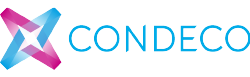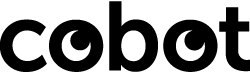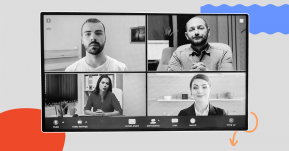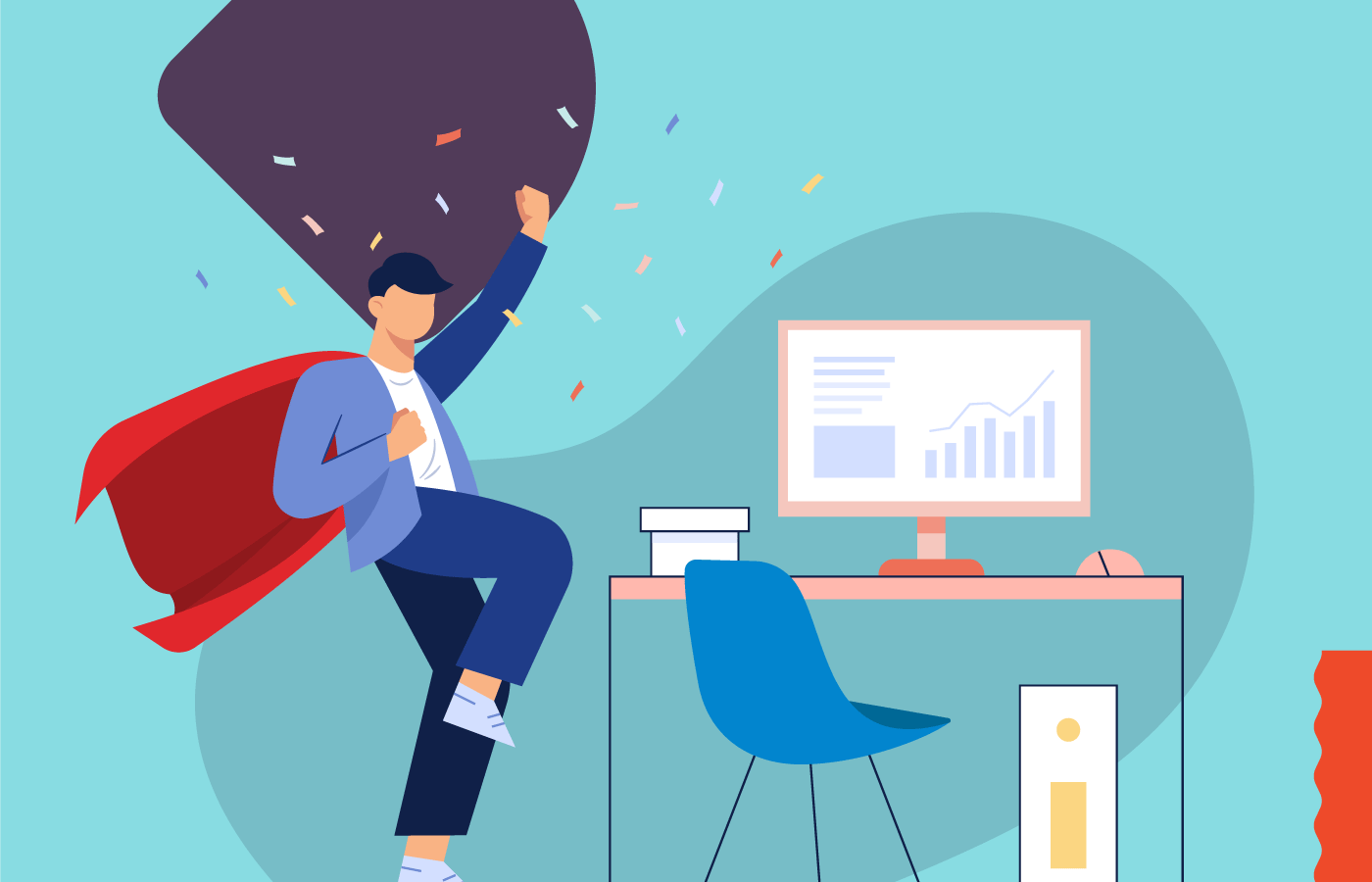Comparison Criteria:
1
User Interface
Being able to easily navigate a booking user interface is a numero uno parameter since it reduces the need to have middlemen or bottlenecks when reserving an actual desk. It also reduces the need for additional training.
2
Usability
If the hot desk booking software is not able to optimize and manage available space, we think it's a moot cause. An efficient system needs to have a comprehensive reporting module in place to analyze space utilization and make necessary revisions as needed as an organization scales up.
3
Integration Capacity
A truly smart desk booking system should not just focus on booking desk space in our opinion. Additional integrations can leverage the power of security, scheduling and communication tools to create more scope for improved productivity and collaboration.
4
Value for money
The ROI in your choice of software should depend on the actual price you paid and how much it actually yields to understand if it's profitable or a value-for-money deal in the long run. Rather than using a one-size-fits-all price model, consider the size of your company and future scalability when choosing the best hot desk booking software.
Key Features of Hot Desk Booking Software
1
Self-service bookings
A smooth interface with engaging visuals is sure to make it more convenient and enjoyable for a user to navigate. Rather than waiting for a middleman to do the needful, self-service is faster, more time-efficient and convenient especially if you're on the go.
2
Mobile Accessibility
Being able to reserve a hot desk at your fingertips is definitely a plus significantly more so if you are traveling or on the go. Most of the best hot desk booking software have desk booking apps for mobiles that make it easier for users.
3
Extensive Detail on Floor Plan
An interactive floor plan that's visually color-coded, marked and demarcated with details makes it much easier for new users to orient themselves.
4
Search tool to find employees
This one's a must-have to boost communication and collaboration at the workplace. Having an extensive range of search filters such as wayfinding can give the user freedom to choose desk spaces near team members or coworkers.
5
Healthy and Safety Features
A Covid-centric system should ideally be the norm post-pandemic for a desk booking software. Tools to monitor temperature, track vaccination status, ensure social distancing between desk spaces and a touchless check-in experience will help in creating a safe and healthy environment.
6
Usage Metrics
Without real-time data on space utilization and other relevant parameters, you cannot evaluate the efficacy of even the best hot desk booking software despite other advanced features. Reporting and analytic tools should factor into a robust system to help one make timely decisions for real estate and cost savings.
A Brief Overview of the 15 Best Hot Desk Booking Features
Secure, safe and scalable with its modular desk booking software and an internal ticketing system
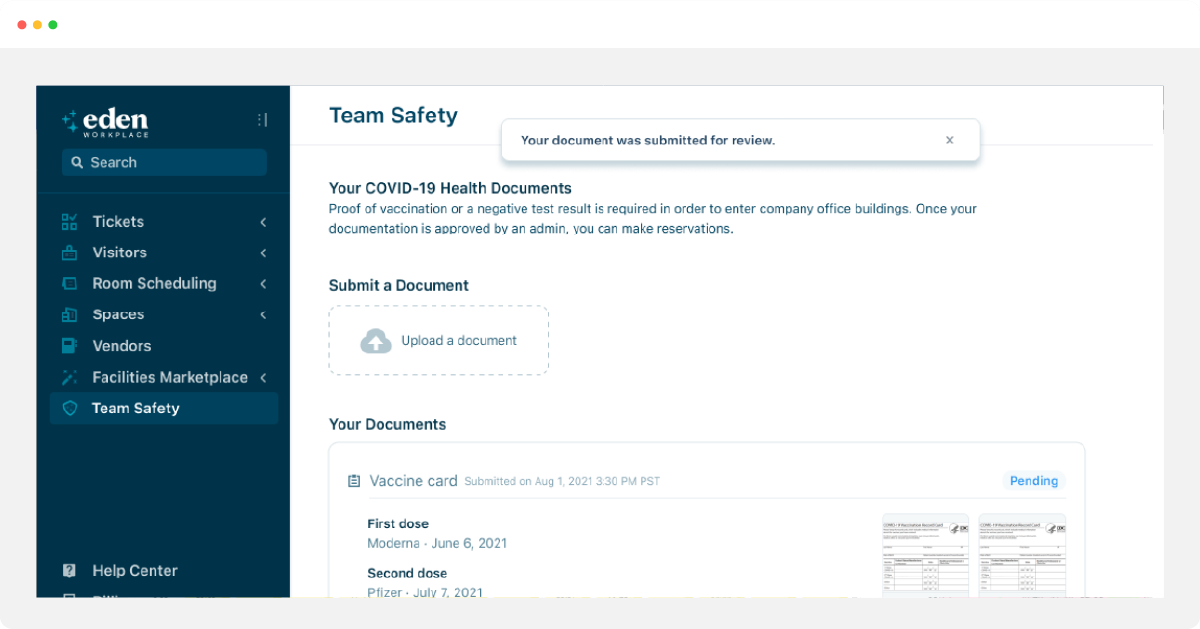
Eden Workplace has a modular design that makes it an economical choice for businesses that want to operate a flexible, hybrid work model. The interface has a simplified and well-organized setup so you don't end up lost.
What Makes Eden Workplace Special?
There are individual modules for desk booking, room scheduling, visitor management, COVID-19 team safety, and internal ticketing for HR requests, IT, Admin and more. If you need to collaborate with a coworker or simply miss working together, you can use the system to find a convenient spot and seat yourselves next to each other.
Eden’s embedded ticketing system is your go-to for any queries you have or resolutions you may be seeking over document formatting, IT support, HR requests, facilities requirements and more. With detailed data-driven metrics, you can take relevant decisions on space optimization and cost-effectiveness.
Key Features:
- Easily book, modify and view bookings for rooms with real-time update information.
- Save time by automatically assigning personnel to their chosen desks with minimal manual data entry.
- Enjoy transparent visitor management for secure access control with special emphasis on safety and compliance.
- Automated delivery systems will ensure door-to-door safe delivery of goods from one part of the building to another.
Pricing:
Eden Workplace offers modular pricing options.
- Comprehensive platform that provides a range of workplace management solutions, helping businesses streamline their operations and improve productivity.
- Easy-to-use visitor management system ensures that only authorized people are granted access to the premises.
- The platform may require some training for employees to use effectively, which could lead to a learning curve.
- As with any cloud-based software, there is always a risk of data security breaches,
Easy customization and setting up of automation rules
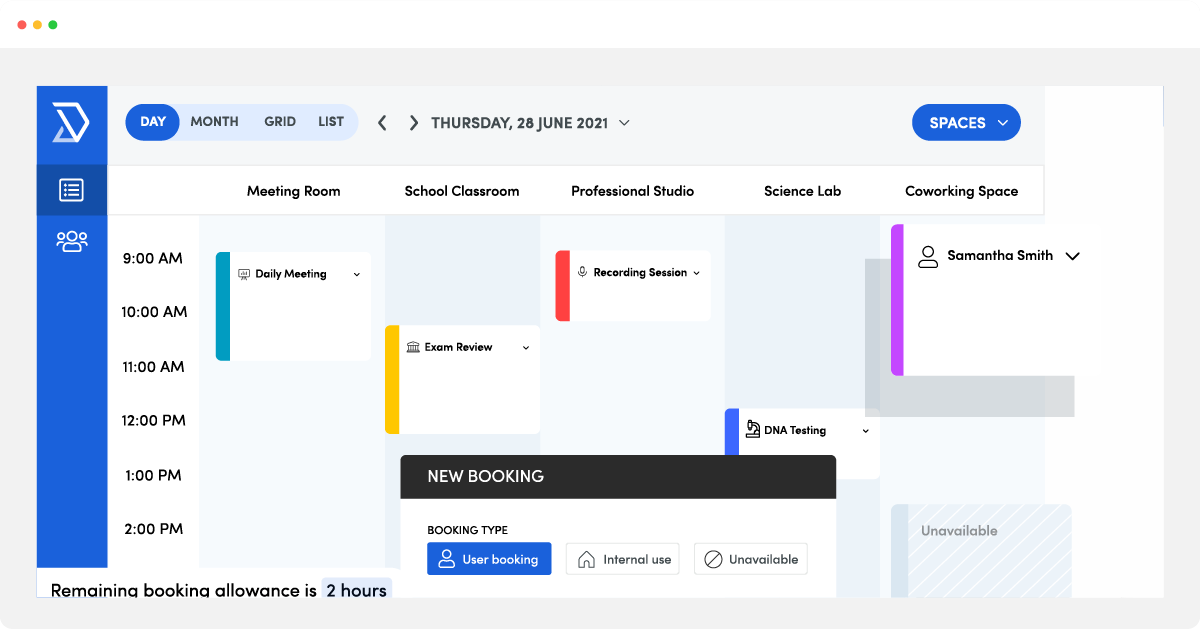
Skedda is one of the best hot desk booking software with its smart scheduling platform that's easy to customize and set up automation rules. Its customizable booking system gives you the autonomy to review available workspaces such as studios, meeting rooms, and desks and utilize them accordingly.
What Makes Skedda Special?
With a simple user interface that's fully automated, booking a space is so much easier on your own. Use their engaging and interactive floor plans to view vacant spots and make an instant booking. We personally loved the interface's time-of-day range-slider that tells you when your favourite choice is available again for a more personalized experience.
Skedda's desk booking app can be accessed on Android and iOS devices for convenient use. It has a calendar that makes it easy to review and facilitate payment for pay-per-use views. The system has synced integrations with popular calendar programs and communication tools including Microsoft Outlook, iCloud, Google Calendar, Google Workspace, Teams, Slack, Trello, Basecamp, Mailchimp, and more.
Key Features:
- Save time and be more efficient by managing your bookings and appointments with a centralized calendar.
- Automation options make it easier to handle client bookings without having to manually coordinate them.
- Get insight into what times are popular, which spaces are the most in demand, and how effectively you're using your spaces with detailed analytics reports.
- Reduce the complexity of dealing with or keeping track of many clients at once by utilizing our user management tools.
Pricing:
Skedda offers a customized pricing plan.
- Easy-to-use scheduling software with highly customizable options
- Can be integrated with existing software, such as calendars and payment gateways, to streamline operations and improve efficiency.
- Limited features compared to more comprehensive workplace management software
- Not suitable for larger businesses with complex scheduling needs.
Collaboration tools and flexible desk booking tool
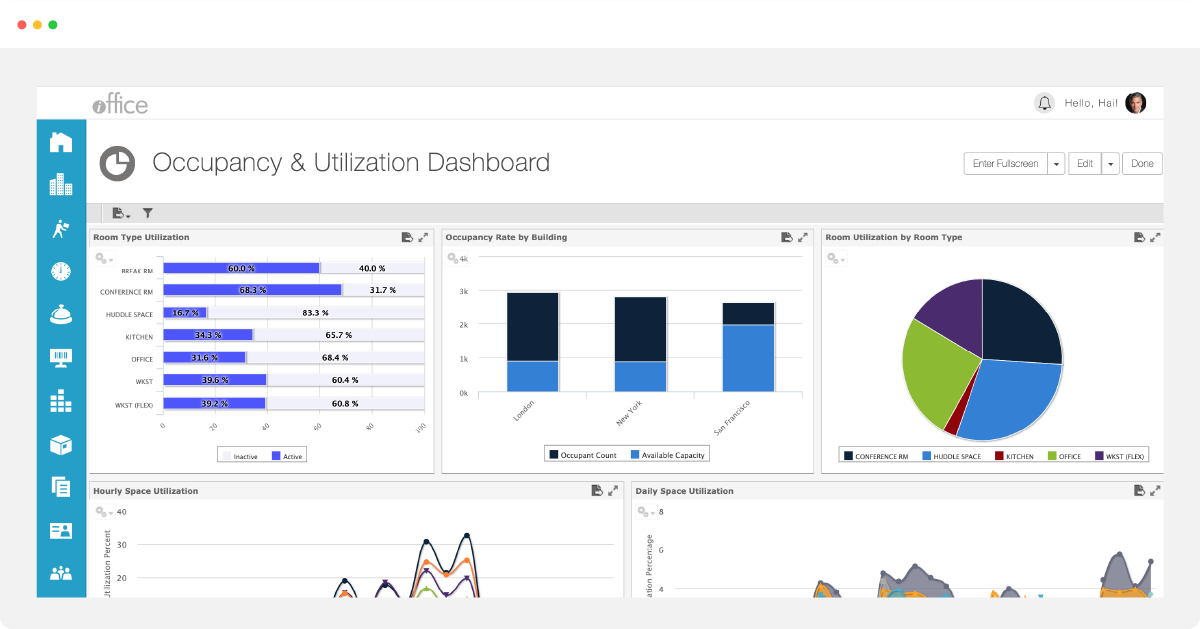
iOffice is a robust workplace management solution. Their hot desk booking software helps employees to reserve workspaces on a flexible basis. It offers a comprehensive suite of tools that can help businesses manage their workplaces more efficiently and effectively.
What Makes iOffice Special?
This platform provides valuable insights on the number of spaces that are booked, length of booking sessions and booking patterns. Find out which workspaces are being occupied consistently so you can plan space utilization accordingly for unoccupied ones.
With the iOFFICE Insights module, you get real-time reports on utilization and other relevant metrics to make valid decisions on space optimisation. Hummingbird app that uses the platform helps you locate coworkers and book available desk spaces. For a touchless experience, the system also has integrated QR codes.
Key Features:
- Comprehensive visitor management system for checking in and tracking visitors to ensure authorized access.
- Communication tools, including messaging, group chat, and collaboration features.
- Advanced analytics and reporting tools to help businesses track usage and occupancy rates
Pricing:
iOffice offers customized pricing plans.
- Comprehensive workplace management solution that can be used for a range of purposes beyond hot desk booking.
- Easy-to-use interface, allowing employees to quickly and easily reserve hot desks from their desktop or mobile device.
- Can be expensive for businesses with smaller budgets, as pricing is based on the size and needs of the organization.
- May require some training for employees to use effectively, which could lead to a learning curve.
Multiple options in hot desk booking along with health and safety features.
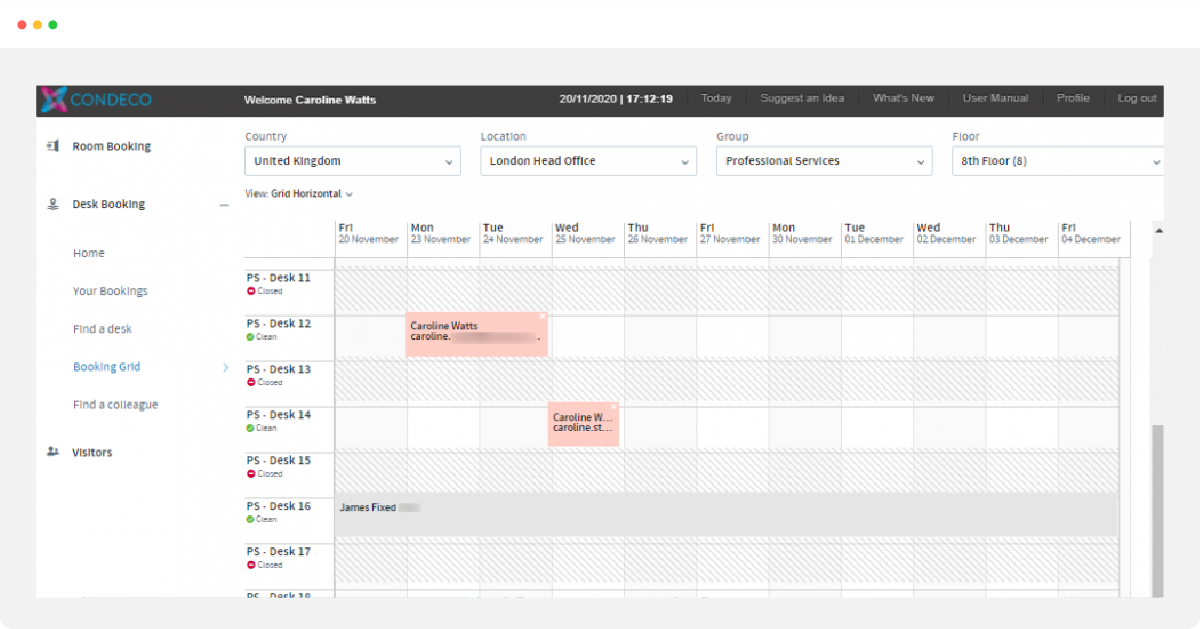
This hot desking software delivers end-to-end solutions for Windows and is more suitable for startups and hybrid workforces who need the flexibility. Condeco's system caters to users who are looking for different types of desk booking.
What Makes Condeco Special?
The model easily accommodates various working patterns and schedules under three categories including fixed, flexible and bookable workspaces so employees can choose them based on preferences. You can easily book a space by looking at a visual map through their website, mobile app or Outlook.
As a bonus, the platform even lets you book a parking space. Build your own collaboration-intensive neighbourhoods where team members can book group spaces. Condeco's integrated network has over 15 software programs such as Zoom Rooms, Outlook, Microsoft Teams, and others.
Key Features:
- Allows users to easily book and manage meeting rooms and other spaces within the organization.
- Offers flexible desk and workspace booking options for employees, enabling a more agile and productive work environment.
- Enables employees to reserve available workspaces in real-time, maximizing space usage and reducing costs.
Pricing:
Condeco pricing starts at $45 per user per year.
- Intuitive user interface, powerful analytics, and automated reminders that help keep employees on track
- Integrates with existing systems such as Outlook and G Suite, making it easy to sync across platforms
- Some employees may find it difficult to learn how to use the system or navigate certain features
- Costly compared to other options on the market
Fun to use desk booking software that integrates with Slack and Google Calendar
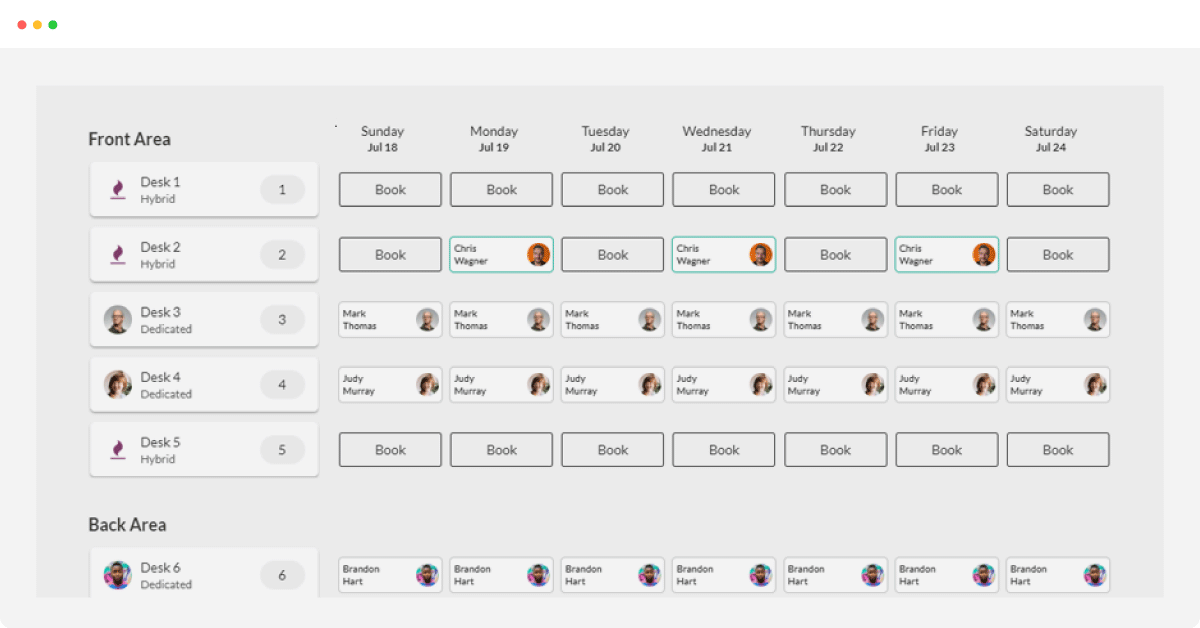
Deskfound is a desk and hybrid office management solution for companies that want to encourage their teams to connect at the office. It’s easy and even fun to use with integrations into Google Workspace and Slack that let you send Lunch Polls and even make dog bookings.
What makes Deskfound special
Deskfound is only available to companies that run on Google and Slack so if you run on Microsoft you are out of luck. Because of this focus Deskfound is able to offer an highly integrated and seamless experience that is moulded around Google Calendar and Slack.
Besides the core desk and meeting room features expected from a desk booking solution Deskfound is focused on creating a more social experience with lunch polls and Slack notifications with the goal of driving office engagement. Since understanding that going to the office is about connecting with other team members. And to drive office engagement you need to
Key Features:
- Book Google Calendar meeting rooms right from Deskfound (stays in sync)
- Slack integration that lets you book desks and manage bookings
- Upload floor plans
- Print desk labels with QR codes the employees can use to book a desk
- Reports on historical office usage and bookings by individuals
- Encourage office engagement by sending lunch polls and notifications to Slack
- Deskfound offer reasonable and simple pricing options
Pricing:
Very reasonable and simple pricing of roughly $1/employee/month.
- Easy and fun to use desk and meeting room booking
- Moulded specifically to work with Slack and Google Calendar
- Moulded specifically to work with Slack and Google Calendar
- No support for companies that run on Microsoft and Teams
- Not suitable for complex office management needs like delivery management
Interactive maps and wayfinding features along with intuitive suggestions to make the booking experience easier.
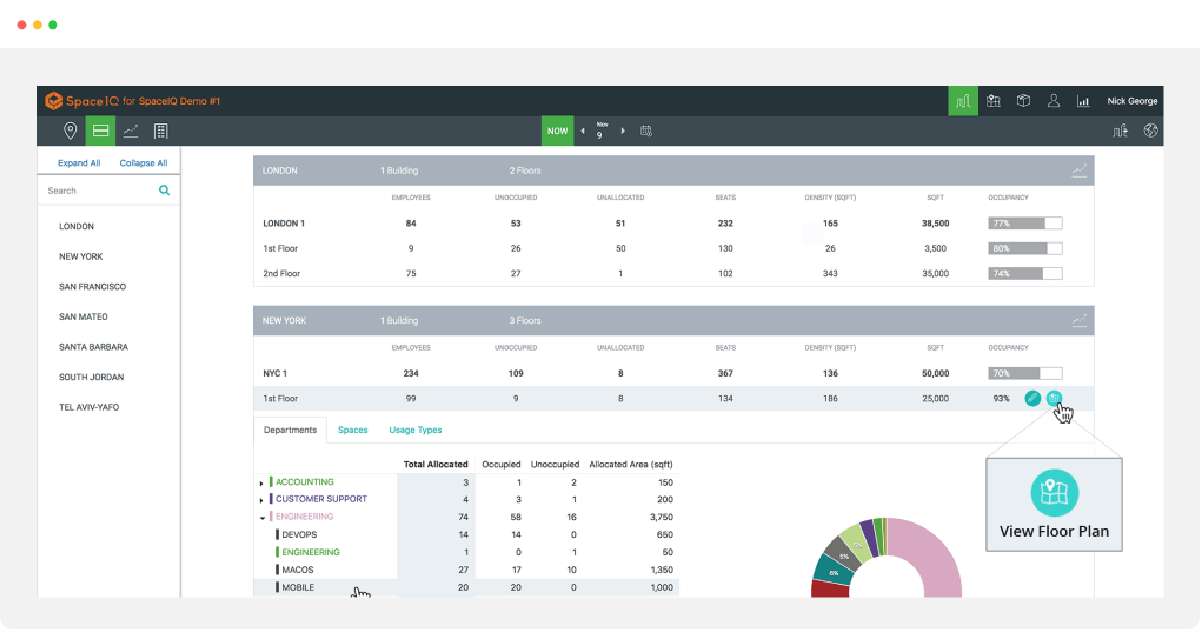
With 10000 clients in 85 countries, SpaceIQ offers a range of support services such as vacancy management tools, ratio seating, desk neighbourhoods, space stock and layouts, and hosting numerous office spaces.
What Makes SpaceIQ Special?
SpaceIQ's versatile platform has three primary management modules; SiQ, Archibus and Serraview that gives you plenty of options to book a space based on various criteria. SiQ is a workplace management and hoteling software that's suitable for all kinds of organizations looking to start quickly and they make perfect choices for start-ups and vendors. Archibus is a workplace management system that manages customizable work spaces, and facilities for small to medium scale companies while Serraview is an enterprise-level workplace management system that is more suited for large-scale companies that need desk hoteling, and in-depth analytics.
Know just where to begin and how to go about onboarding and relocation of resources with intuitive suggestions, alerts and actionable steps. The software's Wayfinder Portal is another great guide for new users who can familiarize themselves through color-coded visual maps, and photos of workspaces. For enhanced security and data privacy, the system's open API supports single sign-on, secure file transfer protocol (SFTP) data transfers, and various customizations.
Key Features:
- Enables efficient office moves and space changes, minimizing downtime and disruption.
- Provides real-time insights into space utilization and occupancy, enabling organizations to make data-driven decisions.
- Offers a range of tools for managing and maintaining facilities, including maintenance requests, service tickets, and more.
Pricing:
SpaceIQ offers customized pricing packages.
- Powerful analytics and reporting features, allowing users to track usage patterns and optimize space utilization
- Easy to use online booking system
- Difficult to set up without some technical knowledge or assistance
- Some features may be more suitable for larger organizations than smaller ones
Enhanced employee productivity and comprehensive workspace management booking tools
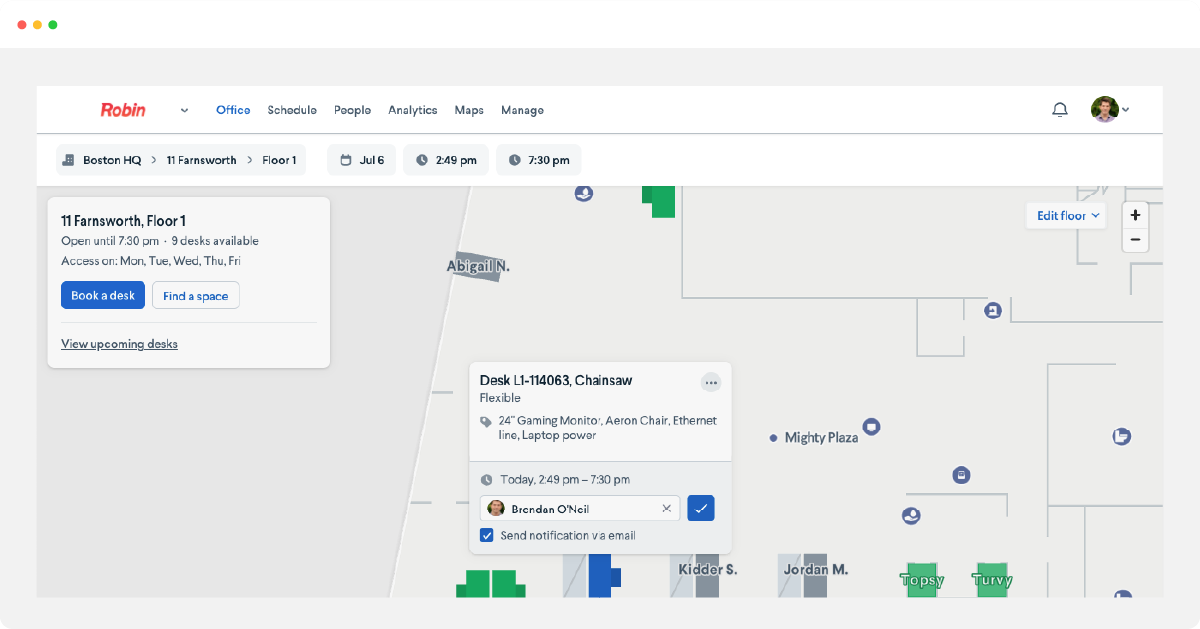
Robin’s sophisticated desk booking system aims to empower employees, while giving management teams the tools they need to manage safety, security and space utilization effectively.
What Makes Robin Special?
With real-time metrics, you get live updates on desk availability at any point as needed. For more convenience and easy access, make bookings through strategically placed kiosks in offices or Robin's desk booking app or desktop interface.
Use the system's search feature or wayfinding tool to locate a colleague or co-worker easily for a collaborative session. Robin has integrated with Slack, Zoom, Microsoft Office 365, BlueJeans, Exchange, Google Calendar and more.
Key Features:
- Enables employees to reserve available workspaces, including hot-desking options, on a real-time basis.
- Allows users to easily schedule and manage meetings and events in various meeting rooms and spaces.
- Offers flexible hot-desking options, allowing employees to reserve available workspaces as needed.
Pricing:
Robin provides a starter plan for free. It offers customized pricing for teams and enterprises.
- User-friendly interface, allowing users to quickly and easily manage their workspaces
- Advanced analytics and reporting capabilities
- Limited customization options on the user interface
- Lack of mobile application support
Covid centric health and safety features with an easy-to-navigate reservation system.
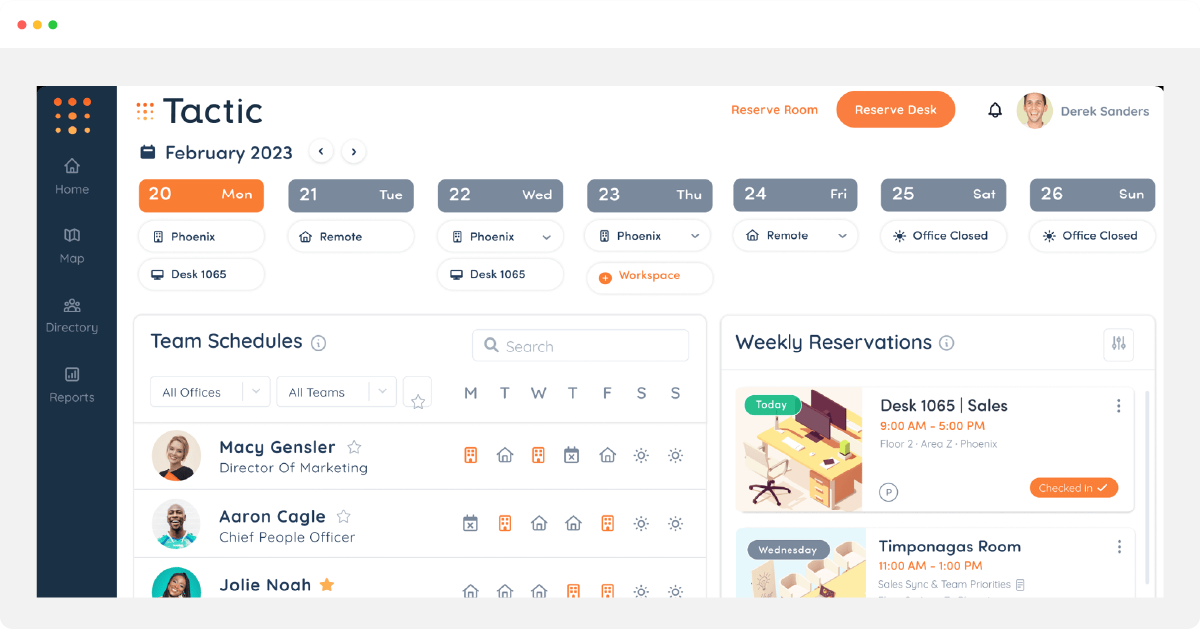
Designed to ensure hybrid models run efficiently, Tactic’s workplace management software tool also promotes safety at the workplace along with employee engagement.
What Makes Tactic Special?
The software tool has a flexible platform that lets you book spaces and invite team members to join in at the office in the same streamlined booking process. To make it simpler and fun, their booking process throws up a daily “who's going to be in the office today?” and displays that information visually. Keeping in line with the pandemic's cautionary protocols and to make sure you stay safe, Tactic's system stipulates compulsory health check-ins for visitors, capacity management tools, and in-depth metrics to aid in contract tracing if needed. They also provide vaccination status for workers.
You do not need to use a lot of search filters to locate a spot since the easy-to-use user interface has interactive maps that show real-time information on available spots for easy booking on the go. Tactic's system is available as an app for quick access on Android and iOS devices. Its integrated system network includes Zoom, Slack, Outlook and Google for enhanced efficiencies.
Key Features:
- Provides tools for managing projects, tasks, and timelines.
- Allows users to schedule and manage resources, including people, equipment, and facilities.
- Enables users to track time spent on projects and tasks, providing insights into productivity and project costs.
Pricing:
Tactic offers customized pricing for teams and enterprises.
- Automated workplace adaptation
- Comprehensive dashboard for in-depth analysis
- Expensive monthly subscription rates when compared to other products
- Complex pricing structure
Analytical insights and experimental features for layout that help in space optimization.
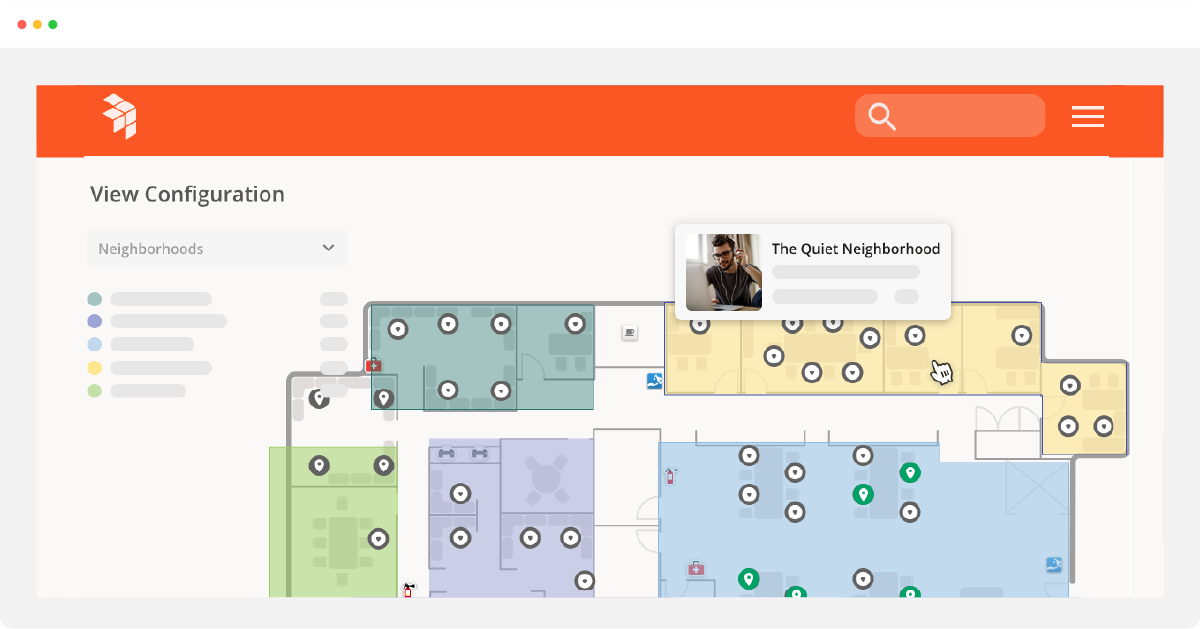
OfficeSpace’s software supports desk hoteling, hot desking, free sensor-motion check-ins, activity-based working, and booking neighborhoods to enable team members to work closer together.
What Makes OfficeSpace Special?
With the user-friendly platform, bookings can be made on different types of devices such as desktops, mobiles, kiosks conveniently and even while on the go. You can keep tabs and easily track analytical data to gain more clarity on utilization, trends, and ongoing desk preferences to help optimize workspace arrangements.
Another interesting feature in Office Spaces lineup are the tools that you can use to experiment with different estate layout changes for scenario planning in a bid to optimize planning. Use the portfolio updates and lease information along with usage data to create real estate reports that help you make good business decisions. With an integrated network of over 35 popular applications such as Oracle, PeopleSoft, Active Directory, and OneLogin, this platform has a lot of additional functionality that can be plugged in.
Key Features:
- Provides insights into space utilization, occupancy, and employee preferences, enabling organizations to optimize their real estate and improve employee satisfaction.
- Provides tools for managing facilities services, including maintenance requests and service tickets.
- Helps organizations manage their physical workspaces, including desk and room reservations, moves, and reconfigurations.
Pricing:
OfficeSpace's pricing starts at $5.95 per user per month.
- Feature-rich interface with intuitive design
- Fully integrated booking system which supports multiple languages
- User authentication requires manual entry which can be tedious at times
- Limited flexibility on user access permissions since only Admin level access are available
Sophisticated booking system with intuitive sensors and touchless check-in.
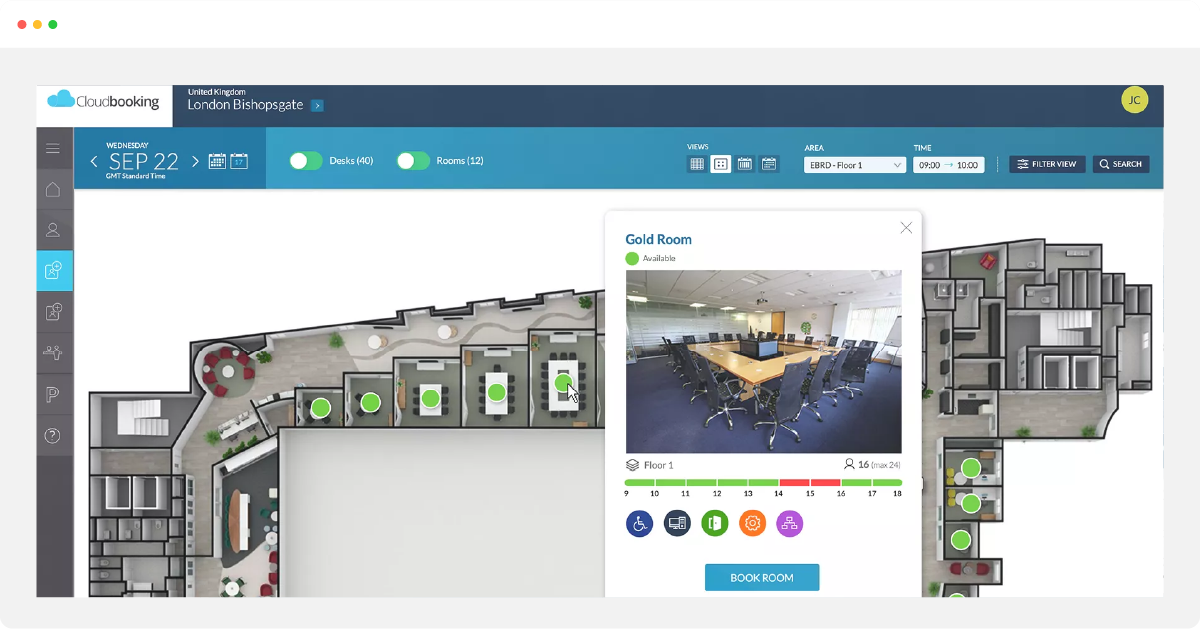
Cloudbooking is one of the best desk booking system software to leverage hot desking for enhanced space utilization using 3D floor plans, digital signage, sensors for occupancy, and more. This software pairs desk booking features with digital real estate tools that provide data to help make business decisions on office space optimization.
What Makes Cloudbooking Special?
With hot, fixed, and flexible desk-type configurations, you can choose an appropriate booking space based on your work schedule or type of work as and when needed. Space crunches can be eased out and optimized easily using Cloudbooking's 3D floor plans and occupancy sensors that provide real-time availability information.
In a bid to implement safety measures such as contactless interactions and faster turnarounds, the system has digital signage and QR code check-in/check-out. Their integrated network includes Outlook, Google Workspace, Microsoft Exchange, and Office 365, plus single sign-on and active directory applications such as OneLogin, Azure, PingIdentity, Okta, and more.
Key Features:
- Allows employees to book available desks and workspaces on a real-time basis.
- Offers features for managing visitors, including registration, check-in, and badging.
- Offers a mobile app for employees to easily book and manage workspaces, meetings, and visitors.
Pricing:
Cloudbooking offers customized pricing for teams and enterprises.
- Can add payment details (for example - fees ) at request time which helps automate billing process
- Cloudbooking integrates with popular cloud-based services such as Microsoft Exchange and Salesforce
- Complex admin backend UI
- Does not support multiple currencies
Efficient desk booking software with space optimization through desk hoteling and space utilization analytics
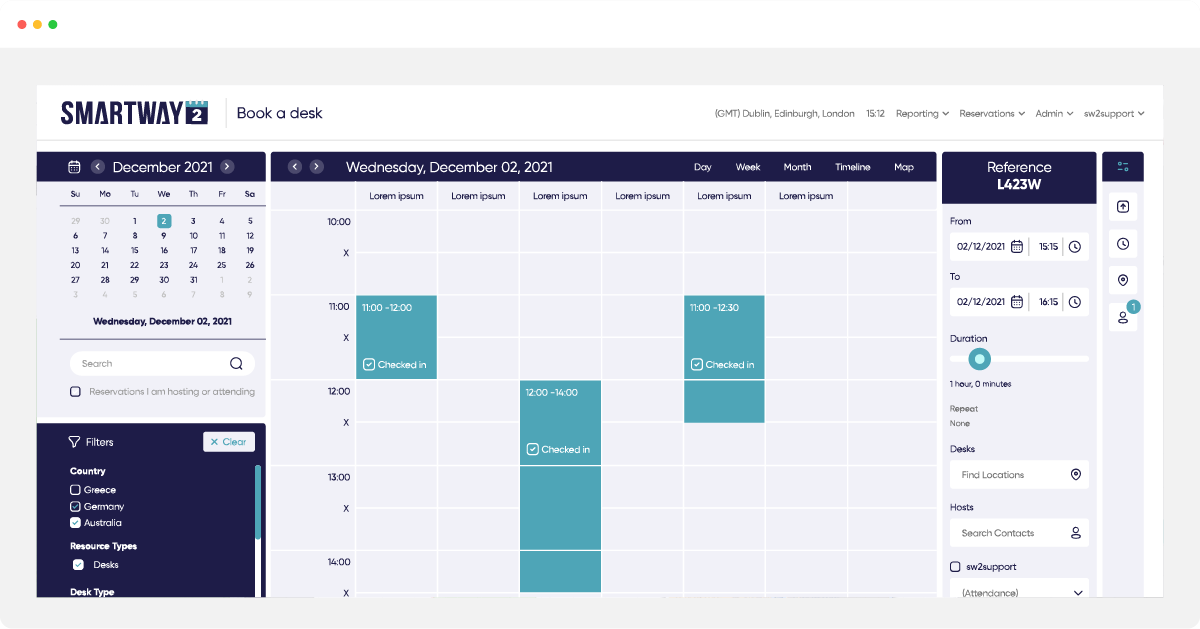
As one of the more Covid-centric desk booking software in the market, this flexible system ensures productivity stays at peak with its integrated solutions to manage the remote and hybrid workspace.
What Makes Smartway2 Special?
Though this is a hot desk booking system, it also lets you book available space in advance. With its Smart Desk Recovery feature, you can do away with unused bookings by releasing them and reverse hoteling can be used to optimize space. Take prompt and valid decisions through metric-driven space utilization analytics that gives you vital information on frequently used spaces, unutilized areas and more.
Key Features:
- Allows employees to book and manage available workspaces, including hot-desking and shared spaces.
- Provides insights into space utilization and occupancy,
- Provides tools for scheduling and managing meeting rooms
Pricing:
Smartway2’s annual subscription starts from $300 p.a.//$25 per month per room.
- Support both official/casual bookings scenarios within the same solution stack
- Analytics capabilities to provide meaningful insights into space utilization
- Many customers have raised issues related to sporadic UX behaviour leading to frustration due to incomplete user journey experiences
- Expensive in comparison to other entries
Improved productivity through network integration and Covid-safety features including Mask Detector for a more safe working space
WorkInSync is a workplace scheduling solution that’s ideal for hybrid work spaces and provides flexible preferences and enhanced Covid-centric safety features to ensure a healthy and safe work environment.
What Makes WorkInsync Special?
You don't get to just book desk space but also parking space with this interactive platform. A wide range of search criteria helps you find a specific type of workstation with advanced features such as dual monitors, standing desks and more. In support of safety and health, WorkInsync automatically collects information on your health profile using an automated health risk assessment form when a booking request is processed much before you visit an office. For enhanced productivity, the software integrates with Alexa, Siri and Google Assistant, so users can make bookings on the way to the office.
The Covid-centric platform's Mask Detector is a great way to ensure you follow appropriate Covid protocols by uploading selfies when employees wear masks at the entry points. WorkInSync's digital thermal hand scanner checks and records temperatures as the next step in promoting a safe environment., To ensure contactless check-in for booked spaces, QR code scans and Digi-Pass are used together with the system's Contactless Access Management module.
Key Features:
- Provides tools for scheduling and managing meeting rooms and spaces.
- Offers digital signage to display room availability and upcoming meetings.
Pricing:
WorkInSync pricing starts at $2.50 per user per month.
- Have the ability to compactly organize tasks across teams via drag-drop feature during the creation stage
- Allows for chronological timeline sorting enabling seamless categorization based on projects streams
- Few filters/ params possibilities restrict complex project scenarios
- Lack of comment thread feature can lead to difficulty in communication
Rich visual maps and floorplans along with booking capabilities across multiple locations from a single platform.
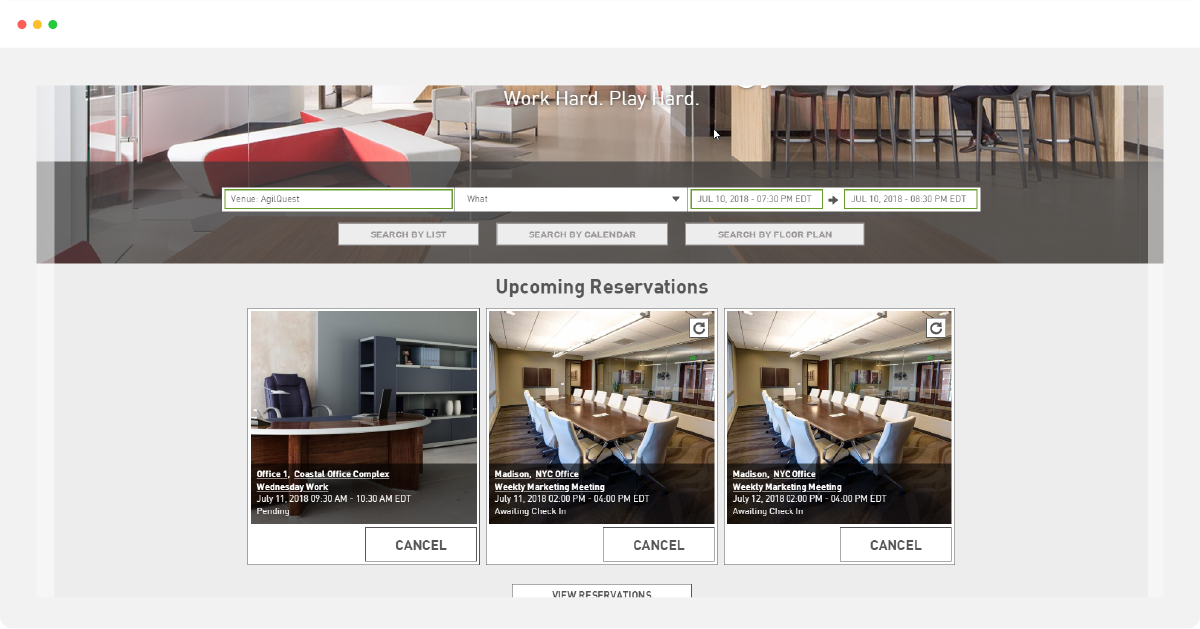
AgileQuest is another efficient desk booking software that’s designed for flexible workplaces for businesses, startups, SMEs, agencies, and enterprises.
What Makes AgilQuest Special?
This system is a great choice for distributed teams who work in different office branches. You can easily book desk spaces across multiple locations through online bookings using engaging floor plans and visual maps. The simplified software also offers workplace utilization analytics that provide information vital elements such as occupancy rates, desk usage, and other reports.
Key Features:
- Allows employees to reserve available workspaces, including hot-desking options, on a real-time basis.
- Has a companion mobile application
- Gives organizations the tools to manage their resources, including desks, rooms, and other shared spaces.
Pricing:
AgileQuest offers customized pricing.
- AgilQuest software can be quickly implemented across multiple sites in a matter of hours due to its ease of integration.
- It runs on a cloud platform, allowing organizations to access data from anywhere.
- AgilQuest only has limited functionality when compared to other coworking platforms
- Expensive in comparison to other entries
Various working models to book shared spaces and neighborhoods within office zones
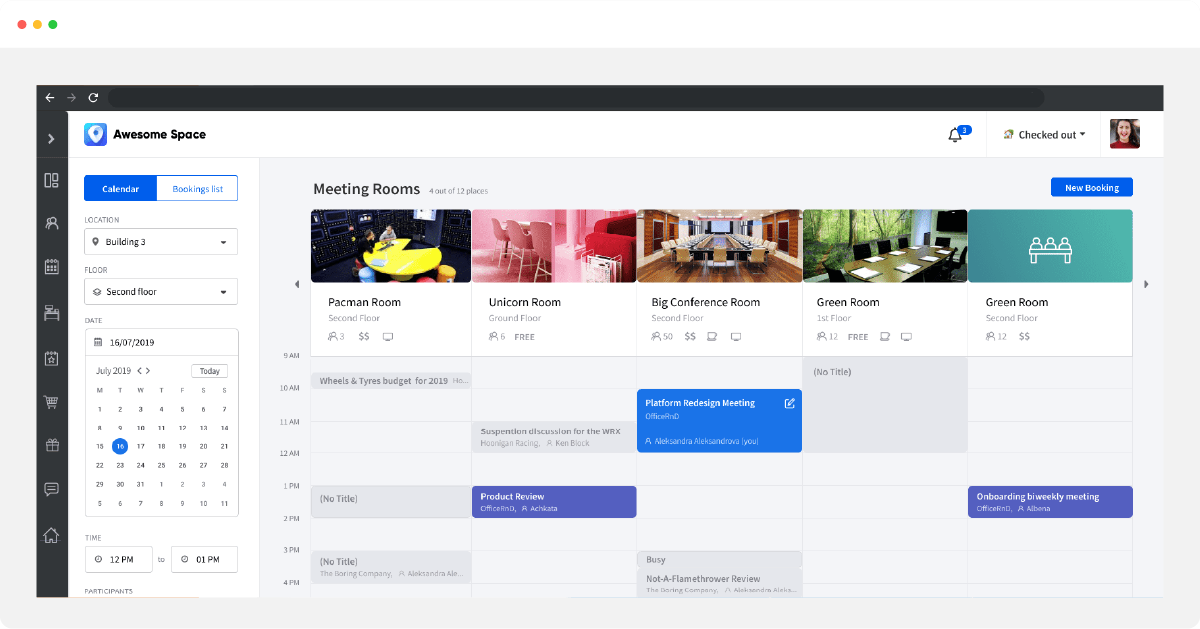
This work management software supports a variety of different work models and can be accessed on mobile, Web, Teams, Outlook, or Google. The system has a simplified desk scheduling process that's paired with an easy-to-use hot desk booking app to manage a hybrid work environment.
What Makes Office RnD Special?
The scheduling platform supports different working models to book shared spaces through hot desking systems. This way employees get a chance to choose the spots they need based on their work type and patterns.
You get the choice to create neighborhoods with groups that are categorized under activity-based working while pattern-based working spaces can be reserved via Advanced Recurring booking. Use the analytics provided through reporting on desk usage and availability to make efficient decisions on optimizing office space and lowering estate expenses.
Key Features:
- Provides tools for managing billing and invoicing, including payment processing and automated invoicing
- Offers features for managing memberships and subscriptions, including automated renewals and cancellations.
Pricing:
Office RnD pricing starts at $185/month per location.
- Flexible pricing tiers so you won’t have to pay for features you don't need
- Offers solutions for desk booking, event scheduling, lead generation, access control and more
- Limited customer service options - only email support available
- Upgrading from one plan to another requires a new account setup with Office RND
Desk booking software for larger organizations and detailed searchability for improved collaboration.
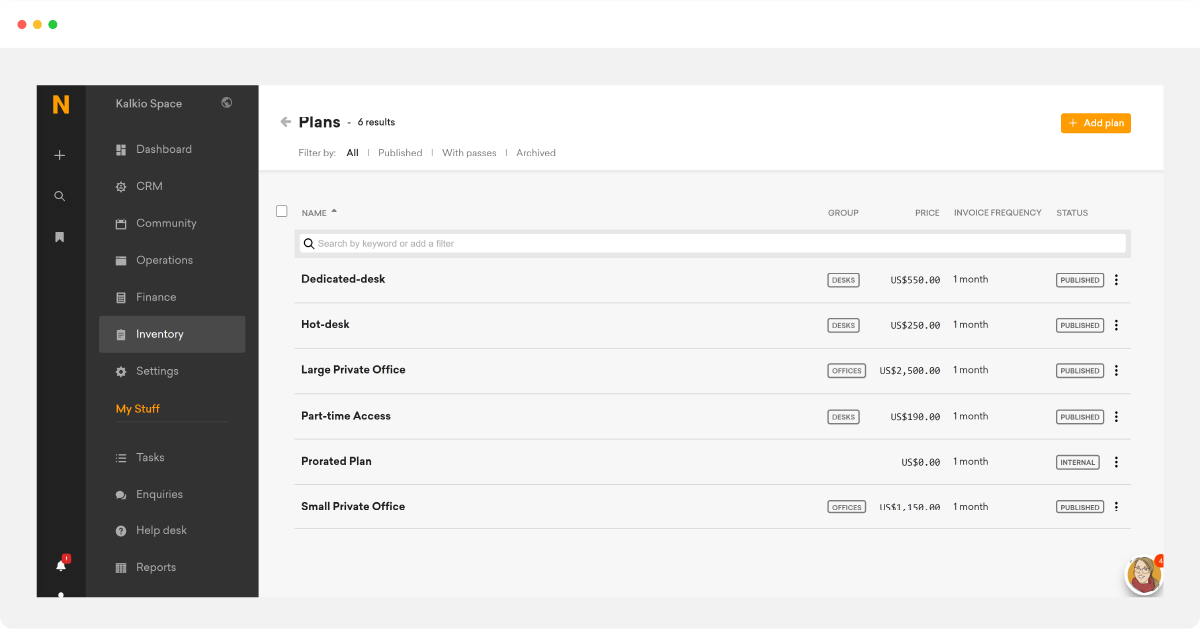
Designed for bigger spaces, Nexudus's coworking management software has a wide range of features designed for bigger spaces and has more features than the others on this list, like multiple integrations, a real-time room availability app, and reporting.
What Makes Nexudus Special?
Book and manage hot desk bookings easily with rich visual maps and floorplans as preferred or needed. Users can also check into desks using Automation Tiles. that's a step in support of contact-less interaction for a safer working experience. If you need to have a collab session over a project or simply want to boost communication, then Nexudus’ search filters make it easy to choose a desk, workspace or area as needed.
Key Features:
- Workspace management tools, which facilitate desk and room reservations, moves, and reconfigurations
- Billing and invoicing features enable payment processing and automate invoicing.
- Pricing
- Membership management provides options for managing memberships and subscriptions, with automated renewals and cancellations.
Pricing:
Nexudus offers a custom pricing plan.
- Wide range of features such as invoicing, billing and membership management as well as advanced operational analytics.
- They offer 24/7 support in multiple languages including English, Spanish and Portuguese.
- Difficult to use interface that may take some time getting used to.
- Certain features may not be suitable for more complex use cases
Self-service booking calendar and flexible booking system.
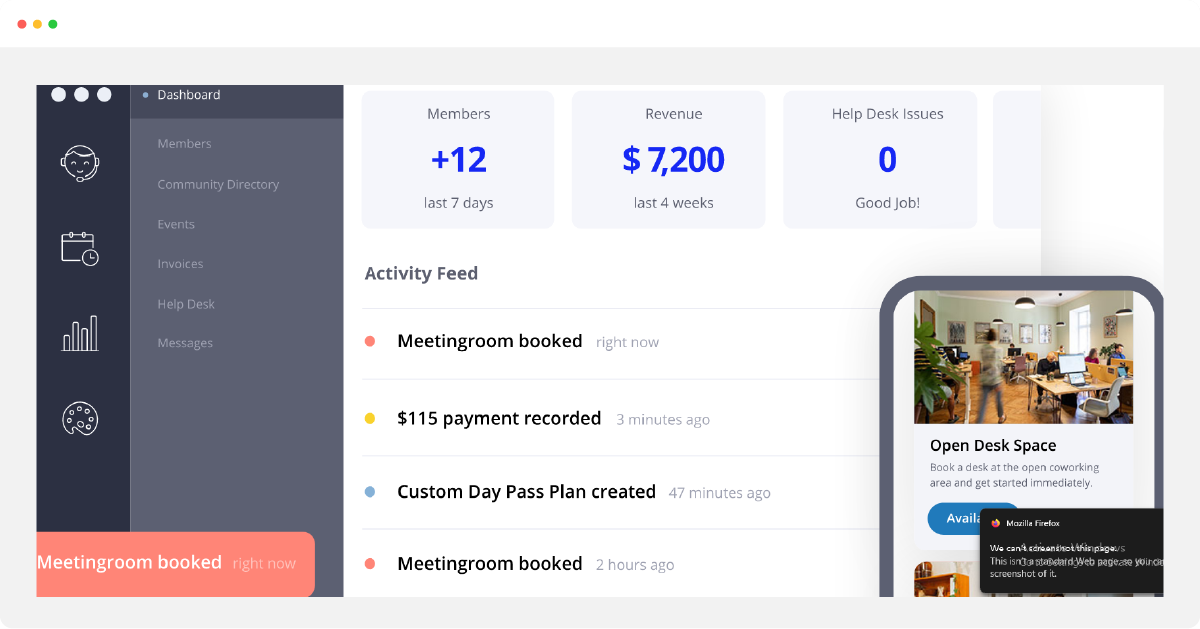
Cobot operates as a flexible and easy-to-use work space management software that can be accessed across mobile and tablet devices. You can review the dashboard, add new joinees, manage bookings and a whole lot more.
What Makes Cobot Special?
To reduce the time spent on smaller operational nitty-gritties, members are automatically charged through the system’s integrated invoicing system that’s in turn synced with the self-service booking calendar. For more flexibility, the software tool lets you create customizable desk booking plans.
If you want a general overview of the system on any given day, simply take a look at the activity dashboard that provides comprehensive information on new signees, desk plans.and more. You can track real-time availability and make bookings for conference rooms, equipment, and other types of resources. Leverage the statistical reports to gain valuable insights on user behavior, revenues, booking metrics and more to make well-informed decisions.
Key Features:
- Automation of membership management and billing.
- Ability to link memberships with services such as mail, laundry, access control, etc.
- Comprehensive analytics with reports on occupancy; income; resources usage; customer feedback; etc.
Pricing:
Cobot’s pricing starts at $69/month.
- Offers an all-in-one solution for managing desk bookings, events calendars and accounting services.
- Provides different pricing plans depending on space size, needs or location such as coworking centres or enterprise customers.
- Unable to customize space settings and user profile details without knowledge of coding language and programming formats.
- Limited integration options available
FAQ
What is hot desk booking software?
A desk booking software is a specific type of software that enables users to reserve a desk or other workspace in advance. This kind of system is typically used in hybrid working models of business or in organizations who support flexible work, where employees visit the office based on a pattern or schedule. You have options in both free desk booking software as well as paid options that provide additional features.
How does hot desk booking work?
Hot desk booking is typically done through a hot desk booking user interface that provides information on available space, seating, neighborhoods, floor plans and visual maps so you can select and book a desk space.
 Interested in Virtual Team Building Events?
Interested in Virtual Team Building Events?