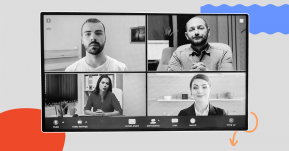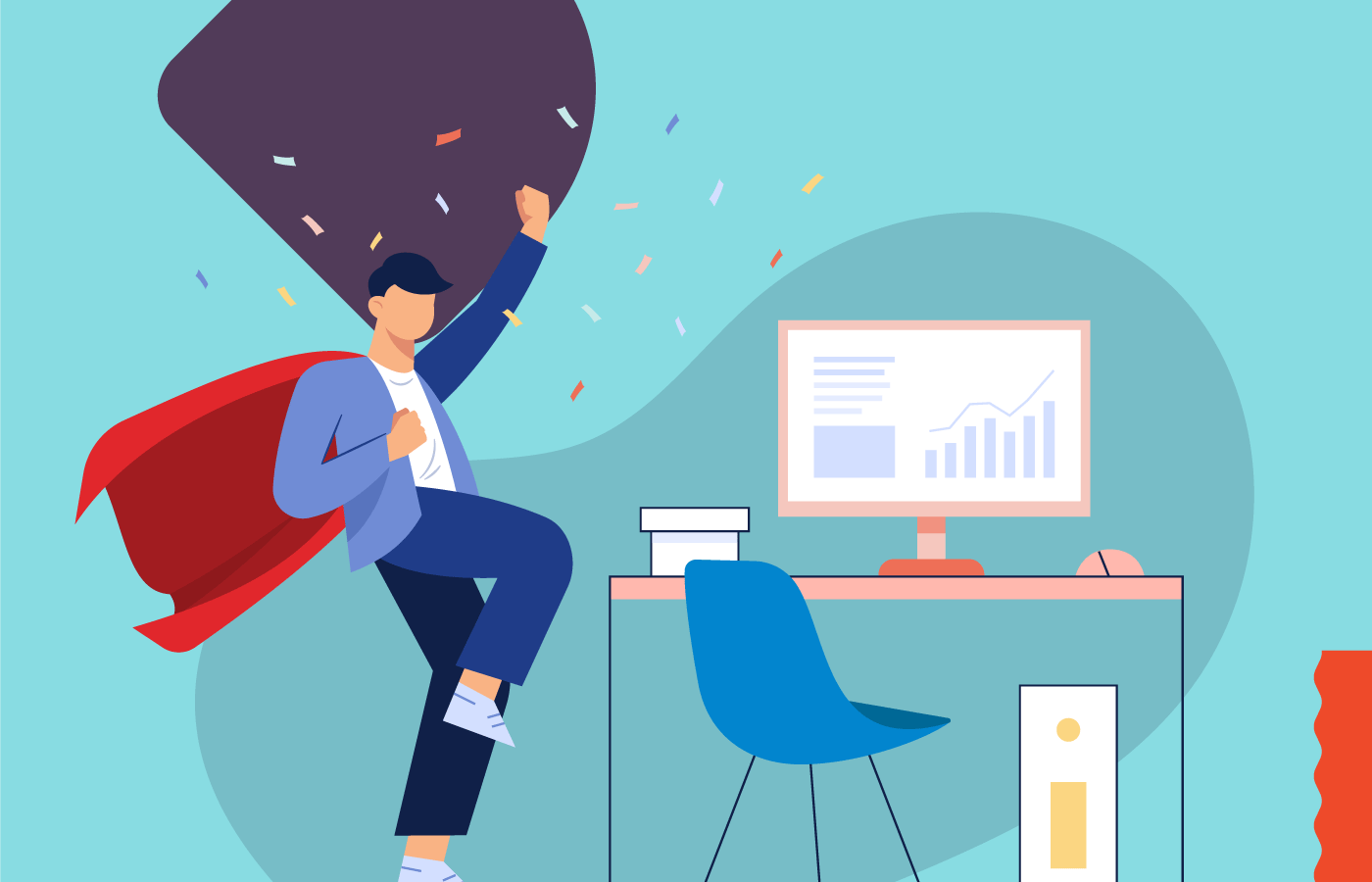Remote work has become the standard in today's digital environment. Teams must cooperate on diverse tasks while being physically scattered. Many tools have been created to meet this need, including Miro and some of the best alternatives to Miro. Miro is a collaboration solution enabling distant teams to operate more efficiently. With its scalable and secure infrastructure, Miro can be used by enterprises of all sizes. Miro's popularity is evident because it is a go-to whiteboard tool for many development teams.
1 What is Miro?
[caption id="attachment_17639" align="aligncenter" width="997"]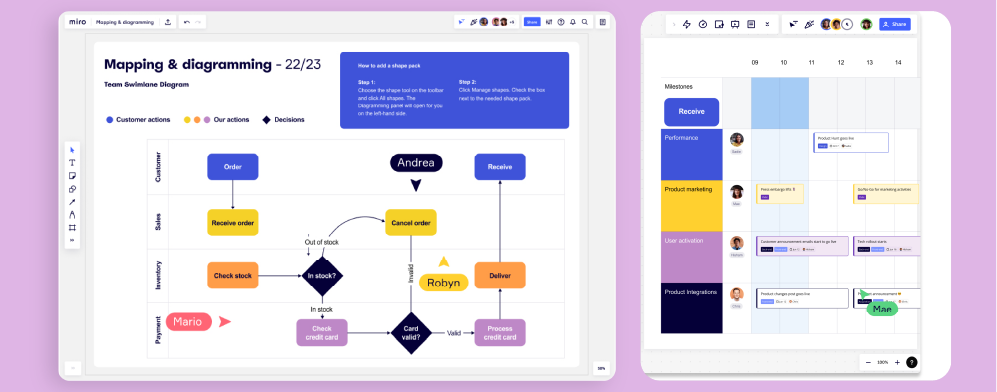 What is miro[/caption]
What is miro[/caption]Miro is a virtual whiteboard platform for remote teams to collaborate visually. It has a flexible canvas for brainstorming, designing, and planning, allowing groups to organize and visualize their ideas and projects. It offers real-time collaboration features like video conferencing, chat, comments, and voting to help teams work and communicate effectively regardless of location or time zone.
2 Why Consider Using Alternatives to Miro?
2.1 Cost Savings
Pricing is an essential consideration when selecting a collaboration tool. While Miro offers a range of pricing plans, it can be expensive for smaller teams or those on a budget. The best free alternatives to Miro often offer comparable functionality at a lower price.
2.2 Unique Features
While Miro is a robust and feature-rich tool, it may not meet all the specific needs of every team or project, such as - advanced analytics, more intuitive interfaces, and more customization options. One can enhance productivity and collaboration by considering alternative tools.
2.3 Better Customization
While Miro offers some customization options, alternative tools often provide more flexibility in layout, design, and branding. Some alternative tools may provide more advanced customization options, such as the ability to customize the toolbar, menu, and shortcuts.
2.4 Improved User Experience
User experience is a critical factor in determining the effectiveness of a collaboration tool. Alternative tools frequently have a more user-friendly interface, faster load times, and better performance. These elements can assist teams in working more efficiently and successfully.
2.5 Integration with Other Tools
Integration with other apps is an essential feature for collaboration tools, as it enables teams to streamline their workflow by bringing together all the necessary tools and information in one place. Many competitors of Miro offer seamless integration with popular apps such as Slack, Trello, and Asana, which can streamline workflow and enhance collaboration.
2.6 Higher Security
Security is a critical concern for any team working with sensitive data, and while Miro offers some security features, alternative tools often provide more advanced security features. They include advanced encryption, two-factor authentication, and other security features that can aid in protecting sensitive data.
3. Overview of the 10 Best Alternatives to Miro

| ClickUp | A project management tool with many features to help you organize tasks, projects, and teams efficiently |
| Webex App | A video conferencing and collaboration tool designed for remote teams to communicate and collaborate seamlessly |
| Group Map | A mind mapping software that allows teams to brainstorm, organize and share ideas in real-time visually |
| Invision Freehand | A digital drawing tool that lets teams collaborate, draw, and talk in real-time |
| Web Board | A virtual place where people can collaborate and share information using Post-it notes, images, and other multimedia tools |
| Whizwall | A real-time collaboration tool that lets groups use sticky notes, pictures, and other materials to discuss, arrange, and share ideas |
| Stormboard | A shared office that combines tools for project management, innovation, and brainstorming to improve teamwork |
| Weje | A digital program with sticky notes, drawings, and other multimedia, teams may brainstorm and debate ideas in real time with the digital whiteboarding tool |
| Card Board | A visual collaboration tool that uses digital index cards to allow teams to discuss and arrange ideas |
| ExcelWay | Using a customizable interface, teams can manage projects, schedules, and budgets |
4. Selection Criteria to Choose Alternatives to Miro

4.1 Collaboration Features
One of the key reasons teams use tools like Miro is the ability to engage productively. As a result, finding an alternative with solid collaboration features is critical. These features can further enhance productivity and engagement, making it easier for team members to communicate and work together effectively.
4.2 Ease of Use
The greatest Miro replacement should be simple and easy to use, with a short learning curve. This will assist in guaranteeing that your staff can utilize the product quickly and easily. The tool should have an intuitive and user-friendly interface, making it easy for team members to navigate and understand its functionality.
4.3 Customizability
Because different teams have different requirements, it is critical to select a customizable option. Look for solutions that allow you to customize the interface and functionality to meet the particular demands of your team. A tool that can be customized to meet the team's specific needs can help improve productivity and collaboration.
4.4 Integrations
Most teams use various tools to get work done, so choosing alternatives to Miro that integrate seamlessly with your existing software ecosystem is vital. Seamless integration can help automate tasks and eliminate manual data entry, saving time and reducing the potential for errors.
4.5 Customer Support
Look for Miro alternatives that offer comprehensive support options, including phone, email, and chat support. By selecting a tool that offers comprehensive support options, teams can have peace of mind knowing they can access reliable support when needed.
4.6 User Reviews and Ratings
Look for tools with positive reviews and high ratings and note any recurring issues or complaints users have mentioned. Reviews and ratings can provide valuable insights into the user experience and overall satisfaction with the tool.
5. Top 10 Alternatives to Miro
5.1 ClickUp
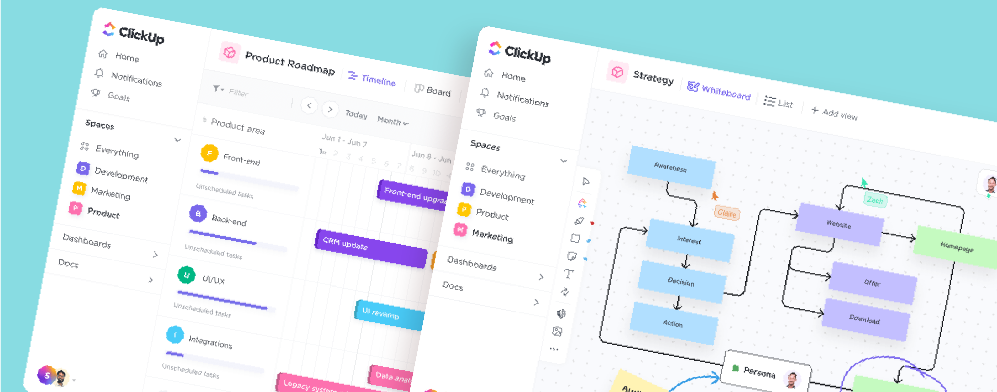
ClickUp is a project management software that offers an optimal balance of functionality, accessibility, and cost-effectiveness. It is known for its optimal balance of functionality, accessibility, and cost-effectiveness, making it an attractive option for teams of all sizes and industries.
What Makes This Tool Unique?
It has various tools to facilitate team collaboration, including shared task-setting functions, status alerts, and project updates. ClickUp's customizable nature and ability to provide clear visibility into every project and task make it one of the most effective project management tools available today.
Key Features
- It provides excellent visibility into every project and task, helping teams stay organized and focused
- ClickUp offers status alerts, which notify team members of any changes or updates to tasks or projects
- It provides project updates, ensuring that everyone is aware of progress and any changes that may affect the project
Pricing
- Free
- Unlimited: $5 per member monthly
- Business: $12 per member monthly
- Business Plus: $19 per member monthly
Pros
- ClickUp offers a wide range of project management tools that can help teams work more efficiently and stay organized
- ClickUp's highly customizable nature allows teams to tailor it to their specific needs, which can help streamline workflows
Cons
- ClickUp's comprehensive features can also make it overwhelming to use, especially for smaller teams or less complex projects.
- Due to its many features, ClickUp can have a steep learning curve, which may require extra time and resources for onboarding.
5.2 Webex App
Webex has been a well-known and experienced player in video conferencing software for a long time. It has become a popular and reliable tool for businesses and individuals to conduct virtual meetings, webinars, and online events.
What Makes This Tool Unique?
The Webex App offers a comprehensive collaboration experience by seamlessly integrating Calling, Meeting, and Messaging modes. Webex App's versatility is reflected in its ability to facilitate collaboration across multiple devices, locations, and organizations. Additionally, it provides integrations with other tools such as Microsoft Teams, Slack, and Google Workspace, making it a versatile and convenient choice for many organizations.
Key Features
- AI-powered meeting assistant for real-time help with note-taking, reminders, and transcription
- A library of 100+ business apps integrated into Webex for easy collaboration
- High-quality video conferencing hardware with advanced features for remote collaboration
Pricing
- Free
- Meet Plan: $14.50 monthly per license
- Enterprise: Contact their team
Pros
- Webex provides a comprehensive set of collaboration tools that allow for seamless communication and teamwork across devices and locations
- It prioritizes the security and privacy of user data through various measures like encryption and data compliance regulations
Cons
- Webex can be cost-prohibitive for small businesses and individuals compared to other video conferencing platforms.
- With its vast array of features and capabilities, Webex may require more time and effort for users to masterfully.
5.3 GroupMap
GroupMap is a powerful platform for facilitating online group discussions and conversations. It offers a range of tools and features designed to facilitate effective communication and collaboration, including real-time group brainstorming, voting, prioritization, commenting and feedback, and group decision-making.
What Makes This Tool Unique?
It allows real-time, secure collaboration among group members and offers various features to streamline group brainstorming, virtual meetings, workshops, breakout sessions, strategic planning, and team meetings. GroupMap provides robust reporting and analytics features that can help teams evaluate the success of their collaboration efforts and identify areas for improvement.
Key Features
- It allows participants to collaborate and contribute in real-time, regardless of their physical location
- Offers customizable templates that cater to different needs, such as brainstorming, SWOT analysis, prioritization, and voting
- It generates reports and analytics to evaluate and improve the performance of group activities
Pricing
- Free
- Basic: $20 monthly
- Professional: $60 monthly
Pros
- GroupMap enables users to work together efficiently and effectively, improving productivity and saving time
- It is easy to use and accessible to all, regardless of technical expertise
Cons
- GroupMap offers a limited free version with restricted features, which may not be sufficient for users with more extensive requirements
- It is entirely web-based, meaning it relies on a stable internet connection
5.4 Invision Freehand
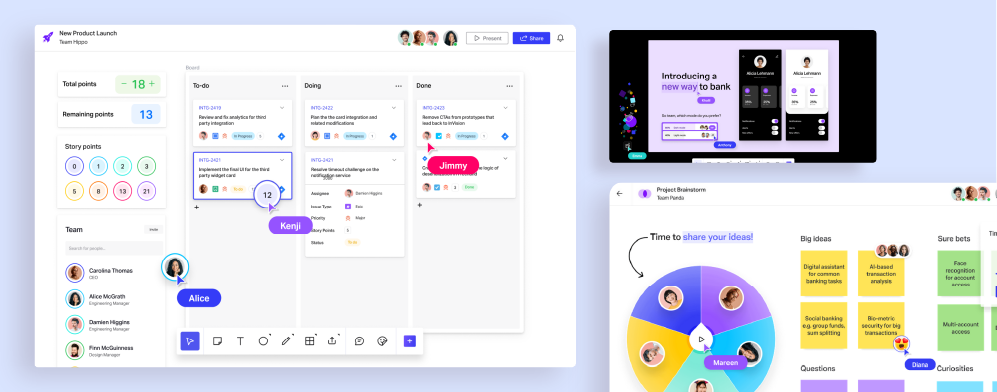
InVision's Freehand is a unique visual collaboration tool designed to cater to the needs of entire organizations. Freehand is designed to be a flexible tool that can be used by teams of all sizes and across different industries, including designers, product managers, marketers, and developers.
What Makes This Tool Unique?
Freehand is a tool that offers a centralized platform for managing your workflow efficiently. It comes equipped with pre-designed templates, neatly organized spaces for project management, and interactive widgets and reactions to enhance collaboration. It allows you to create interactive prototypes of your designs, making it easier to visualize the end product.
Key Features
- Team members may collaborate and communicate more easily with the help of InVision Freehand, which provides a variety of pre-made templates
- InVision Freehand can integrate with other designs tools such as Sketch, Figma, and Adobe XD
- They provide a few interactive widgets that facilitate your job
Pricing
- Free
- Pro: $4 monthly per user
Pros
- InVision Freehand is simple to use and has a straightforward interface, making it suitable for users of all skill levels
- It provides a centralized platform for team members to collaborate, which aids in the reduction of communication failures and the improvement of cooperation
Cons
- While Freehand offers many great features, some users may find that it lacks some advanced functionality that other design tools have
- Although Freehand is user-friendly, there may be a slight learning curve for new users unfamiliar with similar design tools.
5.5 WebBoard
WebBoard is one of the best Miro alternatives that enable you to express your ideas and work effortlessly with your team is WebBoard. It provides users various features such as chat, video conferencing, file sharing, and task management.
What Makes This Tool Unique?
WebBoard is a digital platform that allows teams, teachers, managers, and leaders to collaborate online in a safe and comfortable environment. Since designed to be accessible on different devices, including touch-enabled ones, users can access it from anywhere. It provides a touch-friendly interface that allows users to collaborate and communicate.
Key Features
- WebBoard offers a secure online environment that protects your data from unauthorized access
- WebBoard includes moderation features that allow administrators to manage the content on their forums
- It is highly customizable, allowing users to configure the software to suit their specific needs.
Pricing
- Free
- Basic: $5 monthly
- Premium: $10 monthly
Pros
- WebBoard enables teams to collaborate conveniently and effectively, regardless of their location
- With its user-friendly interface, WebBoard is easy to use; it does not require any special training, reducing the learning curve for new users
Cons
- WebBoard requires an internet connection to function, which can be a limitation for teams that operate in areas with poor connectivity
- Although WebBoard offers a free trial, it requires a subscription for continued use
5.6 Whizwall
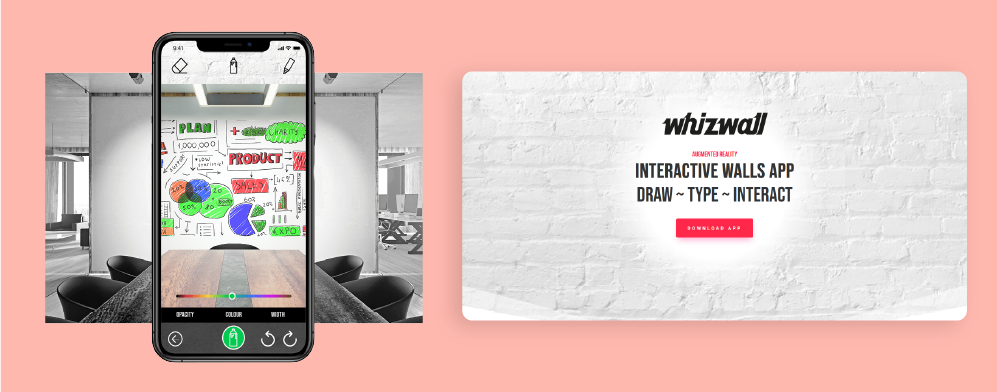
The Whizwall application allows individuals to collaborate remotely using large, shared Augmented Reality whiteboards. With Whizwall, users can create shared AR whiteboards that they can collaborate on in real-time, regardless of location.
What Makes This Tool Unique?
Whizwall's technology merges interactive whiteboards, touchscreens, and online collaboration software, using augmented reality (AR) to enable real-time collaboration on a virtual whiteboard. The WhizWall app allows you to unleash your creativity by using augmented reality walls as a canvas for drawing, typing, and creating. Your mobile device transforms into an air mouse, allowing you to express yourself on a larger scale.
Key Features
- Whizwall combines the functionalities of an interactive whiteboard and a touchscreen to provide a seamless and intuitive user experience
- It enables users to collaborate in real-time on a shared virtual whiteboard, allowing remote teams to work together as if they were in the same room
- Whizwall's app allows users to use their mobile devices as an air mouse, giving them the ability to control their virtual canvas from anywhere in the room
Pricing
- There is no information online
Pros
- With the use of Whizwall's online collaboration tool, distant teams may collaborate more efficiently, boosting output and lowering communication obstacles
- Whizwall's combination of interactive whiteboard and touchscreen technology makes it a versatile and intuitive tool for various applications, from business meetings to educational settings
Cons
- Whizwall is a premium product, which may be prohibitive for some businesses or individuals
- It requires a stable internet connection and compatible hardware to function optimally, which may be a barrier for some users
5.7 Stormboard
Stormboard is a powerful tool designed to streamline collaborative efforts, whether in person or remotely, by harnessing the power of technology; it takes the chaos of human interaction and transforms it into structured data that can be easily processed and utilized for maximum productivity
What Makes This Tool Unique?
The platform for Stormboard is creative and fun. It lets users communicate on a virtual blackboard. Because it is active and easy to use, it makes the creative process better and makes it easier for people to get involved. The virtual whiteboard on Stormboard lets users handle projects, do daily tasks, and talk to each other from anywhere on the world, whether they are working alone or as a team. This is a special chance to increase output and make things run more smoothly.
Key Features
- Stormboard allows users to attach files, add comments, and prioritize tasks, making it a comprehensive project management tool
- It offers a variety of templates, including SWOT analysis, agile workflows, and project planning.
- Stormboard integrates with various other tools, including Slack, Google Drive, and Microsoft Teams, making it easy to incorporate into existing workflows and processes
Pricing
- Free
- Business: $10 monthly per user
- Custom Pricing: Contact their team
Pros
- It streamlines the brainstorming process, making it quicker and easier for teams to generate new ideas and insights
- Stormboard is flexible enough to be used for various purposes, from team meetings to client presentations
Cons
- While Stormboard is relatively user-friendly, there may be a learning curve for some users, particularly those who are not accustomed to working with virtual whiteboards
- Stormboard's pricing plans may be a bit steep for small businesses or individual users
5.8 Weje
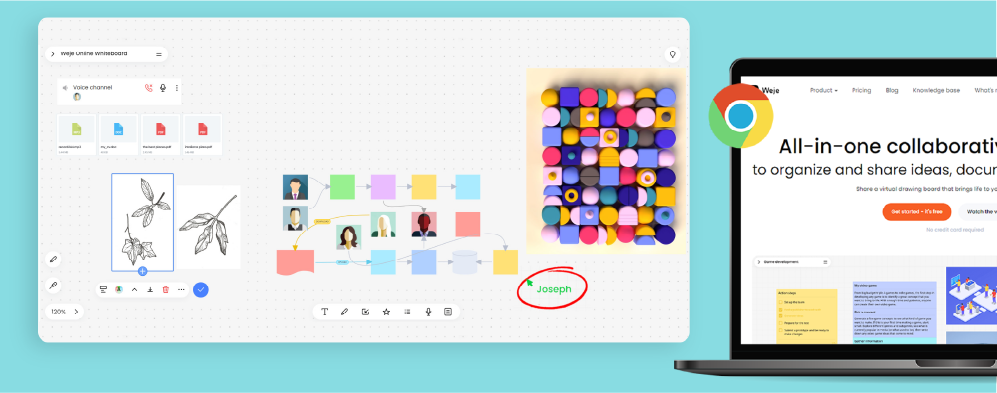
Weje is a platform that offers an unlimited virtual whiteboard for team collaboration and individual use. It allows users to create and store an unlimited number of boards, which could be useful for teams working on multiple projects or for individuals who need to organize their ideas and tasks visually.
What Makes This Tool Unique?
The project management method known as Weje is specifically designed for horizontal teams. Workflows are organized using a system of boards that show an endless number of lists, task cards, and links. Essentially, it is a visual tool that enables team members to keep track of project progress in a clear and organized manner.
Key Features
- Weje allows you to collaborate with others in real-time, making it an excellent tool for group brainstorming sessions
- It provides an online whiteboard, map maker, sticky notes, and mood board maker that makes management easier
- Weje can be integrated with other tools, such as Trello and Slack, which can make it even more powerful and convenient to use
Pricing
- Free
- Dream Team: $10 monthly per team
- Business: $19 monthly per team
Pros
- Weje is very user-friendly and easy to navigate, making it accessible to users of all levels
- It can be used for a variety of purposes, such as note-taking, brainstorming, and project management, making it a valuable tool for both personal and professional use
Cons
- While Weje offers a range of valuable features, it may not have as many advanced features as other similar tools on the market
- It stores your data online, which may raise some security concerns for users who are particularly sensitive about the privacy and security of their information
5.9 Card Board
Google Cardboard may appear simple and unimpressive at first glance, but it plays a crucial role as an emissary into the uncharted territory of virtual reality. It has played a crucial role in making VR more accessible and helping to pave the way for future advancements in the technology.
What Makes This Tool Unique?
Google introduced an initiative named Cardboard to promote the growth of virtual reality (VR) technology and its applications. Once you have assembled the headset, you can use your Android smartphone to explore various VR applications accessible on Google Play. The Google Cardboard is really simple to use and put together. Anyone may use it thanks to its straightforward design, even those without technical knowledge. It offers a wide range of VR applications on Google Play, making it an excellent tool for both entertainment and educational purposes.
Key Features
- The headgear allows customers to pick the smartphone that best meets their needs because it can handle smartphones of different sizes
- A larger audience can use Google Cardboard because it works with a variety of Android smartphones
- Users can customize the appearance of their Google Cardboard headset by decorating it with various designs or colors
Pricing
- Starting from $14.95
Pros
- One of the most significant pros of Google Cardboard is its affordability
- It is an excellent entry point into the world of virtual reality technology, as it is easy to set up
Cons
- Due to its simple design, Google Cardboard has limited functionality compared to other VR headsets. It may not be suitable for advanced VR experiences
- Since it is constructed from cardboard and other simple materials, Google Cardboard may not be as durable as other VR headsets on the market
5.10 ExcelWay
ExcelWay application is among the best alternatives to Miro and is truly innovative when it comes to the realm of brainstorming and collaborative meetings. It allows users to create and organize ideas visually, using tools like sticky notes, mind maps, diagrams, and flowcharts. This can make it easier for teams to brainstorm and work through complex ideas together.
What Makes This Tool Unique?
ExcelWay is a powerful visual collaboration tool that combines your ideas, projects, and teams in one centralized location. You can effortlessly keep track of your progress by automatically transferring tasks into a project management system, regardless of the number of sticky notes and projects you're working on. It makes it easier for you to stay on top of your daily tasks and meet your deadlines by monitoring your progress.
Key Features
- ExcelWay provides a centralized location for all ideas, projects, and teams to collaborate visually; it eliminates the need for multiple tools and platforms, ensuring all members are on the same page
- The application has a seamless task management system that automatically transfers tasks into a project management system
- ExcelWay is highly versatile when it comes to visualizations. The application can accommodate any project, from simple brainstorming sessions to complex project management tasks
Pricing
- Team: $8 monthly per member
- Business: $12 monthly per member
- Enterprise: Contact their team
Pros
- Excelway enhances collaboration among team members, allowing for easy sharing of ideas and real-time feedback
- By bringing all information into one place, Excelway simplifies the process of finding and sharing important files, notes, and documents
Cons
- While Excelway's interface is intuitive, there may still be a learning curve for some users, particularly those who are not used to using visual collaboration tools
- Excelway is a paid tool, which may not be affordable for all teams, especially those with a limited budget
6. Frequently Asked Questions
- Does Microsoft Have Something like Miro?
Microsoft has a few tools that share similarities with Miro regarding collaborative visual brainstorming and whiteboarding, such as Microsoft Whiteboard and Microsoft Teams.
- Is Miro Similar to Jira?
Miro and Jira are two different tools with different purposes. Miro is a visual collaboration and whiteboarding tool that allows users to collaborate and brainstorm visually.
- What is Free With Miro?
Miro offers a free plan with essential features such as unlimited team members, three editable boards, and various templates.
- Is Miro a Free Tool?
Miro offers both free and paid plans. The free plan includes basic features, while the paid plans provide additional features such as higher board limits, advanced security features, and integration with other tools.
 Interested in Virtual Team Building Events?
Interested in Virtual Team Building Events?