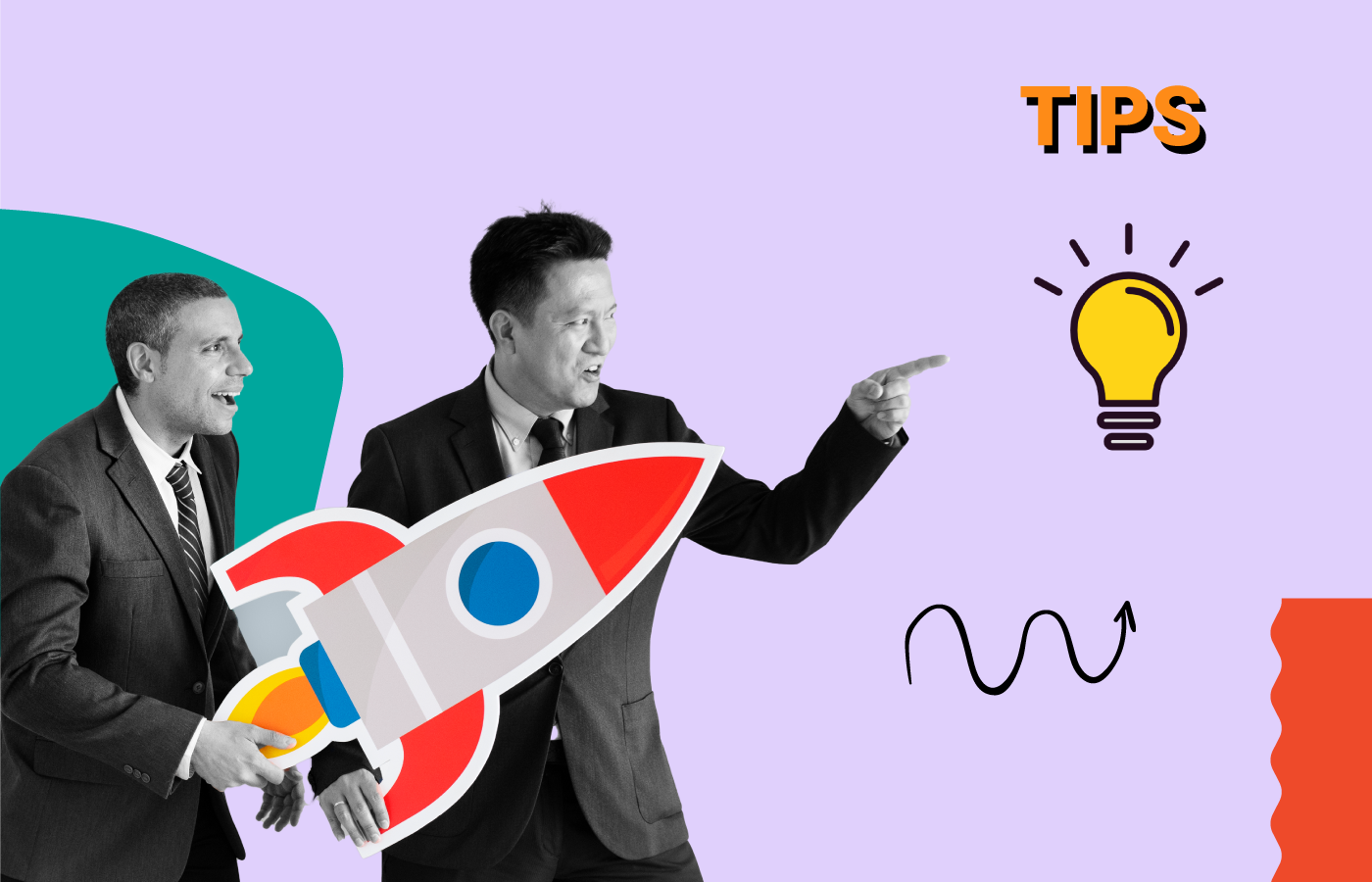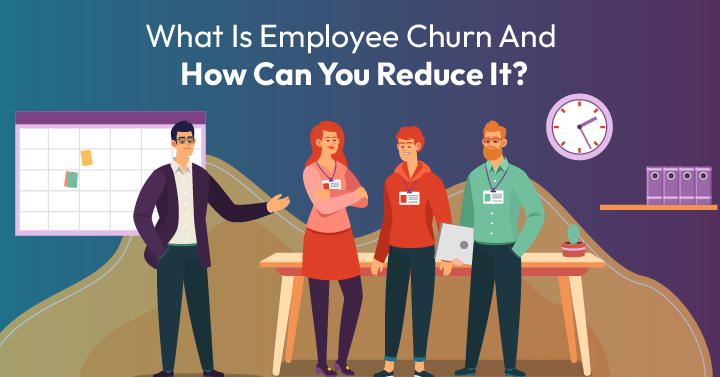If you’ve texted a friend, left a voicemail on someone’s phone, or emailed a coworker-then congratulations, you’ve just used asynchronous communication! Remote and distributed teams are defaulting to asynchronous interactions with their managers and fellow coworkers.
The expectation that everyone should answer calls and respond to messages promptly has changed in light of the fact that remote employees are separated by timezone. Practically speaking, it's impossible for everyone’s schedule to sync up, meaning that their active hours, availability and responsiveness would differ.
1 What is Asynchronous Communication?

Asynchronous communication is the exchange of information that doesn’t happen in real time. For example, an employee working from Tokyo wouldn’t need to adhere to the same meeting schedule as the employee working from Mumbai.
If an employee is busy, they may ask a coworker to send the required information via email or a communications channel, so that they can comprehend it properly and get the work done at their own pace. The sender and receiver need not be time-synchronized or be available at the same time.
By adopting asynchronous communication, teams are allowed flexibility for approaching the information thoughtfully, which leads to maximum productivity. This is also helpful for companies to hire talent from overseas, and use asynchronous communication as a means to interact with them while allowing them to be organized and efficient at work.
Types of Asynchronous communication

Asynchronous communication is the transmission of data between the sender and receiver not happening at the same time. It can take place in any form at the workplace. Some types are:
- Team communication tools like Slack
- A knowledge base like an internal wiki or central repository
- Video tools like Loom
- Sending a request on a company website while browsing
- Digital Whiteboards like Miro or Mural
- Forums like Discourse for Teams
- Project Management Softwares like Asana and Trello
- Productivity Softwares like Friday
2 Why is Asynchronous Communication the future of work?

All of us are guilty of checking and responding to notifications when our devices ping. As a result, workers can never truly be off the clock and would be torn between taking up the task and responding on time. They’d have one eye on their device and the other half-distractedly seeing to work which ends with neither activity being given due attention. Also, employees would organize their schedule around meetings, which can eat into what little time they have left to work on a critical priority.
The mode of communication you get into shouldn’t pull your focus away from your priorities.
Quite the opposite, actually.
Only, if the communication is instantaneous- how do you consider your response in the best way? Or even come back to the information later should you need to clarify the details?
In remote team management, asynchronous communication is hugely important for those reasons and more.
For example, if your team is spread across different geographical locations (and possibly time zones), it simply isn’t possible to only speak to people in real-time. Plus, if you were to wait until you could speak to them directly, there will be lost business hours in between. This time could have been spent working on the project because the information was instead sent over email, Slack, or a similar portal.
Moreover, by having asynchronous communication the information only needs to be relayed once. The work can be picked up at a much more convenient time and people can refer back to the details without having to schedule another call to do so. This frees up resources and ensures everyone is on the right page. It’s also hugely beneficial to onboarding new team members too.
3 Tips to Master Asynchronous Communication

The purpose of adopting asynchronous communication within the organization is to ensure teams have efficient collaboration and high overall productivity. Some tips to master asynchronous communication are:
3.1 Research the available platforms
From Gmail to Slack, Notion to Trello - no two asynchronous communication tools are the same. That’s why it’s important to do your research. Find the best solution for your team depending on your company and the requirements of your business output.
3.2 Train your team
Ensure everyone knows how to work your chosen platform(s) before you set them to work. There shouldn’t be any delay in the setup process. More importantly, lay down expectations for the shortest time in which a member should get back with answers and a process for reminders, follow-ups, and escalations in case of continued absence.
3.3 Organise the platform
Platforms such as Monday, Notion, or Slack require users to create boards and assign tasks. Take the time to do this to avoid confusion about what everyone is working on. Restrict access to members by their role, experience, and relevance to the team so that the platform’s workflows, dashboards, and conversation portals appear in the right format to the right people.
3.4 Enable notifications
Most platforms have a system whereby you can enable notifications. Ensure yours are switched on during working hours so tasks can be dealt with promptly. If your office is geographically dispersed, notifications will default to asynchronous anyway, so it helps to plug in a world clock module that displays time zones worldwide. You can then set realistic hours to respond to notifications. What’s more, you can figure out overlap in work hours that allow a virtual meeting or check-in to be scheduled in that window between you and select members!
Advantages and Disadvantages of Asynchronous Communication:

| Advantages | Disadvantages |
| Useful for remote teams and offshore teams.Vital in increasing overall collaboration and hiring the best talent.Keeps teams motivated and productive which leads to a higher quality of work.Flexible and less strenuous as employees can consume information and respond in their own time.Can send well-planned and prerecorded messages which helps ensure all key points are covered in the messages.The messages are accessible, it can be re-read or re-watched as opposed to the speaker repeating themselves multiple times in one-on-one communication. | Not suitable for emergencies and urgent work.Communication may take longer than expected (delay in responses due to various time zones).Doubt resolution is slower than one-to-one calls.As communication is not immediate, it may lead to a longer time in completing tasks. |
4 Best practices for Asynchronous communication

4.1 Asynchronous prep work before meetings
Remote work is synonymous with countless hours spent on meetings, some of which aren’t even necessary but you are still compelled to show your face. These meetings can invite distractions and lower your productivity. To make these meetings effective and on-point, doing some asynchronous prep work before the meeting initiates can help you a lot.
For example, you get an invite from the stakeholder to discuss the new product development. To get the best out of this meeting and to answer the questions head-on, you can form a group on an asynchronous collaboration platform like Slack or Gitlab and jot down your points. The engineers can inform the team of the progress in detail, the sales team can clarify the clients’ expectations, and so on.
After a meticulous discussion, the meeting will be more meaningful and will also give better clarity to the stakeholders. It will also create a ‘source of truth’ for the entire project team.
4.2 Team onboarding and training on asynchronous communication
The onboarding process for the remote teams will reflect your firm’s values and culture towards the new joiners. The adage ‘first impression is the last impression’ is true in every sense. As onboarding a new remote employee will include a lot of one-on-one calls and training sessions, the recruits should be provided with an organized booklet that keeps them well informed and well-planned for future sessions.
Asynchronous emails with a well-structured training agenda and other training modules will keep the new workers in the loop and simplify the onboarding process for them. A training session on the company communication channels and key points on its usage is a must. This will help smoothen their onboarding and they won’t be clueless while sending a message on the platforms.
4.3 Convey Clear Intent and Expectations
Asynchronous communication does not take place in real-time, making it crucial to convey messages in a clear and precise manner. The written communication, video, or audio files should be comprehensible for the intended recipient. Always ensure you proofread the contents of your message, video, or voice clip before hitting ‘Send’. Make edits and rephrase the content wherever required.
4.4 Differentiate Between Urgency and Importance
Have a clear line between communication that is important and communication that is urgent. Urgent communication requires immediate action and prompt responses, while important communication can be marked and repeatedly referred to. An example would be a company’s HR policies. Proprietary messaging platforms such as Slack are great for tagging coworkers with in-channel “mentions”. This lets the person you’re waiting to hear from look through the message threads that mention them by name.
It would help to have a virtual sit down with your team so that everyone can go over which messages qualify as ‘urgent’ and ‘important’. This lessens the anxiety considerably because teams are now prepared to recognize the urgency and /or importance of incoming asynchronous messages they get.
4.5 Develop a streamlined documentation process
It is of utmost importance to have a streamlined documentation process for all the teams and departments in the organization. Being dynamic and hybrid in nature, the workplace must function smoothly, and to achieve this, an organized file management system should be in place for all employees to store, manage, track, share, edit, and access their documents across all teams, departments, and locations.
5 Best Tools For Asynchronous Communication

Asynchronous communication tools help teams collaborate at different time zones and different locations. Responses can be thought through and revised as required and can be saved for future reference. These tools help with the teams’ productivity and flexibility as well. Some of the best tools for asynchronous communication are:
5.1 Gitlab
Gitlab is a comprehensive tool that allows your team to plan and execute projects efficiently. Right from having discussions with teams to collaborating and sharing the progress of tasks, Gitlab has it all. So, when you and your team are doing the prep work, you can add the tasks in the tasks list and use burndown charts to share your progress with the team. In addition to being transparent, it will help you be ready with the key points.
5.2 Slack
You can create multiple channels on Slack to have discussions and pass information to the entire team. Just like Gitlab, you will be well-equipped with the critical details to be shared with the stakeholders. If your team members are working across different time zones, they will be able to view the details and add their progress as well.
5.3 Email
Email channels such as Gmail help sync information and meetings with Google’s corresponding digital calendar and automatically blocks the dates so you don’t miss out on anything. Google has spared no efforts to make these automated bookings seamless.
5.4 Google drive
Google Drive helps teams collaborate asynchronously on documents, presentations, and excel reports. For example, by using Google docs, you can grant access to multiple people at the same time and make changes and edits together without interacting in real-time. The editor or content manager need not connect with you with multiple calls, they can simply add his/her comments and suggestions.
5.5 Samepage or Fleep
Samepage and Fleep are collaboration tools for file sharing, task management, and more. You can create a group with the recruits on a Samepage channel and share the necessary training modules, agendas, and brochures to keep everyone on the same page (clever name, right?).
5.6 Avaza
Offering flexible view options, Avaza enables the users to toggle between Gantt charts and Kanban boards to plan the projects and create task dependencies or workflows. Project managers or any other specific team member can alter the plan by adding notes and making it easier for others to know the rationale behind it. Avaza also lets you book the resources for future tasks ahead of the curve with simple drag and drop.
5.7 Scoro
Scoro, similar to Avaza, is an all-in-one business management tool that lets you create tasks, assign projects, create project plans, and track its progress in real-time. These salient features eliminate the need to constantly communicate with employees over zoom or skype calls as all the necessary details are elucidated with a fine-tooth comb.
5.8 Asana
Asana is a web and mobile-based software-as-a-service designed to help teams manage, track, and organize projects and tasks in one tool. It helps companies improve their workforce management and team collaboration. You can create projects, assign tasks, and communicate about tasks on the platform directly.
5.9 Loom
Loom is a video recording tool that allows you to capture your screen, webcam, and microphone. You can use the platform to record video messages and share them with your team. It is useful for hybrid workspaces as it lets you connect personally without having to make multiple calls every time. A must for distributed teams.
5.10 Tettra
Tettra is a knowledge base that manages and organizes company knowledge where you can answer your teams’ repetitive questions in Slack or MS Teams. It integrates with other useful tools like Google Docs/ Drive, GitHub, Zapier, and more. You can answer their questions or link a verified page to the answer, making the process simpler and smoother as well as clearing doubts on the go.
6 Conclusion

Asynchronous communication has its own merits when it comes to how we exchange messages and ideas. Especially in the workplace. However, given much of our work is now done remotely, asynchronous communication is becoming increasingly favorable. While having meetings and one-on-one interactions isn’t all that bad as it sounds, they must be scheduled minimally and the organization must keep their minds open with regard to flexibility and it should not be seen as a synonym to being lazy or unproductive.
An efficient collaborative environment is what drives teams to achieve their goals. It's about organizing schedules around realistic timelines and keeping the meetings for the essentials so that no spare time goes to waste!
7 FAQs

7.1 When can organizations choose asynchronous communication?
Organizations can choose to use asynchronous communication mainly if they have a hybrid workplace with distributed teams, i.e. teams in different locations and various time zones. In this case, it would be flexible and productive for teams to collaborate with asynchronous communication tools.
7.2 Are Facebook and Skype Asynchronous?
Uploading posts on your Facebook wall, replying to comments, engaging with posts, chatting on messenger are all examples of Asynchronous communication. Skype, on the other hand, is a video conferencing software that does not fall under the purview of asynchronous communication as video calls mean real-time interaction. Skype messaging is asynchronous.
7.3 Is video conferencing asynchronous?
Video conferencing is an example of communication taking place at the same time. The panelists or members are synced and are responding on a one-off basis. There is no delay in the responses. Thus, this is not an example of asynchronous communication.
 Interested in Virtual Team Building Events?
Interested in Virtual Team Building Events?