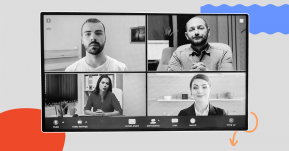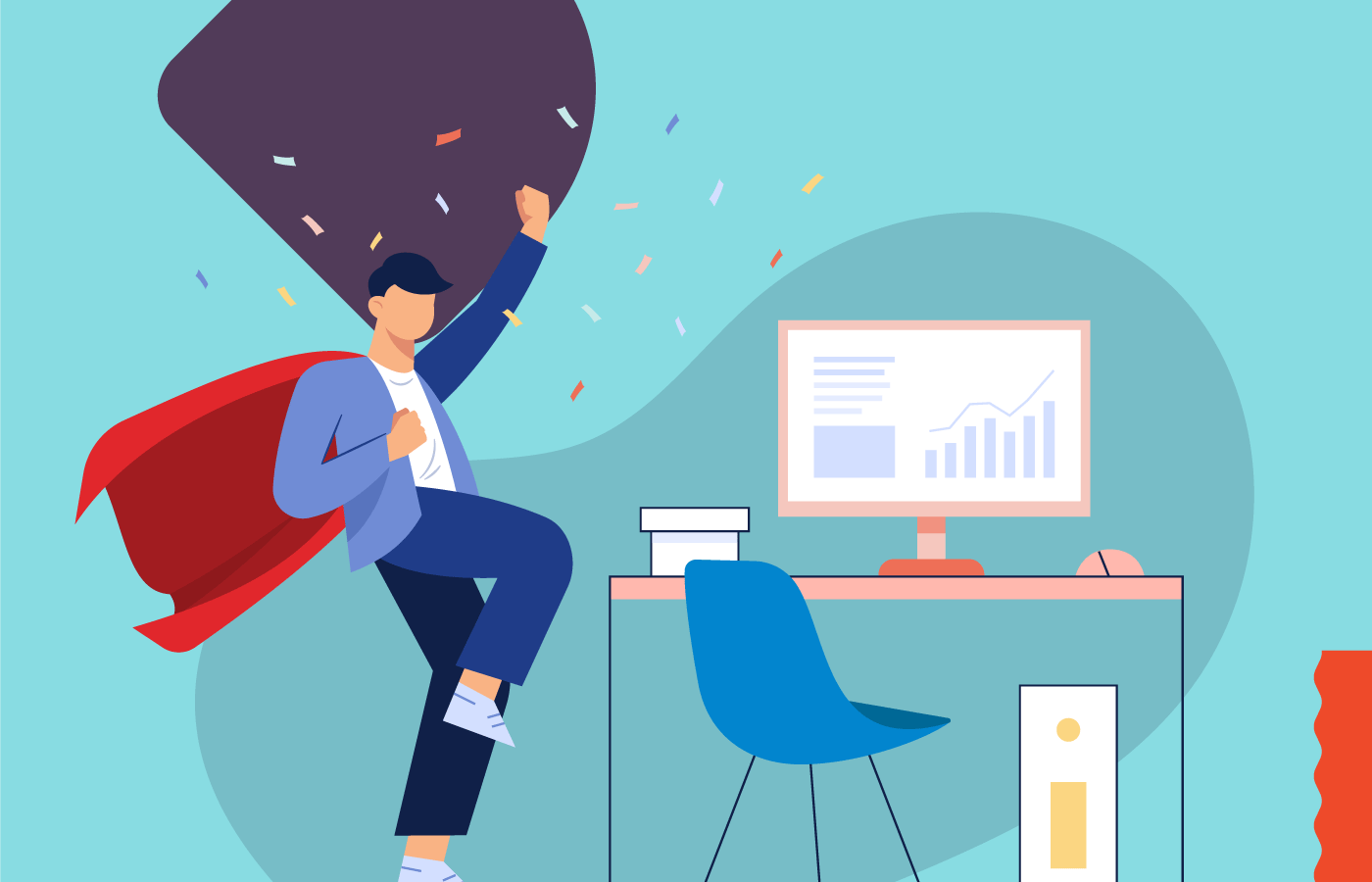Software that speeds up basic HR functions is universally useful, but not every company can afford to spend a lot of money to get the best solution on the market. That’s why we’ve compiled a list of the best free HR software for SMBs on a budget. On this page, you’ll find a selection of options that will help you manage everything from document storage to recruitment.
While there are limitations to what you can get for free, small businesses looking to increase efficiency in the most cost-effective manner possible can still pick up a bargain.
- 1. Why Is HR Software Essential for Small Businesses?
- 2. Top 9 HR software for SMBs
- 3. Selection criteria for the best HR software for SMBs
- 4. Key Features of HR Software for SMBs
- 5. Overview of the Best HR Software for SMBs on a Budget
- 5.1 OrangeHRM – Best free HR software for scalability
- 5.2 Remofirst – Best free HR software for managing remote contractors
- 5.3 Sentrifugo – Best free HR software for comprehensive functionality
- 5.4 Zoho People – Best free HR software for leave tracking
- 5.5 HR.my – Best free HR software for unlimited free usage
- 5.6 Connecteam HR – Best free HR software for deskless teams
- 5.7 Kredily – Best free HR software for payroll
- 5.8 Bitrix 24 – Best free HR software for time and attendance
- 5.9 kiwiHR – Best free HR software for core HR
- 6. FAQs
1. Why Is HR Software Essential for Small Businesses?
HR software is designed to help facilitate and automate many of the common tasks that human resources teams handle on a regular basis. That includes everything from tracking employee leave to payroll. These aspects of staff management are an important part of any business, regardless of size. For small businesses, however, the cost can often seem prohibitive. Fortunately, today there are lots of free options available that are designed to help young companies optimize their operations and grow.
2. Top 9 Free HR Software for SMBs on a Budget
OrangeHRM – Best free HR software for scalability
Remofirst – Best free HR software for managing remote teams
Sentrifugo – Best free HR software for comprehensive functionality
Zoho People – Best free HR software for leave tracking
HR.my – Best free HR software for unlimited free usage
Connecteam HR – Best free HR software for deskless teams
Kredily– Best free HR software for payroll
Bitrix 24 – Best free HR software for time and attendance
kiwiHR – Best free HR software for core HR
3. Selection criteria for the Best HR Software for SMBs
3.1 Usability
Usability refers to how easy the HR software is to learn and utilize. Ideally, you should be able to deploy the systems without endlessly referring to manuals or customer support. Look for HR software that is easy to use and intuitive, with a clean and user-friendly interface. It should require minimal training for your staff to learn how to use it.
3.2 UI
UI is principally about the design of the HR software interface. The user interface (UI) should be attractive and well-designed, with clear and concise menus, icons, and navigation tools. The layout should be organized in a logical and easy-to-follow way.
3.3 Integrations
The best free HR software for SMBs on a budget needs to be able to integrate as seamlessly as possible with other company programs. This will ensure that your data is consistent across all your systems and that your staff doesn't have to enter data in multiple places manually.
3.4 Value for money
SMBs usually won’t have the same financial muscle as enterprise-level customers. This necessitates seeking out the best return on investment, as opposed to simply the software with the broadest functionality. You should look for software that offers the features your business needs at a reasonable price.
3.5 Licensing
Licensing models vary by company, from those that are based on a number of seats to those that include unlimited usage. Check the fine print to make sure you are getting the best deal possible. Make sure the licensing terms of the HR software fit your business needs.
3.6 Data security
Laws regarding the collection, storage, and usage of employee data become more stringently regulated around the world every year. HR software can help companies ensure compliance.
4. Key Features of HR Software for SMBs
4.1 Time tracking
Time tracking enables you to monitor the working hours of your staff. This can then be used to calculate pay and/or provide insights on how many minutes were spent on each project and/or client.
4.2 Managing employee leave
Another core feature of the best free HR software for SMBs on a budget is the ability to manage staff holiday requests or sick days, rather than staff having to oversee this manually.
4.3 Compensation and incentives tracking
Having transparency around compensation and any supplementary bonuses helps you to create accurate financial forecasts and ensure everyone is getting paid correctly.
4.4 Employee details
The most basic function of HR software is to store employee details such as date of birth, home address, length of employment and qualifications.
4.5 ATS
An applicant tracking system (ATS) gives you oversight of the hiring process, from job ad posts to candidate profiles.
4.6 Payroll system
Payroll software prepares and automates the disbursal of staff salaries while also making sure you are in compliance with local laws.
4.7 Evaluation of employee performance
HR software can be used to prompt managers and their teams to perform regular staff evaluations. It can also store performance review templates and collect all past evaluations in one place.
5. Overview of the Best HR Software for SMBs on a Budget

5.1 OrangeHRM – Best free HR software for scalability
Best for: small, medium and large businesses
OrangeHRM is an open-source HR management software that provides a comprehensive set of features to manage employee information, recruitment, performance, and training. It is a cloud-based solution that can be accessed from anywhere with an internet connection.
What makes it unique?
One of the best free HR software for SMBs on a budget, OrangeHRM covers recruitment, employee management and some elements of compensation. The ATS features job post tracking, customizable application forms and onboarding task management. A clean UI makes it easy to oversee time tracking and employee leave. However, OrangeHRM doesn’t provide payroll services itself, instead helping companies integrate with other providers like Definitiv and InterCorp.
Key features:
- Employee Database
- 360-degree feedback
- Performance tracking
- Approval process control
- Succession Planning
- Skills Management
Pricing:
SMBs can begin with the free Starter package, then scale up to an Advanced subscription as they grow. Prices available upon request.
Pros:
- It offers a free version of its software, as well as a low-cost paid version.
- provides a comprehensive set of HR features that cover all aspects of HR management
Cons:
- Free version of OrangeHRM does not come with the support
- setup process for OrangeHRM can be complex
5.2 Remofirst – Best free HR software for managing remote contractors
Best for: small to large businesses
Remofirst is a cloud-based HR software designed for businesses to manage their remote workforce. It specifically caters to companies that hire remote contractors and provides a range of tools and features to manage employee records, timesheets, and payroll.
What makes it unique?
Remote work specialists Remofirst take care of all the main aspects of international HR, including payroll, documentation and compliance. If you principally work with contractors, you can use their platform without paying a thing. This includes same-day onboarding, automated payment across 150 countries in several different currencies, secure storage of all contract information and invoice creation with a single click of the mouse. Remofirst also handles the tricky business of ensuring compliance when processing your payroll, including bonuses and commissions.
Key features:
- International Payroll & Invoice Management
- International Benefits Management
- Bulletproof Compliance
- 360 Degree Feedback
- Application Tracking
- Attendance Tracking
Pricing:
While the contractor service is free, you can also upgrade to their employee of record (EOR) package for $199 per person per month. For this fee, they will handle all hiring and payment for full-time employees overseas.
Pros:
- Remofirst can be an attractive option for small businesses or startups with limited budgets
- It offers a range of features that cater to this type of workforce
- has a user-friendly interface that makes it easy for employers to manage employee records, timesheets, and payroll
Cons:
- Limited features that to manage a remote workforce
5.3 Sentrifugo – Best free HR software for comprehensive functionality
Best for: small to mid-sized companies
Sentrifugo is an open-source HR management software that provides a range of features to manage your human resources. The software is designed to be user-friendly and customizable, making it a popular choice for small and medium-sized businesses.
What makes it unique?
As free HRMS solutions go, Sentrifugo is one of the most complete options available. While the open-source software does involve some configuration, it’s an excellent option if you have a capable IT person. Modules include talent acquisition, employee data storage, leave management, expense submission and approval, performance appraisals, background checks, asset management, disciplinary procedures, service request and an analytics dashboard. While the breadth of offering is an obvious pro, there are a couple of cons to using Sentrifugo. It lacks any payroll functionality, plus it has no integrations with major business software.
Key features:
- Human Resource
- Performance Appraisal
- Employee self-service
- Background Checks
- Leave Management
Pricing:
Sentrifugo is completely free to use.
Pros:
- It is highly customizable, allowing businesses to tailor the software to their specific needs
- It offers flexibility, allowing businesses to modify or add new features as needed
- It has a simple and intuitive interface, making it easy to navigate and use.
Cons:
- Sentrifugo does not come with formal customer support
- It is not compatible with many third-party tools
5.4 Zoho People – Best free HR software for leave tracking
Best for: small, medium, and large companies
Zoho People is a cloud-based HR management software that helps manage and access all employee data from a centralized location. It offers a range of features such as recruitment, onboarding, time and attendance tracking, performance management, and benefits administration.
What makes it unique?
Software company Zoho makes a lot of different products, from sales and marketing tools to project management and analytics programs. As part of their portfolio, they also offer one of the best free HR software for SMBs on a budget, Zoho People. The complimentary edition can be used for up to 5 staff and offers two main functionalities: employee database management and time off tracking. Database management includes a secure cloud service to store employee information, as well as a mobile-friendly interface that allows you to quickly and easily access staff data. Time off tracking, meanwhile, makes it easier to oversee and approve leave requests, with built-in insights so you can assess absences.
Key features:
- Employee self-service
- Leave management
- Timesheets
- Attendance management
- Intuitive Form Builder
- Performance appraisal management
- HR Process Automation
Pricing:
If you want to upgrade to a more comprehensive HR solution, prices for Zoho People start from $1 per person per month.
Pros:
- It has a user-friendly interface that makes it easy to navigate and use
- It integrates with a variety of third-party tools
Cons:
- Limited customization options
- Advanced reporting can be limited
5.5 HR.my
Best for startups and small businesses
Hr.my is a cloud-based HR solution for companies of all sizes, verticals, and industries. HR.my offers a free version that includes basic HR functions, which makes it a cost-effective option for small businesses and startups.
HR.my may not have the slick professionalism of some of the other programs on this list, but it is completely free for as many members of staff as you want. Features include payroll, expense claims, leave management, time and attendance, and secure employee data storage. The self-service web portal means staff can update their details, submit reimbursement requests and clock in/clock out via internet-enabled tablets and computers. HR.my also allows you to broadcast company updates via a dedicated virtual office notice board, as well as easily share documents with staff, whether for onboarding or other purposes.
What makes it unique?
Key features:
- Payroll processing,
- Leave management
- Attendance management
- Announcements
- Notice boards
Pricing:
Price available upon request.
Pros:
- Easy to use for both employees as well as employer
- Can be integrated with other software
- Secure database
Cons:
- Dashboard is not much attractive
- Lacks graphical representation
- Lack of customer support
5.6 Connecteam HR – Best free HR software for deskless teams
Best for: small companies
Another company in the running for the best free HR software for SMBs on a budget is Connecteam. Designed for non-desk workforces in industries like healthcare, retail, construction or cleaning, it has a fully enabled app that makes it easy to manage teams that are on the move.
What makes it unique?
There are three hubs to explore: HR and skills (document storage, leave management, knowledge tests), operations (time clock with a built-in GPS tracker, task oversight, shift scheduling); and communications (chat function, social-media-style company feed, knowledge base). To recognize hard work, managers can award custom badges or give staff tokens that can be converted into gift cards. Connecteam is free for teams of fewer than 10 people, including access to all hubs and features.
Key features:
- Employee Communication
- Employee Time Clock
- Employee Scheduling
- Checklists & Forms
- Employee Task Management
Pricing:
Prices for teams of 10 or more start from $29 per month per person for one hub.
Pros:
- Easy to use with great functionality
- Well-structured menus and navigation options
- Great chat and support team
Cons:
- Pricing can be high for smaller teams
- Occasional lag and app freeze
5.7 Kredily – Best free HR software for payroll
Best for: startups, small, and medium-sized businesses
Kredily is primarily a payroll specialist with some additional HR features thrown in. Based in India, the company is optimized to integrate with local banks and calculate local tax rates in compliance with the current laws and regulations.
What makes it unique?
The software can also generate pay slips and allow you to build customizable salary structures for your staff that can then be deployed according to role and/or department. In addition to the payroll elements, there’s also leave and attendance management as well as basic document management built into the platform. The basic features are completely free but with limitations on storage and customization.
Key features:
- HR Management
- Reminders & Alerts
- Automated Birthday & anniversary greetings
- Employee Self-Onboarding
- Data Storage
- Employee Database Management
Pricing:
For a more complete package, pricing starts from ₹1,499 for up to 25 employees.
Pros:
- Free version is great for startups
- Advanced features and functionalities
- Easy to understand GUI
Cons:
- Lack of templates
- Lack of customer support
5.8 Bitrix 24 – Best free HR software for time and attendance
Best for: small, medium, and large companies
Bitrix24 is a broad-ranging, open-source solution that includes collaboration tools, task management, CRM and even a website creator.
What makes it unique?
If you’re looking for something to manage time and attendance, it’s one of the best free HR software for SMBs on a budget. Beyond that, you can create workflows to manage to leave requests and oversee recruitment – all of which can be managed via a mobile or desktop device. Additionally, there’s the option to build a knowledge base for your company as well as conduct polls to gauge staff sentiment. Integrations with many popular programs have been built using open-source code, including with Xero and Mailchimp.
Key features:
- Account-Based and content-based marketing
- Customer Data Platform (CDP)
- Document management
- Email marketing
- vent management
Pricing:
If Bitrix24’s free version doesn’t have enough features for your company, subscription tiers start at $49 per month, including as many users as you like. However, the more advanced HR tools are only offered as part of the most expensive, $199 tier.
Pros:
- Ease of access and use
- Simple to integrate with other apps
- Multi-agent contact centre
Cons:
- Steep learning curve due to its complexity
- Limited customization options
- The mobile app functionality is limited
5.9 kiwiHR – Best free HR software for core HR
Best for: small and medium-sized companies
KiwiHR is an all-in-one HR platform for small and medium-sized companies to reduce manual tasks related to HR management. From time tracking to absence management, it has features that HR departments need to simplify their processes.
What makes it unique?
Based out of Germany, kiwiHR was designed specifically with HR for SMBs front of mind. The solution includes an employee database, a time and attendance system, onboarding and offboarding functions, payroll processing and expense management. Through an easy-to-use interface, you can also run reports on all aspects of your HR, from absenteeism and presenteeism to diversity monitoring. While Kiwi doesn’t have built-in recruitment, it can be integrated with ATS software like Softgarden and Recruitee.
Key features:
- Document management
- Workweek customization
- Vacation planners
- Google Calendar and iCal calendar integration
Pricing:
Kiwi HR isn’t free, but it does have a 14-day trial. Prices start from €3.50.
Pros:
- Ease of managing employee leaves
- Cot effective for SMEs
Cons:
- Complicated user interface
- Limited customization options
6. FAQs
- Which is the best HR software for startups?
All the options listed on this page are among the best free HR software for SMBs on a budget. While many of the core features are the same, which one is best for you will depend on if your company is more interested in payroll, time and attendance, or purely core HR.
- Is Orange HRM free?
OrangeHRM does offer a free version, which the company calls its Starter package. It comes with performance management, analytics and recruitment modules.
- What is the average cost for HR software?
According to recent research from Software Path, the average cost per administrative user of an HRIS is $210 per month. However, the amount spent for companies of up to 49 employees is around half that.
 Interested in Virtual Team Building Events?
Interested in Virtual Team Building Events?