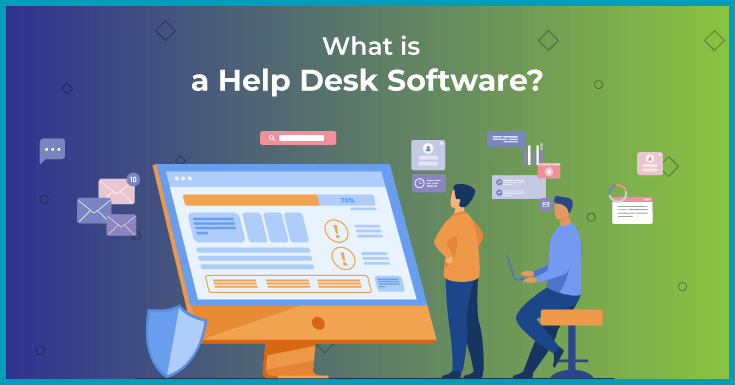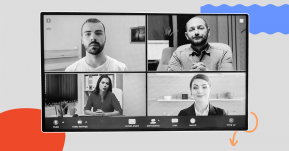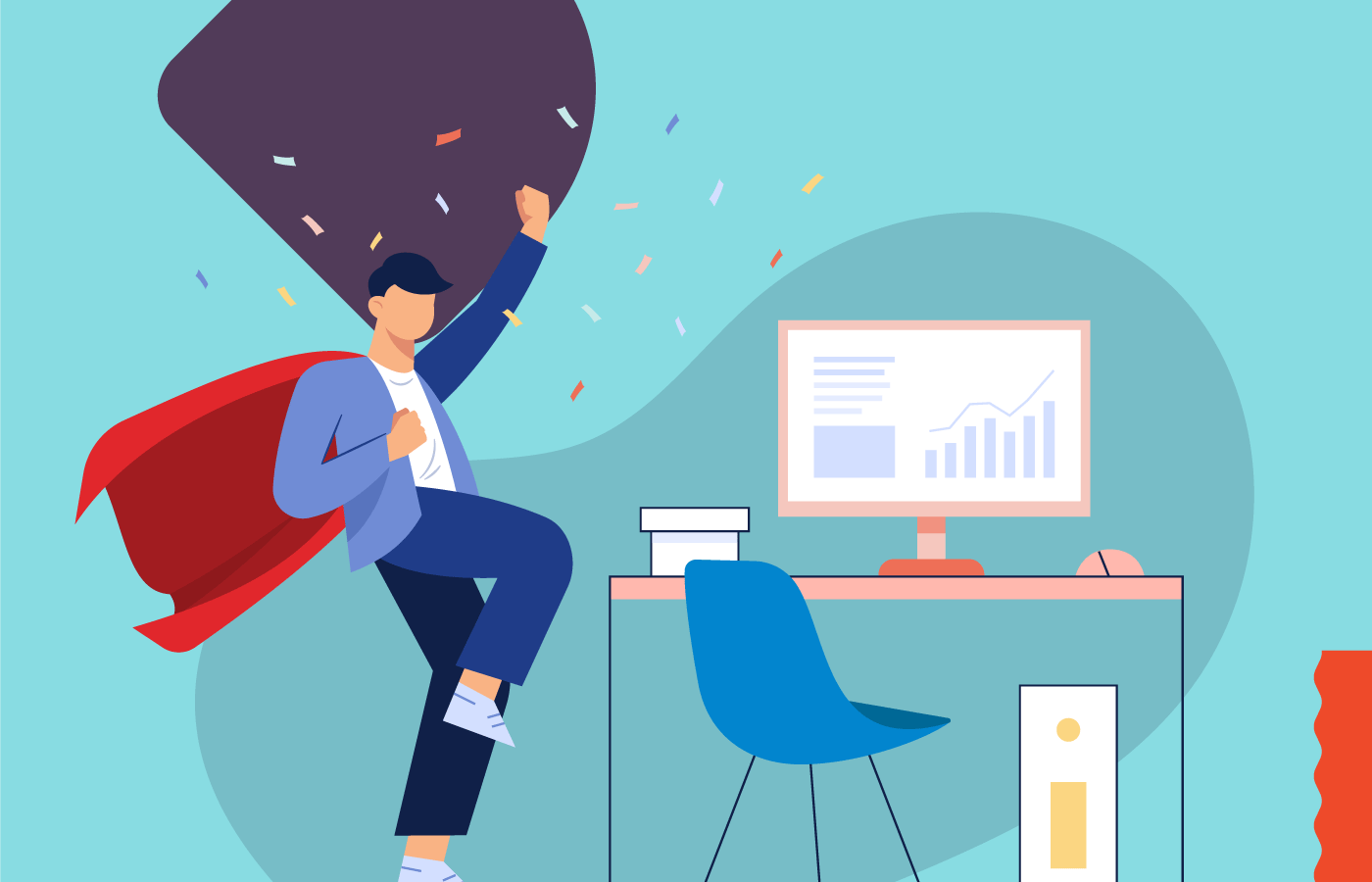Wouldn’t you love to know what your prospects think when they come across your business, or how existing customers rate your services? One way of knowing is by the queries routed through help desk software. The best helpdesk software enables businesses to respond to feedback, resolve dissatisfaction, and delight customers.
Now that both employees and customers operate in a distributed environment, the options to get help go beyond in-person trips to service centers. Businesses are turning to helpdesk software to ensure that no customer falls through the cracks. A domino effect ensues from a business failing to pay attention to feedback, i.e the decline in customer satisfaction levels leads to a decline in business ratings.
Helpdesk software is a ticketing system that supports incident management. It automatically routes service requests to desk agents for further action. This way, companies know what their customers think, and can prevent complaints from escalating.
This post is going to take a slightly different approach to previous software reviews we’ve done. We’ll be looking into the best helpdesk software for schools, small businesses, web designers, and the free tools available.
Let us start with getting the definition out of the way.
"To explore various kinds of remote team management software that can serve as catalysts to boost organizational efficiency at the workplace, read our informative article that covers it all here."
1. What is a Help Desk Software?

Helpdesk software is a tool that connects employees of a business to customers. It centralizes internal and external queries. Helpdesk software uses workflow automation and AI to recognize, prioritize and categorize these queries.
The best helpdesk software solution automates the complaint resolution process, speeding up your time-to-respond considerably. It supports desk agents in monitoring the progress of tickets. Service desks are equipped with an AI-knowledge base that works on preset rules and priorities to help managers look into the status of tickets or breaches in service level targets. In other words, it lets you know when, where and how tickets are raised, and the time to resolve and close them.
2. The Benefits of Using a Help Desk Software

The advantages of implementing and deploying a helpdesk software enterprise-wide are:
- It simplifies incident management.
- Organizes customer communication and lets you identify the source and means of contact.
- Consolidates interactions into one interface and establishes context to better understand the nature of customer feedback.
- Automatically prioritizes and categorizes issues by ticketing all issues, enabling support teams to proactively respond and follow-up.
- Enhances the quality, accuracy, and timeliness of responses and helps businesses determine if the answers were satisfactory (or not).
- Prevents service-level breaches such as misinformation or delays.
- Creates a performance benchmark for your client-facing teams.
3. The best Help Desk Software for Small Business

3.1 Zoho Desk
About
Zoho Desk is the helpdesk software offering by Zoho Corporation, which was founded in 1996. It can be used by small businesses, enterprises, large teams, and freelancers. They have 60 million+ users, which include Daimler, McAfee, and Lycamobile.
Zoho Desk Features At a Glance
Zoho Desk offers
- Ticket management
- Zia (AI Assistant)
- Self-service
- Extensibility
- Agent productivity
- Automation
- Insights and impact and
- Security
Weighing The Pros and Cons of Zoho Desk
What we liked were
- Zoho’s embedded self-service options on both mobile and web versions, let customers help themselves to the information they want.
- It has a knowledge base for Frequently Asked Questions (FAQs) and an online community to drive customer engagement.
- You can track customer service requests across multi-channel, help centers, departments, emails, telephones, and social media.
- The automation feature because ticket queries automatically get assigned to desk agents. The team function, work mode, and response builders simplify follow-ups for your customer-facing team.
A few downsides we discovered were
- Users tend to receive too many spam emails.
- The Zoho desk interface looks slightly-outdated and
- It does not separate agent and customer responses in a discussion thread, making it difficult to track the flow.
Pricing
Zoho Desk is free for 3 agents. The Standard, Professional, and Enterprise monthly packages cost $720, $1,200, and $2,100 respectively
3.2 Front
About
Front is the best help desk software if you’re looking to manage emails, chats, and support tickets in one inbox. The company was founded in 2013 in Paris, France by Mathilde Collin and Laurent Perrin before expanding to the U.S. Customers include Etix, Pilot, and Jukin Media.
Front App Features At a Glance
- Customer Experience
- Team Collaboration
- Universal Inbox
- Workflow Management
- Remote Team Collaboration
- Multi-channel Communication
- Email Management
- Shared Inbox
- Email Delegation
Weighing The Pros and Cons of Front
Front is a lightweight tool and what we liked about it was
- The multichannel inbox, which lets you manage the inbox as a team and add as many channels as you want for different communication streams (such as email, SMS, live chat, or social media).
- You can assign a behind-the-scenes dialog for teams internally so that agents can take ownership of the tickets assigned to them. Easier for them to cultivate a rapport with the customers.
- The inline comments and mentions in the thread making tracking and monitoring easier.
- You can select team members automatically based on their field of expertise so that the query is handled by knowledgeable personnel.
There weren’t really a lot of cons from what we found, but it would be nice for Front to have a knowledge corner or resource center like Zoho.
Pricing
Front’s starter, prime and enterprise plans cost $19, $49, and $99 per month per user respectively.
3.3 LiveAgent
About
LiveAgent is one of the best help desk software out there that improves communication workflows. It was founded in 2004 by Andrej Harsani and Viktor Zeman. Customers using LiveAgent include Forbes, Airbus, and NASCAR.
LiveAgent Features At a Glance
- Advanced Ticketing
- Live Chat
- Call Center
- Social Media
- Knowledge Base
- Customer Portal
Weighing The Pros and Cons of LiveAgent
We liked the
- Tag utilization option to categorize tickets as old, new, resolved, in-progress or closed.
- Users can set the majority of things up by themselves and customize the software however they like.
- Emails are easily forwarded and routed.
The downsides include
- A temperamental spam filter that doesn’t seem to do what it's supposed to. Users reportedly receive a high volume of spammy mail despite the content being marked as spam.
- The system considers user clicks as a message, which means that it treats any click throughout the website as an alert, which can be potentially misleading.
Pricing
The Free version of LiveAgent is limited to 7-day chat history. The paid versions are Ticket, Ticket+chat, and All-Inclusive, which cost $15,$29, and $39 respectively.
3.4 Freshdesk
About
Freshdesk is a help desk software by Freshworks Inc. Founded in 2010, Freshdesk is actively used by 40,000+ customers including Bridgestone, Hamleys, and BrewDog.
ServiceDesk Features At a Glance
- Team inbox
- Agent collision detection
- Team huddle
- Ticket field Suggester
- Multichannel support
- Service Operations Management
- Time and event-triggered automation
- Freddy AI (assistant)
- Reports and Dashboard
- Intelligent Ticket management
Weighing The Pros and Cons of Freshdesk
We like that Freshdesk is
- Easy to deploy and explain to teams who want a tool they can get onto without a steep learning curve.
- It allows for integrations and automates repeat issues, cutting downtime to prioritize and track the status.
- The smart assistant is non-intrusive but helpful and directs you to the knowledge base for self-service based on the nature of the questions it is asked.
A few cons we observed was that
- The call center feature keeps dropping calls, and some users ended up discontinuing using it.
- The automation function works overtime when a new ticket is created. It ends up sending out a lot of emails. The algorithm for triggers will need to be adjusted to cut this down without losing the overall functionality
Pricing
Freshdesk’s monthly pricing is divided into helpdesk and omnichannel, in which the Sprout plan is free. The paid plans are Blossom($13.74), Garden($35), Estate($50) and Forest($105). The omnichannel pricing too has Estate and Forest plans which help you save 40% more.
3.5 Intercom
About
Intercom is a conversational support platform and business messenger. It was founded in 2011 and has customers in its base which include Living Spaces, Vend, and Baremetrics.
Intercom Features At a Glance
Besides the three use cases of conversational support, engagement, and marketing, Intercom offers
- Business Messenger
- Customizable bots
- Automated answers
- Product Tours
- Outbound Messages
- Inbox
- Help Center Articles
- Account-Based Marketing
- Management Tools
- Apps + Integrations
- Customer data
- Live Chat
- Mobile Apps and Carousels
- Series, the Campaign Builder
Weighing The Pros and Cons of Intercom
The good thing about Intercom is how identical the chatbot and user support is. Besides this, a few other pros we’d like to list are the
- Seamless integrations with other SaaS apps.
- Easy tutorials and how-to guides.
- Houses training and customer-facing videos.
- The business messenger lets you chat in real-time, conduct offline follow-up, self-serves, and segment chats.
The cons are that
- The reporting functionality needs to improve
- The platform does not catalog service tickets by alphanumeric ID or customer.
Pricing
For basic chat and messaging, you can opt for either the Start and Grow plans which are $59 and $119 per month. The Accelerate and Scale Plans cost $499 and $999 per month.
And the Winner Is
Front app! The inboxing and multichannel support you get for the price quoted is worth considering, not to mention the clean and organized interface and responsiveness of their technical support team.
3.6 EngageBay

EngageBay is a helpdesk software designed specifically for small businesses, startups, and solopreneurs – in fact, it is one of the most affordable platforms in the market today. Over 46,000 businesses globally use EngageBay to improve their customer experience.
EngageBay Features At a Glance
- Ticketing management system
- Ticket routing and groups
- Service dashboard with a bird’s eye view of all metrics
- Smart workflows and automation
- Ticket labeling
- Canned responses
- Service Level Agreements
- Intuitive and detailed reports
- Integrations
Weighing The Pros and Cons of EngageBay
What we liked about EngageBay:
- EngageBay’s helpdesk can be bundled with their other services, including marketing and sales. This offers a holistic view of your customers, their purchase history, past interactions and so much more. This can help you offer tailored solutions.
- EngageBay’s ticket routing and automation can assign the tickets to the correct representative, and even re-assign tickets to agents from various departments for multi-level customer support.
- Canned responses can save time by offering pre-built answers to common queries. EngageBay also lets you create a knowledge base with detailed how-to articles and guides.
- The Helpdesk software is completely free to use. Just sign up and start using the platform.
One downside of EngageBay is that they do not have enough integrations in the customer service section.
Pricing
EngageBay has four pricing plans. Their free plan is enough for small businesses just starting out. The Basic plan costs $14.99 a month, the popular Growth plan is priced at $49.99 a month, and the Pro plan costs $79.99 a month. EngageBay also offers discounts on annual and biennial plans.
4. The Best Help Desk Software for Schools
4.1 Cayzu
About
Cayzu is a cloud help desk software and incident ticketing system. It was first released in 2013 and is headquartered in Amherstburg, Canada. A few of the 20,000 strong customers on Cayzu include US Datavault.
Cayzu Features At a Glance
- Ticketing system
- Global search
- Email integration
- Quick Response
- To-Do’s
- Time tracking
- Customizable ticket fields
- Automated rules and workflows
- Domain branding and mapping
- Auto-assign and auto-reply
Weighing The Pros and Cons of Cayzu
- The self-service portal is a comprehensive knowledge center. It's easy to find the information you’re looking for.
- The ticketing system lets you customize into groups and brands to keep track of requests.
- The recently introduced Round Robin (Automatic distribution of tickets) feature distributes cases to available agents in a circular queue. This ensures the person assigned can see the requests fielded to them for further action.
Cons: None that we could find! Though Cayzu is still working on expanding its capabilities. This means it’ll take some getting used to if this is your first time on a help desk software.
Pricing
There are Basic, Team, Pro, Enterprise, and Enterprise+ plans. You can enter the number of agents and the price calculator automatically updates the cost per plan per month.
4.2 Servicedesk plus By ManageEngine
About
ManageEngine came out with its Service Desk plus IT helpdesk software. It's a Zoho Corp spinoff and has over 100,000+ customers, including Honda, Disney, and Dell.
ServiceDesk plus Features At a Glance
- Self-service
- Automation
- Customization
- Asset management
- Reports and dashboards
- Knowledge base
Weighing The Pros and Cons of Servicedesk plus
- Easy to configure, set up, and deploy enterprise-wide.
- Masterclasses on how the tool works are available for free.
- No need to install agents on computers.
The cons are that
- The reporting isn’t that user-friendly.
- Releases take time to roll out. Some users reported that customer support is a bit slow in reverting.
Pricing
Reach out to the sales team for quotes.
4.3 Zendesk
About
Zendesk is a customer relationship management company with over 160,000 customers across 160 countries. The Zendesk software can be used by startups, small and large businesses, and have customers like Tesco, Grubhub, and Siemens.
ZenDesk Features At a Glance
- Ticketing system
- Messaging & live chat
- Help center
- Voice
- Community forums
- Reporting & analytics
- Answer Bot
- Customer service software
- Ticketing system software
- Live chat software
- Knowledge base
- Forum software
Weighing The Pros and Cons of Zendesk
- The knowledge base is great for self-help before escalating for further action.
- Integrates with other applications in the Zendesk Marketplace
- Ticket distribution is automated. There are flexible triggers to automate repetitive tasks.
Pricing
There’s Zendesk Sales and Service. The monthly service plans are priced at $49,$79, and $99 for Team, Growth, and Professional. Zendesk Sales cost $19,$49, and $99.
4.4 Proprofs helpdesk
About
Proprofs is a cloud-based helpdesk ticketing system based out of California, the U.S. it's used by over 150,000 customers around the globe, including SONY, Cisco, and Lenovo.
Proprofs Features At a Glance
- Shared inboxes
- Live chat
- Automated agent productivity
- Reporting
Weighing The Pros and Cons of Proprofs
We liked the shared inbox and advanced ticketing system under the agent productivity feature. The only downside is that Proprofs at present doesn’t support that many integrations, particularly for social media.
Pricing
It’s free for 1 user. The essentials and premium plans cost $10 and $15 per user per month.
4.5 Stames
About
Stames is a cloud-based customer support and team communications enterprise platform.
Stames Features At a Glance
- Ticket prioritization
- Team delegation
- Response time tracking
- Form integrations
- Locations and sites
- Customer feedback
Weighing The Pros and Cons of Stames
We find that the User interface is simple, with thought-out use cases. Users have the power to integrate customer support and ticketing into mobile apps through the Stames AP. there weren’t many cons reported but it would be nice to amp up the documentation with video how-tos to make the tool onboarding easier.
Pricing
The pricing plans are $29,$49, and $69 for Entry, Combo, and Enterprise packages.
And the Winner Is
Cayzu! It's the one tool in this category that factors in the needs of schools along with small and large businesses. What’s more, the pricing starts at $4 and depends on the number of agents you want to add. All the customer support features without burning a hole in your pocket!
5. The Best Help Desk Software for Web Designers

5.1 Halp by Atlassian
About
Atlassian added Halp’s conversational ticketing system to their stack in 2020.
Halp Features At a Glance
- Ticketing
- Triaged Requests
- Slack and Microsoft Teams Form submission
- Team performance reporting
Weighing The Pros and Cons of Halp
- Halp is a great tool if you’re already an Atlassian user. It integrates with Slack chats and sends out direct updates to ensure fast response times.
- Employees can submit tickets via email which route to Halp to keep the team’s work in one place.
- The web interface is easy to use. You can view ticket lists and history and reply to requests raised.
We’re yet to see any cons given that the acquisition was recent and people are only starting to learn of this ticketing system.
Pricing
The Team and Professional plans cost $25 and $50, while it's a custom quote for the enterprise plan.
5.2 Freshservice
About
Freshservice is another cloud-based product offering from Freshworks, for the IT service management crowd.
Freshservice Features At a Glance
- IT service desk
- ITSM
- IT Project Management
- IT Asset Management
- Reporting
Weighing The Pros and Cons of Freshservice
- There is a gamify system that lets the software development team participate in competitions and win prizes. The system keeps score.
- You can set up a catalog of services and items for end-users to 'order' with a workflow approval process.
Cons
- The asset and project management features are quite basic, so some users switched to another product.
Pricing
Since both Freshservice and Freshdesk are Freshworks products, the pricing plans are similar. The Starter, Growth, Pro, and Enterprise cost $13,$34,$55, and $68.
5.3. JIRA service management
About
The default help desk software for most dev ops teams is JIRA service management, which is another Atlassian product offering.
JIRA Service Desk Features At a Glance
- Request management
- Incident management
- Problem management
- Change management
- Asset management
- Configuration management and
- Knowledge management
Weighing The Pros and Cons of JIRA Service Management
- The user interface is sleek and intuitive for even novice users.
- You can set up incident management, Problem, Change, and SLA management all in under an hour.
- The user portal is customizable and easy to raise tickets alongside email ticketing. Jira splits service desks into projects, which simplifies the process of creating service desks for departments. The workflows are a lot clearer to distinguish.
The downsides to JIRA SM as reported by some online reviews left by users are that
- There’s no advanced roadmap for next-gen projects.
- The automation needs to be improved, as custom fields aren’t understood by the algorithm.
Pricing
It's free for 3 agents. The standard and premium packages start at $20 and $40 per month respectively. The price is calculated according to the number of agents you input to be added to the tool.
5.4. Happyfox
About
Happyfox is the best help desk software for IT firms. It was founded in 2012 and is headquartered in California, U.S. Customers include Whirlpool, Leapfrog, and IHS Markit.
Happyfox Features At a Glance
- Ticketing system
- Knowledge base
- Canned actions
- Task management
- Asset management
- Automation
Weighing The Pros and Cons of Happyfox
- You can convert every email, social media message, voice calls, and chat transcripts into tickets, which are easier to file, track and respond to within the interface.
- The support team is responsive and quick in troubleshooting issues.
- The canned responses contain templated scripts and actions which save time in crafting responses.
The only downside is that if you’re a non-IT team the setup can be difficult. However, the team is helpful and supportive.
Pricing
You can request pricing depending on whether you opt for an agent-based or unlimited agent as your plan.
And the Winner Is
HappyFox, clearly. The interface and dashboards are well-organized and the team is hands-on in guiding you through the setup and deployment.
6. The Best Free Help Desk Software

6.1 C-Desk
About
C-Desk is a free web-based helpdesk ticketing software.
C-Desk Features At a Glance
- Service help desk
- Vendor service portal
- Asset management
- Task management
- C-forms
- Photo gallery
- Knowledge base
- Email-to-ticket conversion
- Web Active Directory
Weighing The Pros and Cons of C-Desk
- You can download it from the store or online and run with it instantly.
- Great for small businesses and startups
- The photo gallery facility lets you upload and post videos and pictures into different albums on your website. It adds credibility to your team, particularly when creating customer testimonials.
No cons as such, but the website looks a bit dated.
6.2 Hesk
About
Hesk is a free help desk software with an integrated knowledge base. It was developed in 2005 by Klemen Stirn.
Hesk Features At a Glance
- Ticket submission
- Workflow alignment
Watch the demo to see all service desk features within, for the staff and customer interface.
Weighing The Pros and Cons of Hesk
- It's lightweight, easy, and user-friendly
- Users can create custom ticket fields and align the display to their team's workflow.
- The ticket submission form enables customers to open and manage web-based tickets on the app.
Although purportedly a free helpdesk ticketing system, not all features are free. Advanced features come under a price slab.
6.3 The Hubspot ServiceHub
About
A Hubspot ServiceHub is a ticketing management tool with integrated knowledge bases, live chat, and central messaging. It comes under Hubspot’s free tools list.
Hubspot ServiceHub Features At a Glance
- Ticketing
- Live chat
- Email scheduling
- Conversations inbox
- Calling
- Conversational bots
- Team email
- Canned snippets
- Email templates
- Meeting scheduling
- Tickets closed reports
- Rep productivity reports
- Time-to-close reports
- Reporting dashboard
- Email tracking & notifications
- Documents
- Messenger integration
Weighing The Pros and Cons of Hubspot ServiceHub
- It integrates with content management and CRM software.
- You can pull up histories indicating past engagements to establish the context in follow-ups.
- It detects thank you notes from customers to prevent closed requests from being reopened.
Cons: None so far!
6.4 Kayako
About
Kayako is a U.K based help desk software founded in 2001. It is intended for personal and connected customer service and is used by customers like Mercadolead, Envato, and NameCheap.
Kayako Features At a Glance
- Live chat
- Integrations
- Single View
- Shared inbox
- Ticketing
- Collaboration
- Self-service
- Customer support
Weighing The Pros and Cons of Kayako
- Kayako’s knowledge base is robust and great for self-help.
- Unconditional visibility into SLAs.
- Team performance reports are detailed.
A major con reported by Kayako customers is that the after-sales experience is poor and the support team unresponsive. Other downsides include glitches in recording responses, such as error messages that do not display the error code.
6.5 Spiceworks
About
Spiceworks is a free IT help desk software that has both cloud and self-hosted offerings.
Spiceworks Features At a Glance
- Tickets and tasks
- User self-service
- Active Directory integration
- Help desk team management
- Ticket collaboration
- Multi-site support
Weighing The Pros and Cons of Spiceworks
- There’s an inventory management integration that helps teams oversee in-progress orders. It uses an IP scanner to geolocate orders and informs the rep in charge of the account of the order's progress
- It's easy to set up, with a large digital community to assist in issue resolution.
- Many of the free features are as functional as their paid-version counterparts.
The cons, however, are that
- Transitioning from servers to cloud results in some features getting lost and you have to start all over.
- Third-party Integrations are limited.
And the Winner Is
HubSpot ServiceHub! (come on, you saw it coming). The best part is you don’t have to worry about a trial expiring or a subscription renewal because it's free forever. And the toolkit bundles up all the essentials for ticketing support and resolution, making it the best helpdesk software there currently is!
7. The bottom line: Choosing the best Helpdesk Software

As with any tool or platform you try out, it's important to consider the pre and post-sales experience. The support you get, from onboarding to training until mastering the tool is what fuels extended and continued usage. The features to look out for in deciding on the best helpdesk software include its ticketing system, request triaging, workflow automation, and issue prioritization, categorization, and resolution.
Our picks for the free and paid help desk software are
- Front app
- Cayzu
- Happyfox
- Hubspot Servicehub
And as a bonus…. Zendesk!
Which do you think is the best help desk software for incident management and support ticketing? Let us know!
 Interested in Virtual Team Building Events?
Interested in Virtual Team Building Events?