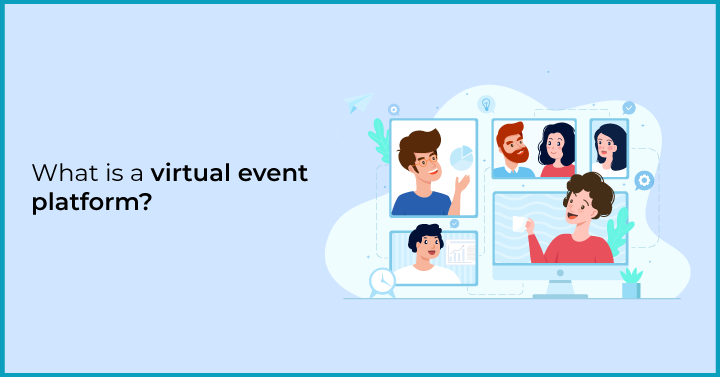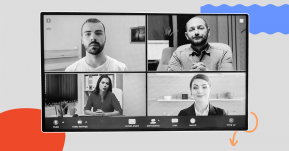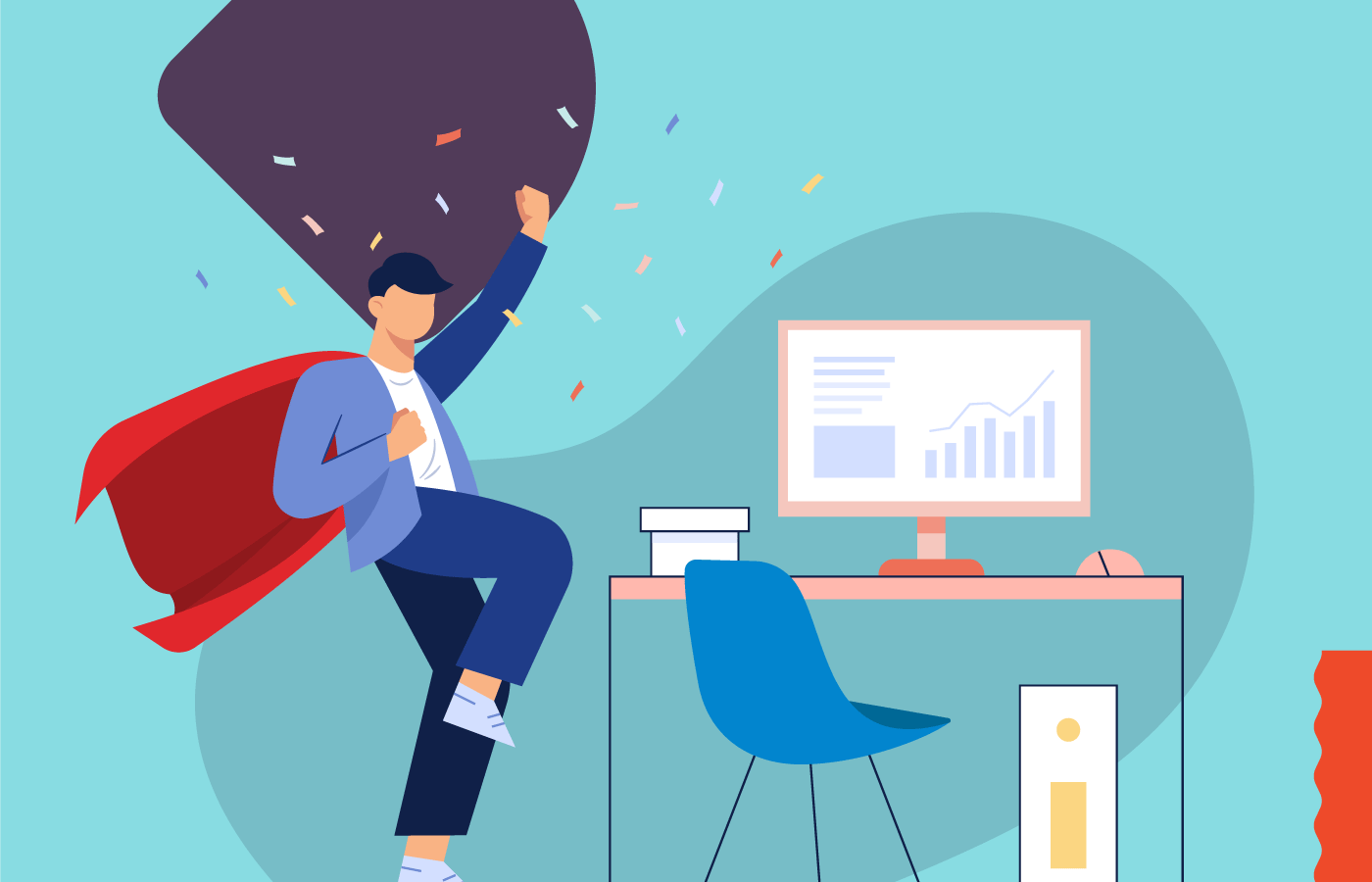| Virtual Event Platform | Pricing Plans Per Month |
| 1. Hopin | Starter USD 99 Business contact sales. Enterprise |
| 2. Remo.co | Host USD 100 Director USD 360 Producer USD 680 Boutique USD 1560 |
| 3. HeySummit | Basic USD 29 Professional USD 99 Business USD 299 |
| 4. CEvent | Contact sales |
| 5. ClickMeeting | Free Trial for 30 days Live USD 25 Automated USD 40 Enterprise Contact Sales and Support |
| 6. BigMarker | Starter USD 79 Elite USD 159 Premier USD 299 White Label Contact the Sales team |
| 7. CiscoWebex | Free 0 Starter USD 12.8 Business USD 25 Enterprise Plan Contact Sales |
| 8. WebinarJam | USD 499 699 999 |
| 9. WorkCast | Presenter+ USD 125 for 500 attendees Producer+ USD 532 for 5000 attendees Enterprise Contact Sales |
What is a virtual event platform?
How do I choose a virtual event platform?
The number one factor is costs and licensing options. Most video conference platforms offer a free trial before going for a per-host paid plan. It depends on your needs. If multiple employees will be hosting their own meetings, they’ll each need a user license. This means that multiple video conference calls can happen at once.
There are also pricing structures capping the number of participants, features available (such as screen sharing, recording, presenter mode) and duration of calls. Other factors to consider are.2.1 Ease of entry
The interface of the virtual event should be responsive in order to maintain continuity once the program starts. It should be easy for users to navigate. They should be able to mute and unmute themselves, view the speakers clearly and be able to chat or raise a hand while following the housekeeping rules.2.2 Security
Although video conference platforms like Zoom experienced a surge in sales, the heavy reliance on such tools resulted in an unfortunate incident called Zoombombing. This is where uninvited guests storm into ongoing calls and disrupt the discussion. To prevent this on any other calls, it's imperative that the platform you’re using has updated security protocols. This includes per-meeting Event IDs, verification of credentials entered to confirm the registrants’ identity, and disabling screen sharing for non-hosts.2.3 Breakout rooms
The best virtual conference platforms have a breakout rooms feature which divides the main window into smaller timed conversation sessions. These help attendees break the ice and know other participants better.2.4 Screen recording and link sharing options
If there are multiple speakers presenting turn by turn, it helps to have the facility to switch screens when it's time for a different speaker to take the stage. Hosts should check that invitation links work before sending them out, with instructions on how to join.2.5 Audio and video clarity
Test out the virtual conference platform’s audio and video facilities thoroughly. Get a coworker or manager to do a mock event with you internally so that you can try out the full range of features. You can create a service request to your platform provider if you have trouble hearing or seeing the other side.2.6 Number of participants
On free plans that are intended mainly for internal purposes, there’s a limit to the number of participants and meetings you can create. On a paid plan, the number goes up, but is still capped based on the price, number of attendees and number of meetings.2.7 Meeting options
The option of hosting different kinds of meetings helps you organize events by priority and relevance. For example, do you need a virtual conference platform for conducting presentations, seminars, webinars or open-ended forums? Based on your requirements, the service provider you go with should be able to customize the product to be used based on occasion.2.8 Offline support
Technical glitches halfway through the conference can cause some attendees to drop off unexpectedly. In such cases, is there an option to rejoin automatically? Some software also have auto-record and stop options that capture the session so that whoever went offline does not miss out on the experience.2.9 Customer service
Great customer service can not only help resolve issues for you but also helps you get more out of the video conference platform you’re using. The more responsive and accessible tech support is, the better able you are to leverage the tool.Top virtual event platforms
Hopin
About platform
Hopin is a virtual venue for online events that was launched in 2019. Only 2 years young, this virtual video conference platform lets attendees exchange business cards, join breakout sessions and explore expos. Users include coding academies like Treehouse, Wall Street Journal and Knotch.Features
Hopin features include reception and backstages, networking, expos, registrations, team management, recording and analytics. You can welcome delegates, display the event itinerary and list of sponsors. The discovery tool enables people to initiate one-to-one video conversations. The event dashboard lets you sell tickets, keep track of registrations, monitor signups, no-shows and dropoffs. The recording analytics generate insights on attendee demographic to help your marketing efforts.Why choose this
Hopin events are secure and private with password protection, and invite-only links. There’s flexibility in ticketing and free events. Running the numbers, Hopin has hosted over 45,900 events, with 32,000+ businesses using it already!Remo.co
About platform
Remo is three years into the market and is a live video conference platform. It is made by a fully remote team. Remo comprises interactive rooms for workshops and team building events. Companies like Toptal, Timedoctor and Zapier use Remo.Features
Remo has logins for conference and virtual meetings. Its broadcasting capabilities recreate face-to-face engagement. There is a facility to join a table and throw yourself into networking, along with live Question and Answer sessions. The video and audio quality is quite good. When you enter Remo, you’ll see a top-down 2D map of the virtual rooms. Occupants can enter a chatroom with their video on and pop in and out of rooms just as they would in a physical workspace.Why choose this
Remo’s motto is to humanize webinars. You can host a variety of events easily. Users can decide to convene to play to decide on virtual group games, book club, work and informal conversations.HeySummit
About platform
HeySummit is an event management platform with solutions for professional services, non-profit and advocacy. Launched in 2019, and based in Edinburgh, Scotland, HeySummit’s clients include Outreach, Udemy and the United Nations.Features
HeySummit’s core features are talk management, landing page building, attendee registration, speaking dashboard, reporting and integrations. You have the flexibility to build pages and host events for summits, conferences, community retreats, and courses for a global audience.Why choose this
HeySummit has a multi-language facility to translate your content for your audience. The landing pages enable you to attract, engage and convert attendees. You can make the events you host interesting with giveaways, merch announcements and viral referrals.CEvent
About platform
CEvent is a virtual event platform that makes the transition from in-office to remote engagement easier. Founded in 1999 by Reggie Agarwal, CEvent has over 27000 customers, which include JTB, Imex Group and The House of Hesse.Features
CEvent’s newest feature is the Virtual attendee Hub which is a powerful lead generation tool. Its venue and event management features are data-driven and allows attendees to select the sessions they are interested in. Upto 500 participants can connect one on one. Budget and compliance tools allow you to analyze your event spendWhy choose this
CEvent can accommodate events of all types and participant sizes. If you’re looking for detailed reports that record meeting and event details, CEvent’s cloud simplifies this. Further, it's easy for event planner and marketers to set up registration links, manage events and attendance.ClickMeeting
About platform
ClickMeeting is a virtual conference platform by GetResponse, the email marketing giant. Released in 2011, it comes with built-in video conferencing, webinar rooms and online meeting capabilities. Clients include Senuto, Nest bank and Clustaar.Features
ClickMeeting’s features include preparation and invitation tools like automated webinars, virtual event setups and waiting rooms with agenda. You can livestream on Facebook or Youtube, share screens, translate chats, access on-demand webinars and analyze webinar and attendee stats.Why choose this
ClickMeeting is a comprehensive solution with everything an event host will need. It lets you assess the health of your conferences through a performance gauge and reporting analytics. You can also share your conferences on social media for maximum reach, engagement and increase leads for event sponsors.BigMarker
About platform
BigMarker is a no-download webinar software and virtual event platform. Launched in 2011, BigMarker is used by Samsung, TED, SEMRush and OracleFeatures
Primary features within Bigmarker are its webinars, landing pages, email campaigns, large-scale webcasts and summit series. You can push people into automated demos that they can browse at their own pace. It also has a meetingspace to conduct demos and meetings, which sales teams will find useful in client callsWhy choose this
Bigmarker runs on the cloud and browser. It's lightweight, and easy to navigate. You can start a conference, set security controls or make it easy for joinees with an invitation link. 9 people at a time can have their video on, share screens and present content to a global audience.CiscoWebex
About platform
CiscoWebex is one of the most commonly used platforms by schools, healthcare, sports and financial institutions. It creates a digital-first, hybrid engagement to enhance collaboration for participants.Features
Webex conference platform has a Transport Layer Security (TLS) that makes it more secure, along with third-party accreditations, encryption, firewall compatibility, single sign-on and secure scheduling options. You can host unlimited meetings, share screens and take audience polls to increase real-time engagement.Why choose this
Webex paid plans allow between 50- 1,000 participants, which should suffice to bring your distributed team together. Webex calls, messaging and AI-Assistance makes it easy for meeting delegates to join, network and take notes while the conference is in session.WebinarJam
About platform
WebinarJam is an all-in-one webinar and virtual conference platform.Features
WebinarJam’s one-click registration opens the platform to smooth audio and video capabilities. From a Powerpoint presentation to broadcasting your camera, this virtual event platform is multi-device compatible. The Replica replay feature lets you see live events. What I like best is how you can scroll to the messages based on when it was posted. It also has live chats, Q and A, moderation capabilities, highlighted comments and sticky announcements.Why choose this
The always-on room lets you reserve a business room where you can login and go live anytime. WebinarJam lets you present to 5000 people at a time. With 6 hosts, you can choose to host a roundtable conference or go solo. You can also save time and remain efficient by pre recording segments of your event one-time that you’ll reuse for multiple audiences. This helps you start and close meetings while freeing up your time to prepare for the core of your presentation.WorkCast
About platform
WorkCast is one of the best video conference platforms, webinars and webcast software. Launched in 2008, WorkCast's virtual event platform is used by Sony, Autodesk and pharmaceutical giant GSK. FeaturesWorkCast’s products are virtual events, webinars, webcasts and monitored events. WorkCast Stratus is an online event platform that lets you generate leads. Audience engagement lets you poll your audience, create surveys and questionnaire links which you can send on chat to make the webinar more interactiveWhy choose this
Customers report WorkCast’s ability to integrate with Hubspot and other video-compatible and screen sharing applications as its best selling point. It has round the clock tech support via mail, chats and call-in options.What is the best virtual event platform?
 According to our trials, the best virtual event platforms are Hopin, Remo.co and BigMarker. Their extensive range of features include a staging or reception area until the event commences, breakout rooms, raising hands, and a bird’s eye-view of meeting rooms that you can enter and leave. The overall experience is immersive and allows you to obtain information, keep up with your competitors and understand what’s happening around the world, all without having to physically be in the same place!
According to our trials, the best virtual event platforms are Hopin, Remo.co and BigMarker. Their extensive range of features include a staging or reception area until the event commences, breakout rooms, raising hands, and a bird’s eye-view of meeting rooms that you can enter and leave. The overall experience is immersive and allows you to obtain information, keep up with your competitors and understand what’s happening around the world, all without having to physically be in the same place!What are the advantages of virtual meetings?
 The advantages of virtual meetings are that they are engaging, interactive and value-driven. Virtual conference platforms bring distributed and remote attendees together. It attracts more people to your product or brand down the line, based on the visibility of the conference, and the feedback previous attendees leave.Unlike a physically located meeting that will require you to plan your commute ahead and move things around your calendar, a virtual meeting only requires a steady internet that enables you to enjoy it wherever you are.Which of these video conference platforms are you excited to use in future?
The advantages of virtual meetings are that they are engaging, interactive and value-driven. Virtual conference platforms bring distributed and remote attendees together. It attracts more people to your product or brand down the line, based on the visibility of the conference, and the feedback previous attendees leave.Unlike a physically located meeting that will require you to plan your commute ahead and move things around your calendar, a virtual meeting only requires a steady internet that enables you to enjoy it wherever you are.Which of these video conference platforms are you excited to use in future? Interested in Virtual Team Building Events?
Interested in Virtual Team Building Events?