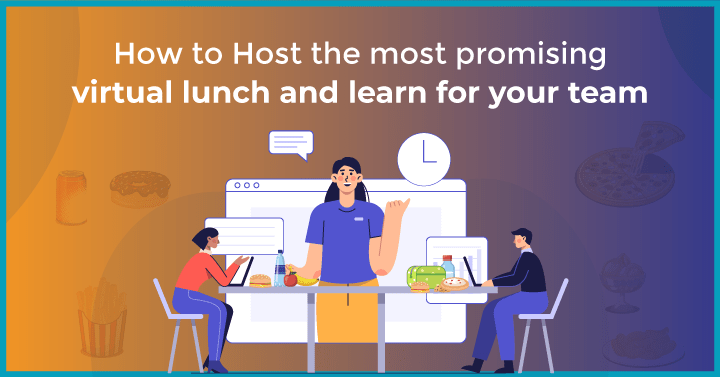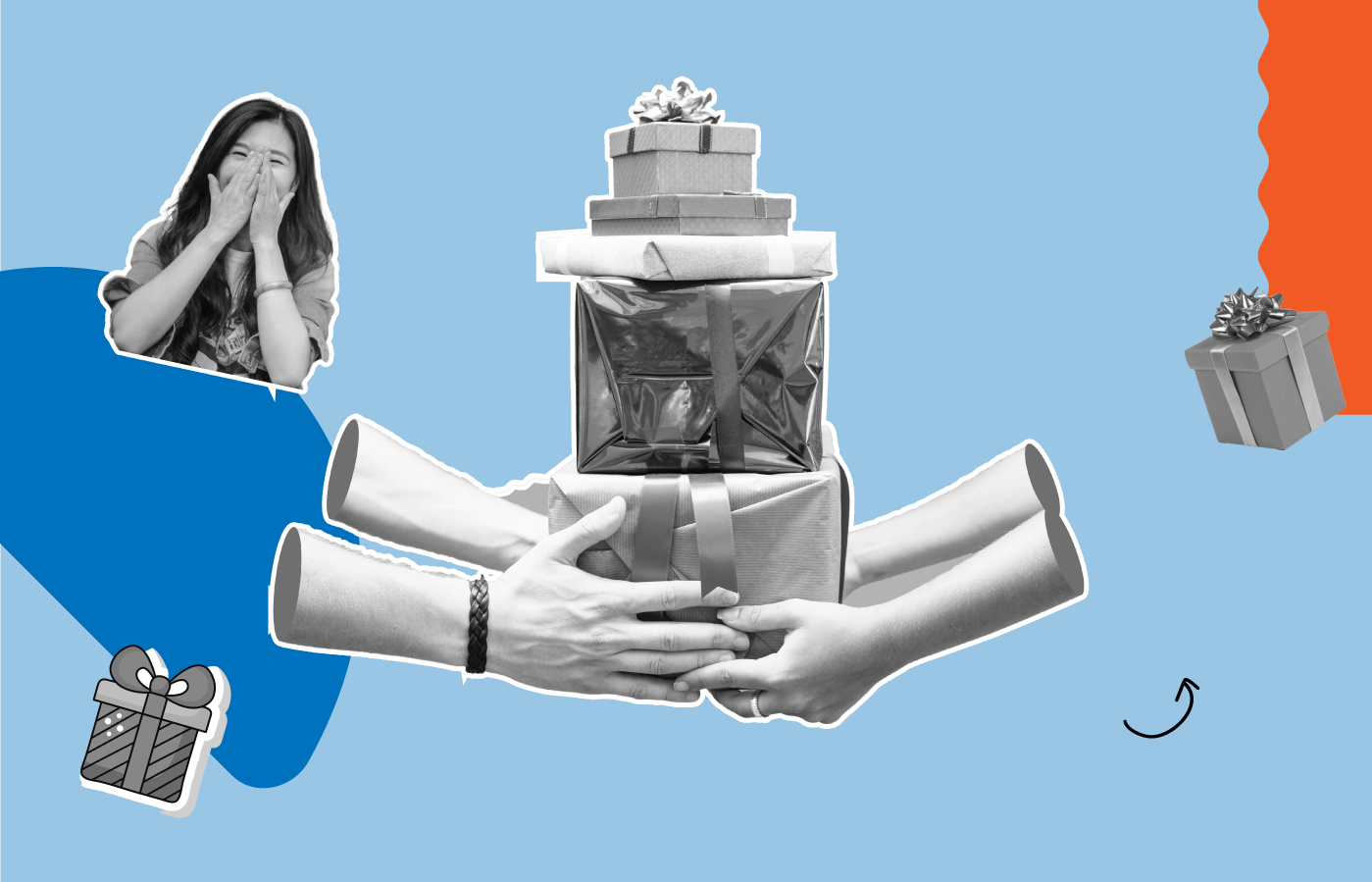1. What is a Virtual Lunch and Learn?
 You know what they say; everyone thinks better on a full stomach!A virtual lunch and learn is a great way to break bread with your coworkers, managers or clients. The best part is that virtual lunch and lean meetings are less of a nightmare to organize because you don’t need to reserve seats at a venue or worry about attendance.Such meetings can be scheduled based on everyone confirming their interest and availability beforehand, guaranteeing that you don’t lose money on a last-minute drop out.Another advantage to hosting virtual lunch and learn sessions are that they can be used for anything; be it a meeting with busy decision makers or to introduce a product launch or feature addition to potential buyers.The point of a virtual lunch and learn is to get everyone to participate in discussion, share insights and learn something at the end of it, all the while helping yourself to a platter of food at the company’s expense.
You know what they say; everyone thinks better on a full stomach!A virtual lunch and learn is a great way to break bread with your coworkers, managers or clients. The best part is that virtual lunch and lean meetings are less of a nightmare to organize because you don’t need to reserve seats at a venue or worry about attendance.Such meetings can be scheduled based on everyone confirming their interest and availability beforehand, guaranteeing that you don’t lose money on a last-minute drop out.Another advantage to hosting virtual lunch and learn sessions are that they can be used for anything; be it a meeting with busy decision makers or to introduce a product launch or feature addition to potential buyers.The point of a virtual lunch and learn is to get everyone to participate in discussion, share insights and learn something at the end of it, all the while helping yourself to a platter of food at the company’s expense.2. 10 Best Virtual Lunch and Learn Ideas

2.1 Social media
A great (and relatively simpler) topic to open the virtual lunch and learn with is on the merits and demerits of social media. As we all know, there’s a divide in sentiment towards social media and technology. If the audience comprises a multigenerational workforce in the audience, you’re in luck because the millennials and gen Z can add their thoughts to it and kick off discussions on how social media can be a powerful tool to pivot strategies.2.2 Networking
Networking is a form of social proof where everyone mingles on a common floor. It lets clients talk directly to the company and lets the company pick up insights that they would have missed in discovery calls. If you wish to make it more interesting, you can invite a customer panel to answer questions on their experience transacting with your business. Prospective buyers or decision makers in the audience would feel more reassured talking to someone who has already interacted with your business and is there to make a statement, therefore helping cement your credibility if you’re trying to make a sale and grow your client base.2.3 Swap meet
A swap meet is a lunch and learn event where participants trade collectibles of interest and share their stories on how they got started on their collection. They can either do a trade for an item of similar value, or auction their item off to the highest bidder and profit from the meet.2.4 Code camp
This virtual lunch and learn is for your software engineers and devOps teams. Code camp is where tech enthusiasts share their findings, fixes and improvements to recyclable code. It's also a learning opportunity for junior hires to get hands on experience with new languages and platforms, which can be the first of many sessions for picking up new skills.2.5 Pomodoro productivity
The Pomodoro technique is a timer-and-break technique that helps you create a productivity window. A session on how to employ it when working from home can be beneficial to coworkers and managers alike. Besides this, the session can also be the grounds for everyone to share productivity tips that they’ve personally found useful from using Kanban tools with inbuilt cue cards like Trello, to a matrix ranking tasks from Important to Urgent.2.6 Market research
A market research virtual lunch and learn is a meeting of the best surveyors and researchers who can elaborate on their findings in recent times. The session takes the audience through changes in the business landscape and how it will impact one or more LOBs. It will comprise a panel of field experts and keynote speakers who educate listeners on the numbers and facts on a particular field.2.7 Desserts
Stressed spelled backwards is desserts! And what better way to destress than with a virtual lunch and learn on the desserts around the world? Everyone can get creative here, especially if the team is multicultural and ethnically diverse. Have everyone make or order a sweetmeat from their place and prepare a brief presentation on it by its history and recipe. They can also vote on the most delectable sounding dessert and exchange recipes they’re keen to experiment with.2.8 Conflict management
In a virtual office, distrust and miscommunication can create misunderstandings that lead to a conflict. A virtual lunch and learn on conflict management techniques can not only help managers understand how to resolve disputes at the workplace but can also encourage cohesive participation through a series of in-session exercises. It's a platform for employees and managers to air concerns and find a way out of a sticky situation together.2.9 Justin Meme-r
You can have everyone send each other digital cards with memes using websites like imgflip or doozycards or even use memes from this post on remote work that we wrote about. The cards can be sent at random with each person receiving at least one.2.10 Marie Kondo
Marie Kondo is a celebrity organizer and author whose housekeeping techniques are inspired by Shintoism. For the first session, you can have a simple virtual lunch and learn where everyone looks at transformation videos using the Konmari method. Based on how the session goes, you can issue a Konmari challenge to the team attending the next virtual lunch and learn where winners are declared based on how well they’ve employed the technique to neaten their home.3. Virtual Lunch and Learn Best Practices

3.1 Choose a topic of relevance
The first step to hosting a virtual lunch and learn is to determine the type of topic and the guests who would benefit from participating. Is the topic more suited to clients or employees? What’s the value proposition the session offers? How many people are you envisioning will attend? Is this limited to a particular team, department or geography? If you have an answer to these questions, consider the first hurdle crossed!3.2 Decide on times and platforms
Treat the virtual lunch and learn as you would a regular lunch break; meaning that it should not run beyond 1 to 1.5 hours. If your business has offices in different timezones with no lunch hour in common for teams, you can host it any other time as a townhall meeting on Zoom or Microsoft teams. Remember to create housekeeping rules for participants to follow, such as when to raise hands, muting and unmuting, ensuring they’re attending the call after testing the audio and video quality on their devices.3.3 Appoint a host/self-host
If you’re hosting it yourself, make sure the information about your topic, guest speakers and participants are all on hand to refer to as required. If you’re opting to do this session via external facilitators such as Grubhub, you can avail a corporate discount on meals while providing them with information on the topics you’d like to discuss.3.4 Decide on the format for lunch
How will this move forward? Will the company sponsor lunch for the attendees, or encourage everyone to get their own lunch? If it's the former, you’ll need to arrange to send the meal parcel to individual addresses for which you’ll have to set a budget, food and courier expenses included. If it's the latter, you can either send a meal voucher by email to restaurants that they can order from, or encourage them to prepare their usual and sit down for the event.3.5 Moderate conversations
A moderator’s job is to make sure that meeting etiquettes are followed and that everyone gets a fair speaking turn. They see to it that conversations are maintained respectfully, and within the time allotted.3.6 Switch groups and places
Rotate breakout rooms amongst the delegates so that everyone has a chance to e-meet the rest of the audience. You can also have a Q and A session where the panel selects the top 5 questions posted by the audience to answer.3.7 Follow up post sessions
It is important to know how your session went down in order to plan for future such meetups. Announce that you’ll be taking feedback towards the end of the virtual lunch and learn and distribute a survey link for attendees to fill out. The questions should include what they liked and disliked about the event, what could be done to improve it and topics to debate about in subsequent sessions.FAQ

 Interested in Virtual Team Building Events?
Interested in Virtual Team Building Events?