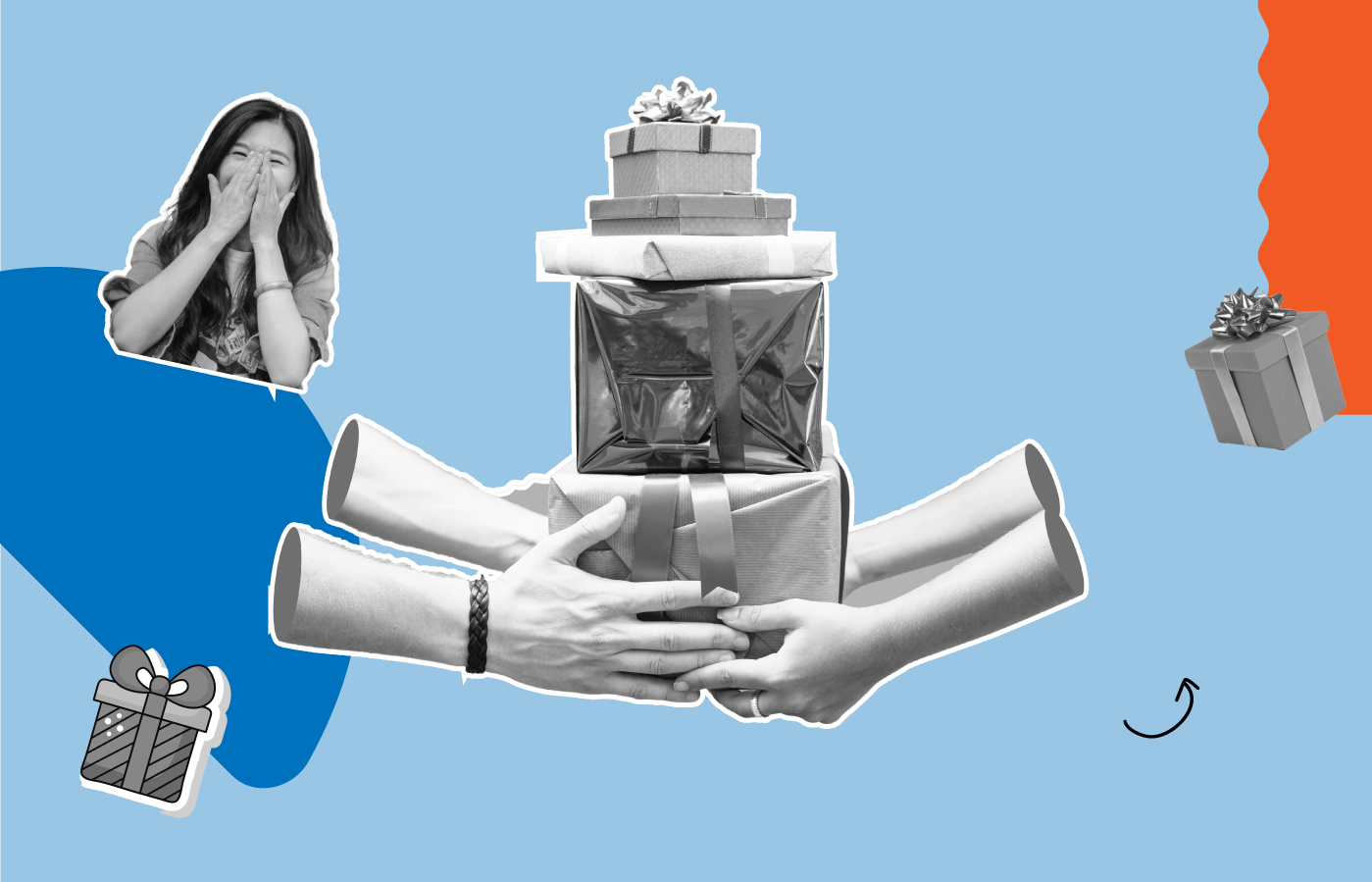If you’ve been working from home for the past year, you would know all too well the struggle to stick to your fitness goals. There’s limited range of motion, coupled with the absence of camaraderie you’d normally enjoy at the gym. But what if there are virtual team health challenges that help you stay fit and better connected with your colleagues?
Virtual team health challenges have sprouted up in the wake of businesses wishing to enable their workforce to get moving and maintain healthy habits. After all, health is wealth!
I put together a few health improvement challenges that remote teams are sure to enjoy, so let’s start!
1. What are Virtual Team Health Challenges?

Virtual team health challenges are activities designed specifically for online members. There’s a mix of group and solo exercises. In groups, teams join a meeting link at the appointed hour and go through the sets. Solo challenges can be taken at one’s convenience and according to personal preferences. For example, while Yoga and meditation are easy to do as a team, challenges such as staying hydrated or eating healthy is up to you, the participant.
Virtual team health challenges create a supportive atmosphere that lets individuals shed their inhibitions and self-consciousness. Coworkers motivate each other and individuals are encouraged to keep track of their daily, weekly or monthly health goals.
"In groups, teams join a meeting link at the appointed hour and go through the sets".- For a more targeted approach that can make it much easier to engage teams for these exciting health challenges, consider using an employee engagement software. It's not only a more convenient way for employees to sign up or join the invites directly but also help them stay updated through a unified dashboard that can be used to display scores or results and encourage healthy competition. Sorry, I was on Mute offers one such integrated platform that can be used to acknowledge and reward excellent work or contributions at an individual or team level across your organization. Make accurate data-driven decisions based on the in-depth reports and analytical information that this software provides to create customized rewards and recognitions. You can then take it one step further and align these with your company mission and value system to create a dynamic performance recognition centre.
2. How do You do a Virtual Wellness Challenge?

With so many options for virtual conferencing, everything is a lot easier, including taking part in virtual wellness challenges. You can make things interesting by creating a leaderboard to indicate who all are consistent. Vying for the top spots, especially for group challenges, brings out your team’s competitive side. No one is left guessing what the rest of the team is up to,
Everyone can embrace a healthier lifestyle without feeling pressured or forced to adopt habits beyond their comfort zone. This is the goal of any virtual wellness challenge. Besides deciding on the number and type of activities, remember that everyone’s present state of fitness differs. The activities should therefore be something everyone can do, regardless of their activity levels. You will also need to;
- Decide on the frequency of meet ups online.
- Send out invites so that everyone can clear their schedules.
- Determining the tools needed Ensure access to instructions, equipment and guidance.
- Regularize follow-ups
- Update existing goals, or make adjustments.
3. Virtual Team Challenge Ideas to Try Out

We’ve all been the victim of clothes that no longer fit, or a weighing scale that stubbornly refuses to move down. Such instances can be demotivating which is why we need something to look forward to. And the good company can’t hurt! Here are a few virtual team challenges to inspire you and restore self-confidence!
3.1 The Stretch Challenge
The stretch is a great warm up for any virtual team health challenge. It takes participants through a series of full, half and modified stretches to help you loosen up your limbs. You can either set a goal for the team to complete the stretch challenge over a specific time, or give them the freedom to decide their goals based on their daily routine.
Participants also have the option to initially do the challenge as a group or privately and individually. Stretching for 10-15 minutes in a session helps participants improve their posture, which is essential if you have a desk job where you’re hunched over a monitor or laptop for several hours. It also eases soreness and reduces injuries to joints.
Who can play: While Yoga practitioners would have a bit of an advantage here due to their familiarity with different Asanas, anybody can take part in this. People with heart conditions or a history of injury should consult their physician before taking part.
How often: three to five days a week, or a short session in tandem with other fitness challenges.
Tools you’ll need: Yoga mat(optional), towel and a bottle of water
3.2 Sleepathon challenge
A good night’s sleep is shown to improve productivity and one’s ability to focus when working.I dug out a report from the Academy of management that studied the effects of sleep deprivation. The result? People in leadership who slept poorly were more irritable and abusive, which adversely impacted their interactions and decision-making abilities.
The Sleepathon is a virtual team wellness challenge that aims to correct this. You can have the team install an app such as Awoken or Sleep cycle which will remind them to get in enough sleep. Individuals can measure their progress by checking if they got in more and better sleep, or were able to identify what keeps them awake.
Who can play: Everyone
How often: Weekly or monthly
Tools you’ll need: a Sleep tracking app
3.3 1-minute Plank challenge
Planks are a part of most core workouts and help improve one’s strength and endurance. There are plank challenges that range from a few seconds to hours, the latter being recommended only for people more experienced. For a virtual team health challenge, a few seconds to a minute plank challenge suffices.
The correct form and posture should be demonstrated by someone or through a tutorial before getting started to prevent incidents of injury. You can time the challenge and increase the timer gradually, from 20 seconds to a minute or two, with each time corresponding to a level. For example, people who are able to maintain their position beyond a minute are Beasts, while those who manage 30 seconds are beginners!
Who can play: Ideally anyone who does not have any underlying conditions that compromise their ability to do core strengthening exercises.
How often: once a week or 4-5 times a month
Tools you’ll need: shoes, breathable clothing and a slip-safe mat with cushioning for the elbows and toes.
3.4 Meditation and Mind recharge challenge
Meditation relieves stress and helps you achieve a state of calm. This is one of the virtual team health challenges that everyone can play as a team. Conduct it as a 10-minute session daily either before work starts or as everyone winds up. A moderator or team facilitator can ensure everyone follows the rules, which include
- Setting up in a distraction-free space
- Switching off or keeping device notifications on silent until the session ends.
- Focusing on posture,comfort and deep-breathing.
Who can play: Anyone
How often: Regularly
Tools you’ll need: A meditation app, such as HeadSpace, Aura or Insight Timer.
3.5 The 5k walk challenge
Challenge your teams to best their own records for walking. You can start at 5K and then raise it to higher figures as everyone’s stamina builds up. Participants can opt to use their phone’s built-in pedometer, wear a step counter or download a tracking app that counts the number of steps walked.
Who can play: Anyone and everyone
How often: As often as you can.
Tools you’ll need: a step counter app
3.6 Cook Healthy, Eat Healthy Challenge
This virtual team health challenge is a pledge remote teams make to eat nutritious meals as part of their daily diet. Everyone can maintain a journal documenting recipes or switches to healthy alternatives. For example, a member who consistently maintains their track record of snacking on baked crisps or roasted nuts over fries gets extra points on their score! Members can also boost their scores on the leaderboard by posting pictures or videos of their culinary experiments or participating in a recipe swap for the week. ,
Who can play: Anyone
How often: as per convenience.
Tools you’ll need: online cookbooks, tutorials and journaling apps like Penzu or Diarium
3.7 Squat and Lunge challenge
Squats and lunges are exercises that target the back, gluteal muscles, calves and hamstrings. It's a great workout for the team to do together. They can make it fun with creative hashtags such as “Squat Squad”, or “ Sas-Squat” (a play on Bigfoot, or Sasquatch!).
The team can set targets in terms of the number of sets and types of lunges and squats to do (such as walking lunges, or wall squats). You can calendar the event and have everyone turn their video on. If members are unable to join in, they can record themselves instead and upload their videos on a group channel.
Who can play: anyone free from knee or joint aches.
How often: once or twice a week
Tools you’ll need: the 7-minute workout or Nike training club app.
3.8 Shadowboxing challenge
Many people are daunted by the prospect of punching or sparring, but shadow boxing is a great upper body workout to get started on. As the name suggests, you won’t be punching an object but will throw defensive and offensive punches at your own shadow. Challenge participants can also opt to use a punching bag but will need gym gloves to cover and protect their hands.
Who can play: Anyone
How often: Twice weekly or once in a fortnight
Tools you’ll need: comfortable clothing, boxing gloves
3.9 Hydration challenge
Getting enough water is as important as eating right, which is what this virtual team health challenge sets out to help members accomplish. You can turn it into a contest where whoever clocks in their water intake consistently for the duration of the challenge wins. The amount varies depending on your gender, environment and level of activity, but according to the Mayo Clinic’s recommendations, the average person should drink between 2.7 to 3.5 litres of water a day. They’ll need to either set reminders themselves or download a water tracking app that will remind them to have a glass.
Who can play: everyone
How often: everyday
Tools you’ll need: a water tracking app
4. Best fitness apps to use for virtual health challenges

4.1 Home workouts

4.1.1 The 7-Minute Workout
The 7-minute workout is available on Android play store and iOs. It is designed to help you fit your workout into your schedule so that you don’t feel guilty for skipping the gym. It comprises a series of beginner exercises, which you can complete in 7 minutes or less. It includes warm-ups, jumping jacks and chair workouts. If you prefer Johnson and Johnson’s take on this workout, you’ll benefit from a workout library from where you can combine exercise sets and do them together as a team.
4.1.2 Nike training club
The Nike training club is an app that features 190+ body-weight to equipment-based workouts which are easy and safe to do at home.It offers a 4-6 week training plan which are tailored according to goals, whether you’re just starting out or wish to be lean and toned.
4.2. Drink reminders

4.2.1 Hydrocoach
The Hydro Coach app is on Google Playstore. It allows you to set your target intake, or use the built in calculator to determine your goal. The app reminds you when it's time to drink up, and can be customized to individual requirements, such as nursing mothers.
4.2.2 MyWater
MyWater is an IoS app that sends out timely reminders to you to drink water and stay hydrated.
4.3. Sleep and resting apps

4.3.1 Sleepa
Sleepa is available on Play Store and iOS. The app features sounds that can be mixed into relaxing ambiances. You can set a timer to stop the app automatically or use the alarms to choose relaxing alarm tones to wake up to. There are presently 32 sounds categorized into four groups intended to lull you to a deep slumber.
4.3.2 Sleep Cycle
The Sleep Cycle app is a smart alarm clock that lets you get sufficient rest. It generates sleep data reports to help you understand your rhythm and patterns. The app also identifies if you’re in light or deep sleep and lets you set the clock to wake you up naturally when you’re in light sleep.
4.4 Cardio challenges

4.4.1 Map my run
Mapmyrun is a virtual fitness tracker that lets users track their pace and length of stride. You also get personalized tips to coach you through exercises and their modified versions. Teams can also be part of the social community and team up with runners from across the world, making the experience of running remotely more global!
4.4.2 Stridekick
Stridekick is a fitness tracker and step challenge app that features 3 challenge modes and accommodates up to 10 people on a challenge. On stridekick,challenges last for a month, while on movespring, you can run a challenge for 90 days. The modes you can invite people to are Leaderboard, target and Streak.
While Stridekick is free, Movespring has business plans for the office, which is priced according to the number of users you’re planning to add to challenges.
The essentials plan starts at $120 per month for 10 users, while the pro and ultimate plans cost $152 and $415.
FAQS:
- What are some team fitness ideas suitable for remote teams?
Any fitness ideas for remote teams should be designed based on level of comfort and familiarity with the activity. Remote teams can indulge in walking, warm-up or calisthenics together, since it requires no equipment. Even water and sleep tracking can be a group activity in order to help remote teams stay productive and fresh when they are logged in.
- How do fitness challenges help teams bond better?
Challenges give teams a shared goal to work towards, which in the case of fitness, is to stay healthier and fitter together. Teams can bond over pep talks, workout routines and what works or does not work for them on an individual basis.
- How do I decide if the challenges are safe and inclusive?
Include your team in decisions regarding virtual team health challenges. You can ask them privately if there are any exercises or workouts that they are advised not to take up due to comorbidities.Come up with a list of challenges that are safe and fun to try out.
 Interested in Virtual Team Building Events?
Interested in Virtual Team Building Events?