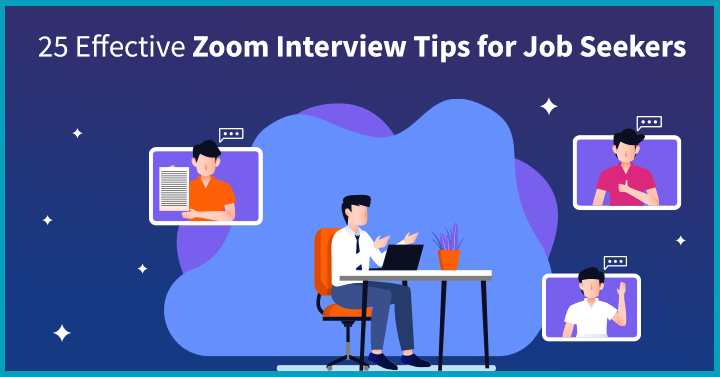There are plenty of ways to stay on top of your interview game, but what happens if the interview happens to be virtual or online through a popular video conferencing platform like Zoom. Do you dress formally for this one? How do you know if your device supports the platform, is it ok to take it from home or not - these are a few important questions you need to figure out even before you get to the stage of being interviewed.
So if you find yourself asking ‘’How do I prepare for a Zoom interview?” - our list of 25 Zoom interview tips are here to cover your back and can help you be a pro at acing your interviews.
1. What is a Zoom interview?

This is an interview that is conducted virtually or online on Zoom, one of the most popular video conferencing platforms available today. With a host of features such as video recording, text and chats, screen sharing, and lots more, Zoom has been a go-to for all kinds of remote work and business meetings even more so post the pandemic.
2. What Are the Advantages and Disadvantages of Zoom Interviews?
Advantages:
- Maximum Number of Participants
Zoom in comparison to other video conferencing platforms offers a much higher number of participants to use a session which works well for more medium to large scale organisations. It supports a maximum of 100 people through the free plan and the enterprise-level plan supports a maximum of 500 participants.
- Stable Connectivity and Top Quality Conferencing
Zoom provides excellent connectivity for uninterrupted service based on its large-scale cloud infrastructure and support data centres. With crystal clear audio and up to 720p video quality, Zoom scores over other platforms easily. Users can access additional features to improve brightness, touch up video displays, and minimise background noise.
- Smooth and User-friendly Interface
The setup and registration process is pretty simple and the majority of users who do not have accounts can participate in the meeting conveniently. Simply download the mobile app or use a clickable link to join one and get going.
- Wide Range of Features and Functional Tools
With a host of features to use from screen sharing, co-annotation and other productivity tools, this platform offers a more interactive and collaborative experience for both sides.
Disadvantages:
- Limited Features and Usability on Free Plan
Zoom has a limited free plan that allows sessions to run for a maximum of 40 minutes only before you get logged out. This can be annoying considering that most meetings usually have a fixed agenda and all participants may not be able to cover everything as planned within the 40 minutes allotted. Post the first log-out, the host will then need to reshare the link with everyone.
3. 30 Zoom Interview Tips for You to Succeed
3.1 Familiarise Zoom Features

One of the most important Zoom interview tips is to get a little hands-on experience with the video conference platforms’s main features so you can smoothly navigate them on the big day. Scroll through options that you will or may end up using such as the main menu, screen view, raise hand, annotation feature or Zoom chat.
3.2 Don't be Camera Shy
Should you look at the camera during the Zoom interview? This one often ends up like a blooper when not paid attention to. Always ensure that you focus on the computer’s camera rather than the person on screen to appear focussed and confident. It also helps avoid awkward guessing games since the interviewer is not sure of where to focus if you do not maintain appropriate eye contact.
3.3 Choose a Professional Mode
Best practices for this one would be to ensure a solid or neutral background such as a plain wall or home-office styled area that’s organised. Your best bet in case you seem to be pressed for space and cannot find a tidy or uncluttered spot would be to choose the Blur option to hide your actual background.
3.4 Consider Effective Lighting
To showcase yourself in the best light, ensure you have good lighting and avoid shady dealings. The interviewer should be able to clearly see your facial expressions and body language during a Zoom interview. The trick here is to always ensure that the light source faces you as against behind you to avoid the halo effect which won’t score you any brownie points. The most important thing is to have your light source in front of you. Lighting from behind will make it harder for your interviewer to see your face.
3.5 Choose a Quiet Spot
For clear and concise communication in something as vital as an interview, it’s imperative for you to choose a no-noise area that’s free from TV sounds, road traffic, pets and more. You can choose to shut doors or windows as well to avoid unwelcome noise at home. This also goes a long way in expressing your respect for the interviewer's time and effort to interview you.
3.6 Switch Off Devices
This is another one that’s basic but important on our list of Zoom interview tips for you. As tempting as it may be to answer the ring or check out a phone notification, keep your phone away or switch it to silent mode during the interview to avoid being distracted and stay focused during the interview. That would also apply to all kinds of other electronic devices you may be using.
3.7 Stay Focused
Offer your undivided attention to the interviewer while he or she is speaking so you do not come across as rude or distracted. Use appropriate facial expressions and body language to convey that you understand and respond to the conversation at hand.
3.8 Turn Off Computer Notifications
To avoid being distracted, turn off all notifications on the computer and close all unnecessary tabs that may include social media, gaming sites and more. Choose to use the full screen option on Zoom for a clear and smooth interview experience. You could keep your interview notes handy on the notepad or minimised window for quick reference, but ensure that it’s not awkwardly obvious.
3.9 Choose a Good Laptop/Computer
When it comes to deciding to do a Zoom interview on phone or laptop, it may seem more convenient to use a phone or tab for an interview due to portability,but it’s not really a good option. There’s plenty of potential for network lags, poor viewing or audio quality or even drop in battery charge. Zoom provides a more seamless experience on a compatible laptop or computer so you need not sweat the small stuff on your big day.
3.10 Full Charge Battery
The last thing you would need is to see your reflection on a blank window in the middle of the interview- since your battery died!. Avoid unpleasant or awkward bloopers by ensuring your laptop is fully charged and let it stay plugged throughout the session.
3.11 Update Your Computer
On the list of our Zoom interview tips is this essential. Be sure to run the latest security updates well in advance to avoid any compatibility issues. This will help you ensure that Zoom is up and running at peak performance and you do not need to click on troubleshoot right before your interview begins.
3.12 Foolproof Internet Connection
Screen freezes and distorted audio can leave a poor impression on the interviewer and make the interview experience less than pleasant. Ensure you have a stable and reliable internet connection. Check for any maintenance runs that may be done in case it’s broadband so you are prepared in advance.
3.13 Reconfirm Interview Details
With remote and online meetings that include interviewing across different geographical locations and time zones, it’s pretty easy to mix things up. Save the details to your calendar and set up alerts that reflect in your timezone much ahead so you can be on schedule. This saves on double the effort to reschedule and on not wasting the interviewers time that may be on a short leash.
3.14 Dress the Part
While it seems convenient to dress more casually considering that a Zoom interview is an online session, it would be in your best interests to dress professionally as you would have done for an in-office one. The idea is to try and correlate with the culture of the company that you are interviewing for and dress accordingly to let them know you are a good fit. Avoid loud prints, gaudy colours and mismatched pieces of apparel and instead opt for neutral colours and sober styles. It would do you good to research the company to gauge their brand image and match your interview wear.
3.15 Invest in a Good Pair of Headphones
This one’s a no-brainer on any list of Zoom interview tips. A good pair of noise-cancelling headphones with an in-buit microphone can go a long way in making your audio experience a great one. Not only does it help reduce background noise, it also helps to promote more effective communications so you can listen clearly and respond more accurately when being interviewed.
3.16 Frame Yourself Correctly
Not only is the right frame of mind important for your interview, it's also the right frame on your screen! To get the best viewing angle or shot, adjust the frame to ensure your camera is a level higher than eye level so the interviewer gets a clear visual of you instead. This also helps in ensuring proper eye contact. If you still need help, consider using AI-run face detection apps that help you with auto framing to make you look your very best.
3.17 No to Virtual Backgrounds

While it may be tempting to experiment with all the cool backgrounds Zoom offers, an interview is definitely not the right time. Interviewers will definitely not want to see you floating in space or vacationing against the backdrop of a beach when you are trying to convey how professional you are for the job.
3.18 Check Camera Settings
Have a friend help you run a mock interview session with you so you can take a look at how you appear on the other side. Adjust your camera settings to ensure you can be seen clearly. Fix the brightness levels and the lighting around you to avoid any distracting glare. This will also help you prepare yourself and be more confident for the actual session.
3.19 Practice the Pause
Hone the art of speaking slowly and clearly with practised pauses for effective communication. This will also score well for you on the interpersonal skills scorecard. The interviewer should not have to ask you to repeat yourself every now and then, since you were too fast to keep up pace with. Due to the nature of a video conferencing platform, even a second’s lag could result in a cut, so measured speaking works in your favour.
3.20 Raise your Doubts
Like they say, no question is ever too silly to ask, especially when it comes to one that seems like a grey area during an interview. Since this is a one-time opportunity to have direct answers to your pertinent job-related queries, cover all your doubts and clarify them so there is no room for misconceptions at a later point.
3.21 Use Appropriate Body Language
The rules for effective communication using body language and posture are the same even for an online or virtual interview. Avoid slouching and hunching on a couch or sofa and consider a more upright posture to appear confident and positive when facing the camera. While you are not expected to mime your way through the interview, you can use the right amount of non-verbal gestures to convey that you are a good listener and proactive communicator as well.
3.22 Share your Interview Details
Update everyone around you who may be present at home or elsewhere about your interview schedule so they are well prepared to offer you a quiet space before you begin. It’s advisable to choose a quiet room or spot where you won’t be accessible for the duration of the interview so need not worry about last minute pop-ins or hollers.
3.23 Pets Not Allowed
While you may not be able to convey the significance of your interview to your furry pal, you can arrange for him or her to be taken care elsewhere in the time that you are being interviewed to avoid distractions.
3.24 Mock Interview
It’s always a good thing to run a mock interview much in advance so you can work on relevant gaps. Have a handy list of reference points and queries that you can ask the interviewer. It showcases your proactiveness in getting to know more about your role and the company too.
3.25 Mute Yourself
Zoom’s mute feature enables you to mute yourself as basic etiquette so your interviewer can communicate conveniently minus any background noise at your end. This is especially handy for those who are in unavoidable situations where the interview may be conducted in a noise prone area.
4. FAQs
- Can I do a Zoom interview on my phone?
You can use an Android, software version 5.0 or Apple software version 11.0+ smartphone or tablet to attend a Zoom interview. To make the best of the mobile interview experience, consider using a sturdy phone holder to set the right viewing angle and ensure you are in a no-noise area to minimise any distractions. Let your mobile stay charged through the session and also ensure you use a good pair of earphones with an in-built microphone for crisp and clear communication.
- What should you not do in a Zoom interview?
While a Zoom interview should be viewed as any other interview that requires best practices, some of the big nos would be being late to the interview, having a messy background, poor internet connection, sloppy dressing and lack of proactive communication.
- How do you introduce yourself in a Zoom interview?
Depending on what time of the day it is, it would be a good idea to greet your interviewer first and then say, “Hi or Hello, my name is “your name’’and “thank you for taking time out to interview me today’’.
- How do you stand out in a Zoom interview?
If you find yourself asking “How can I impress in a Zoom interview?”, all you have to do is, be confident in your approach, read up on the company and role, and follow the Zoom interview tips we covered on top for a great interviewing experience.
 Interested in Virtual Team Building Events?
Interested in Virtual Team Building Events?